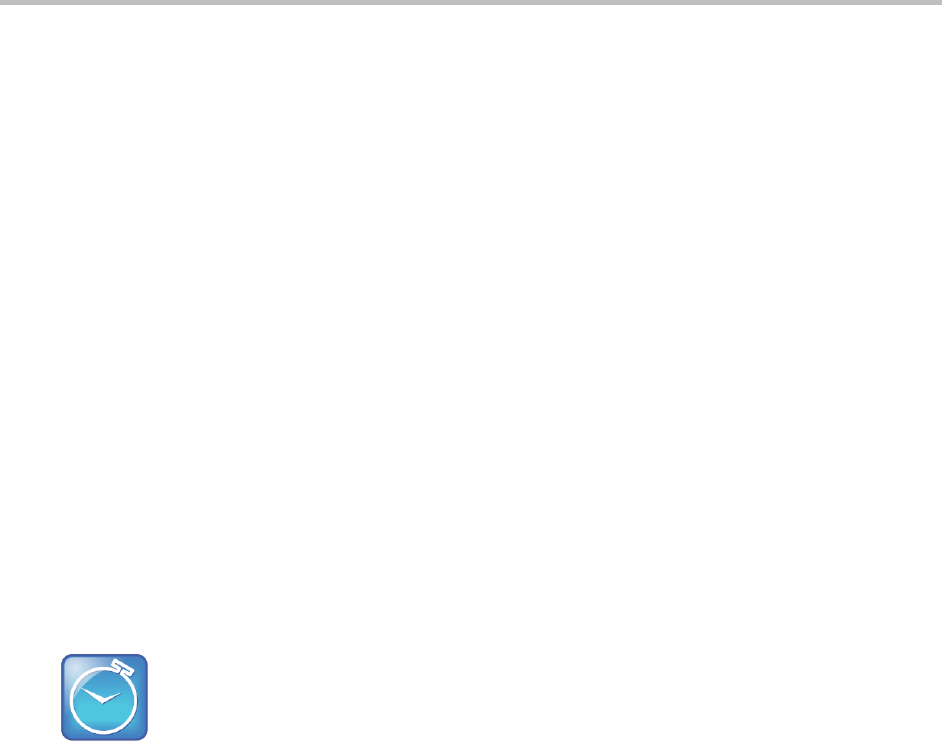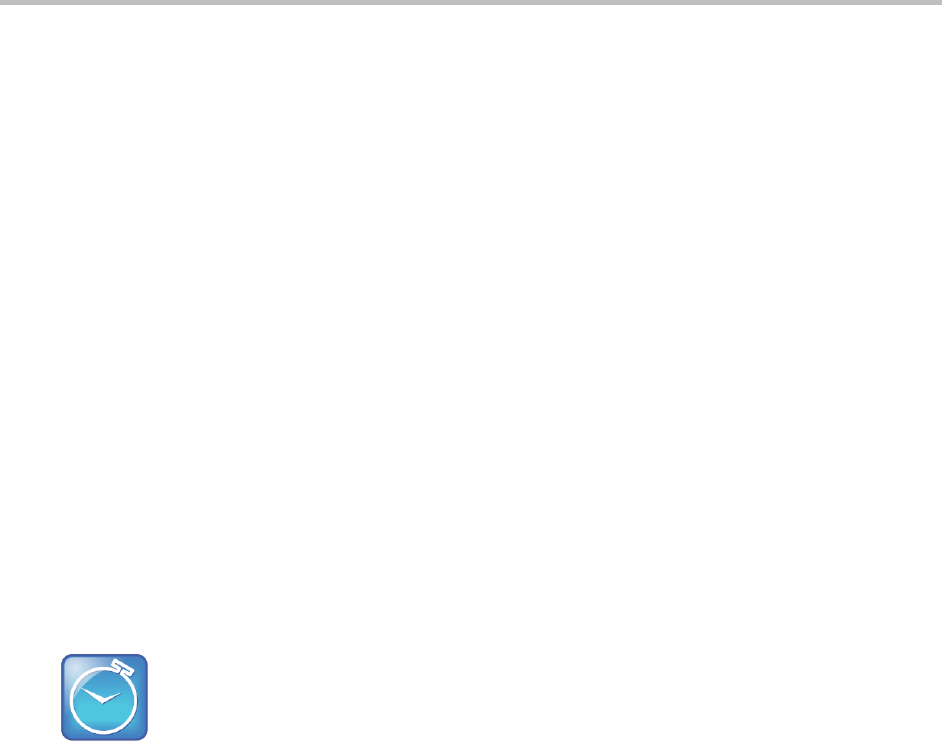
Polycom VVX 400 and 410 Business Media Phones User Guide Version 5.0.0
Polycom, Inc. 77
Locking and Unlocking Your Phone
You can choose how you want your phone to handle incoming calls when the phone is locked. If you set
up your phone to allow incoming calls when it is locked, which is the default setting, incoming calls ring on
your phone, and you can answer those calls by entering your user password. If you set up your phone to
ignore incoming calls, Do Not Disturb is applied to all lines on your phone, and your phone doesn’t ring.
To lock your phone:
1 From Home view, select Settings > Basic > Lock Phone.
2 From the Lock Phone screen, select how you want incoming calls handled when your phone is
locked.
Allow ringing when locked Select this option if you want your phone to ring when you have
an incoming call. If you choose this option, you can answer a call by entering your password.
DND when locked Select this option if you don’t want your phone to ring. You won’t have the
option to answer incoming calls. All incoming calls go to your voicemail (if enabled) and display
as a missed call in your Recent Calls list. Note that enabling this option on shared lines disables
ringing only. You still see a visual notification of the call and have the option to answer it.
The default setting is Allow ringing when locked.
3 Press Lock.
Your phone is locked.
Timesaver: A Quick Way to Lock Your Phone
Your phone is set up so that you can quickly lock it by tapping Lock from Lines view. If you do this,
however, you can’t choose how to handle incoming calls. Your phone uses the default setting, which
is Allow ringing when locked, or the last setting you selected.
To unlock your phone:
1 Press Unlock.
2 Enter your user password, and press Enter.
The phone unlocks.
Placing and Answering Calls on a Locked Phone
From a locked phone, anyone can dial the standard emergency number, such as 911, and up to five other
authorized numbers that an administrator can set up. You can’t call any other numbers from a locked
phone. If you set up your phone so you can answer incoming calls when your phone is locked, you can
answer calls by entering your user password.
To call an authorized number from a locked phone:
Do one of the following:
Press New Call. From the Place an Authorized Call screen, select the number you want to call
and press Dial.