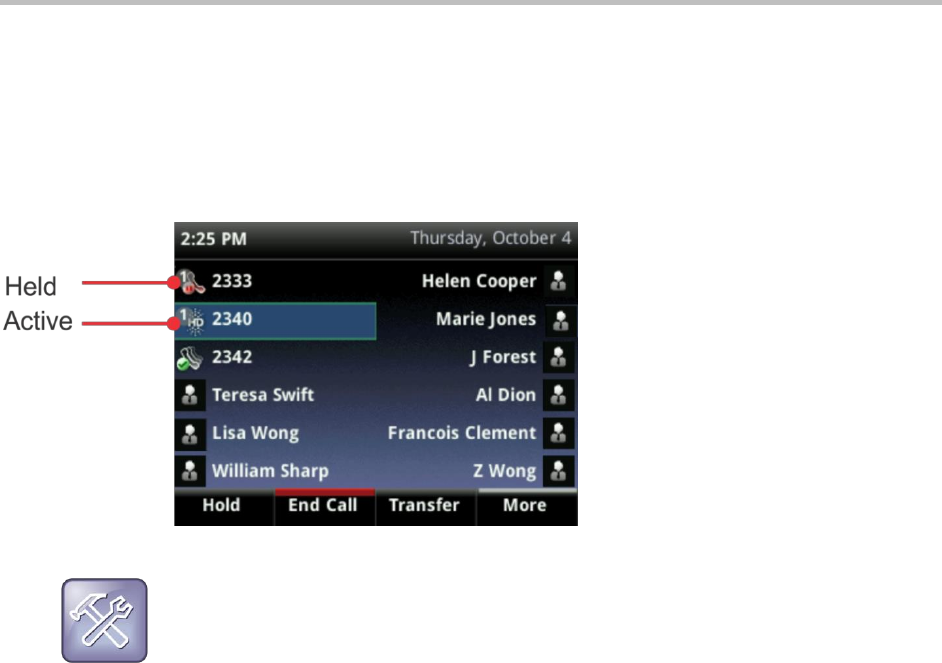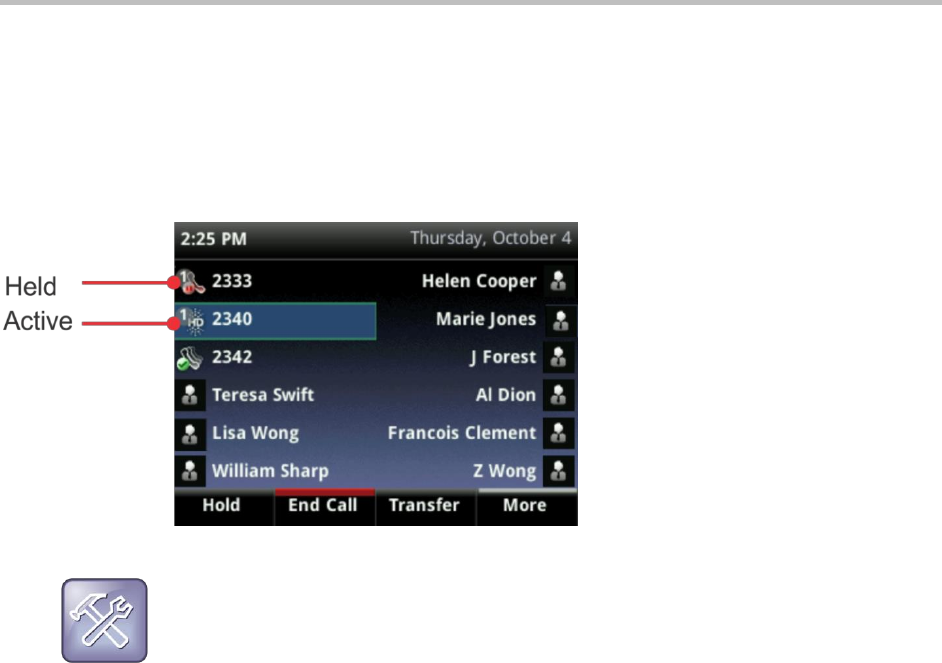
Polycom VVX 400 and 410 Business Media Phones User Guide Version 5.0.0
Polycom, Inc. 14
In Lines view, you can press a line key to access the Dialer and view the number of active or held calls on
your phone, as shown below. In Lines view, the phone line indicates the number active and held calls on
your line. If the phone line has an active call, the call color is dark green, as shown below. If the phone
line has one or more held calls, the call color is dark blue, as shown next. The number of total calls is
shown above the calls.
Figure 5: Viewing Active and Held Calls in Lines View
Troubleshooting: Why Can’t I Access the Idle Browser?
If your phone has calls, you can’t access the Idle Browser. To access the Main Browser, select
Applications from Home view. For information about the Browser, see Using the Browser
Calls View
You can access Calls view (shown next) if your phone has multiple calls in progress, or you have one
held call. Use the up and down arrow keys to see all your calls. If your phone has multiple lines, calls
display under the associated line.
The following colors indicate the call statuses on your phone:
Dark green Active call
Bright blue Incoming call
Dark blue Held call