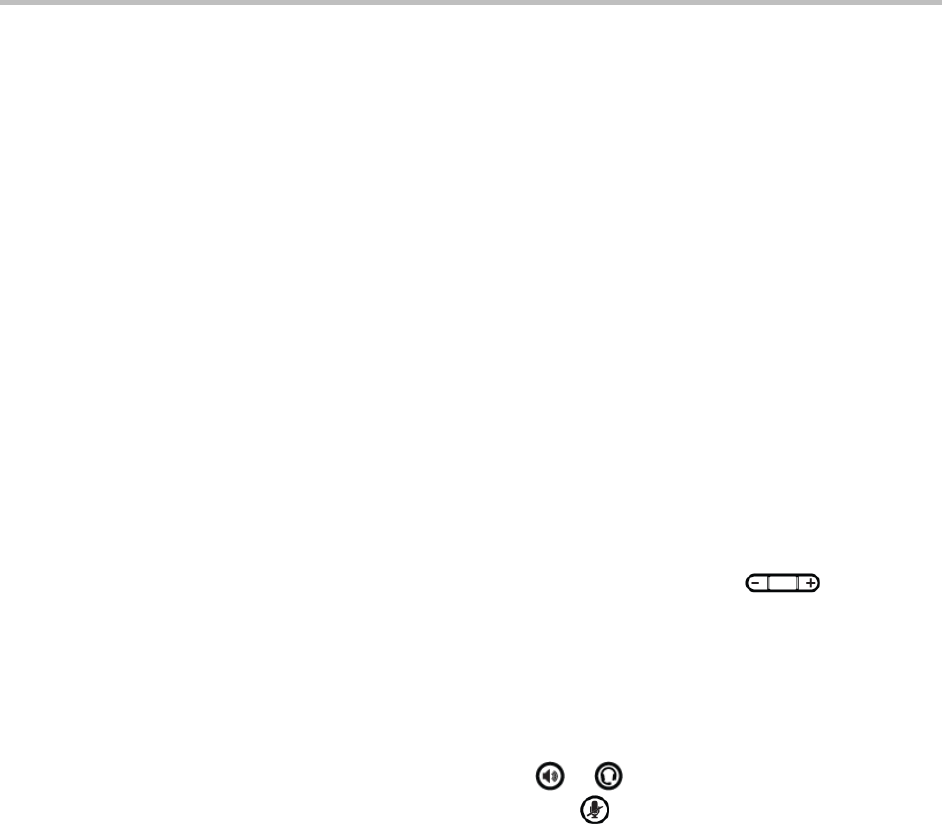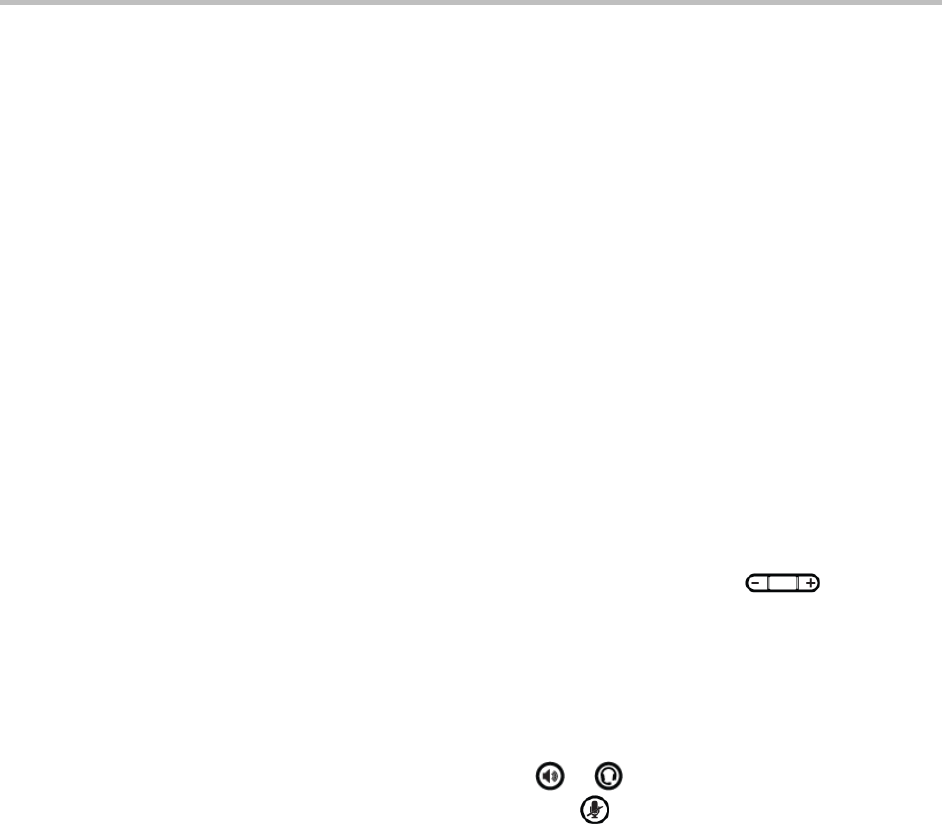
Polycom VVX 400 and 410 Business Media Phones User Guide Version 5.0.0
Polycom, Inc. 60
During a waiting period, you can press and hold Talk to speak to all the people listening on the channel.
When you finish talking, release Talk. The broadcast enters another waiting period until someone
broadcasts again. If no activity occurs within the waiting period, the channel closes and no more
broadcasts can take place.
Ending PTT Broadcasts
You can end a PTT broadcast by releasing Talk, or by pressing End PTT. After you end a broadcast, the
channel remains open so others can respond.
If you release Talk without pressing End PTT:
You can resume the broadcast by pressing and holding Talk, if the broadcast is in a wait period.
You can’t initiate another broadcast on another channel until the waiting period ends.
If you press End PTT:
You can’t resume the broadcast by pressing and holding Talk.
You can immediately initiate another broadcast on another channel.
Adjusting the Volume of PTT Broadcasts
You can adjust the volume of PTT broadcasts by pressing one of the Volume keys, , to raise or
lower the volume of the broadcast. If you adjust the volume of a non-emergency broadcast, your phone
retains the adjusted volume for all subsequent non-emergency broadcasts. However, only system
administrators can adjust the volume level of an Emergency broadcast.
Switching to Handset, Headset, or Speakerphone during Broadcasts
During a broadcast, you can switch to the handset, or press or , and continue speaking and
listening to a broadcast without holding Talk. You can also press to mute your audio so that the
people receiving your broadcast don’t hear any audio.
Updating the Default Channel
If you press and hold Talk, your broadcast automatically transmits on the default channel, Channel 1. You
can change the default channel for broadcasts on your phone.
To update the default channel:
1 From Home view, select Settings > Basic > Preferences > Paging/PTT Configuration > PTT
Push to Talk.
2 From the PTT Channel Configuration screen, select Default Channel, and select the number of the
channel you want to use.