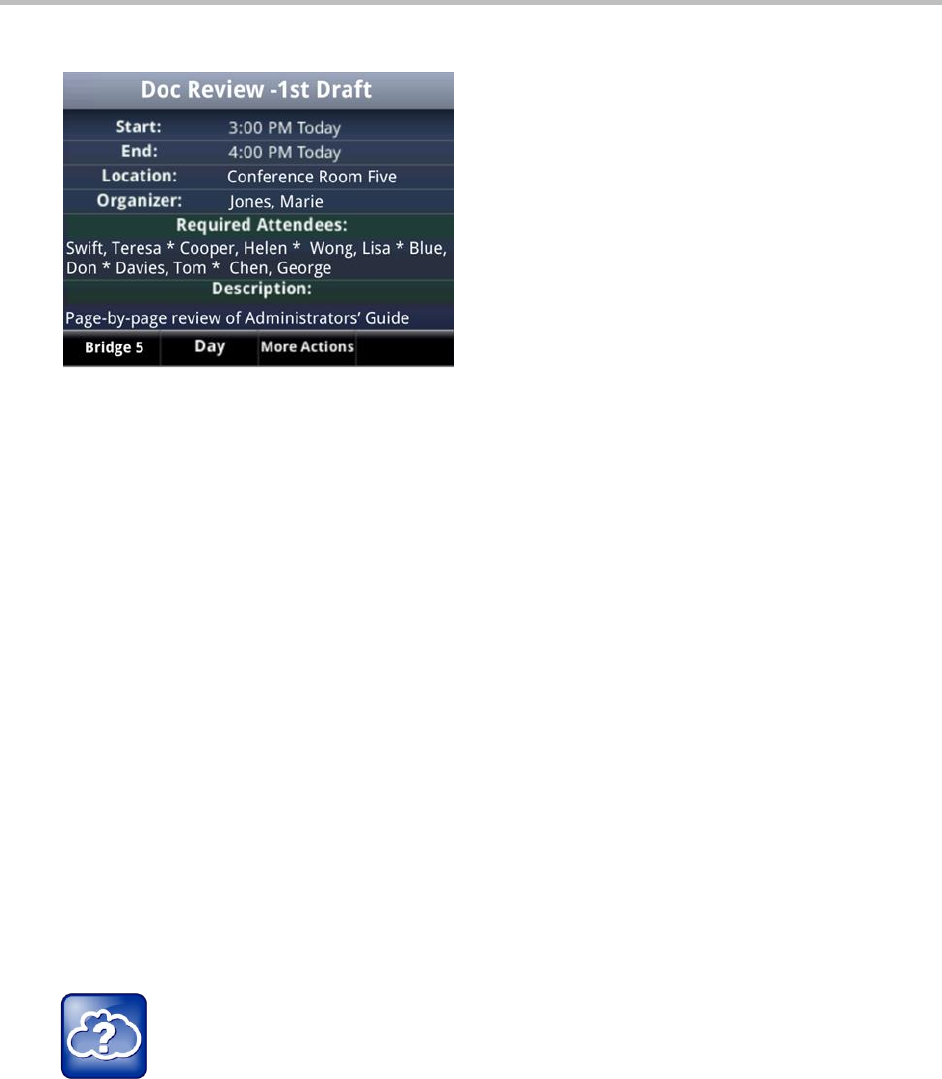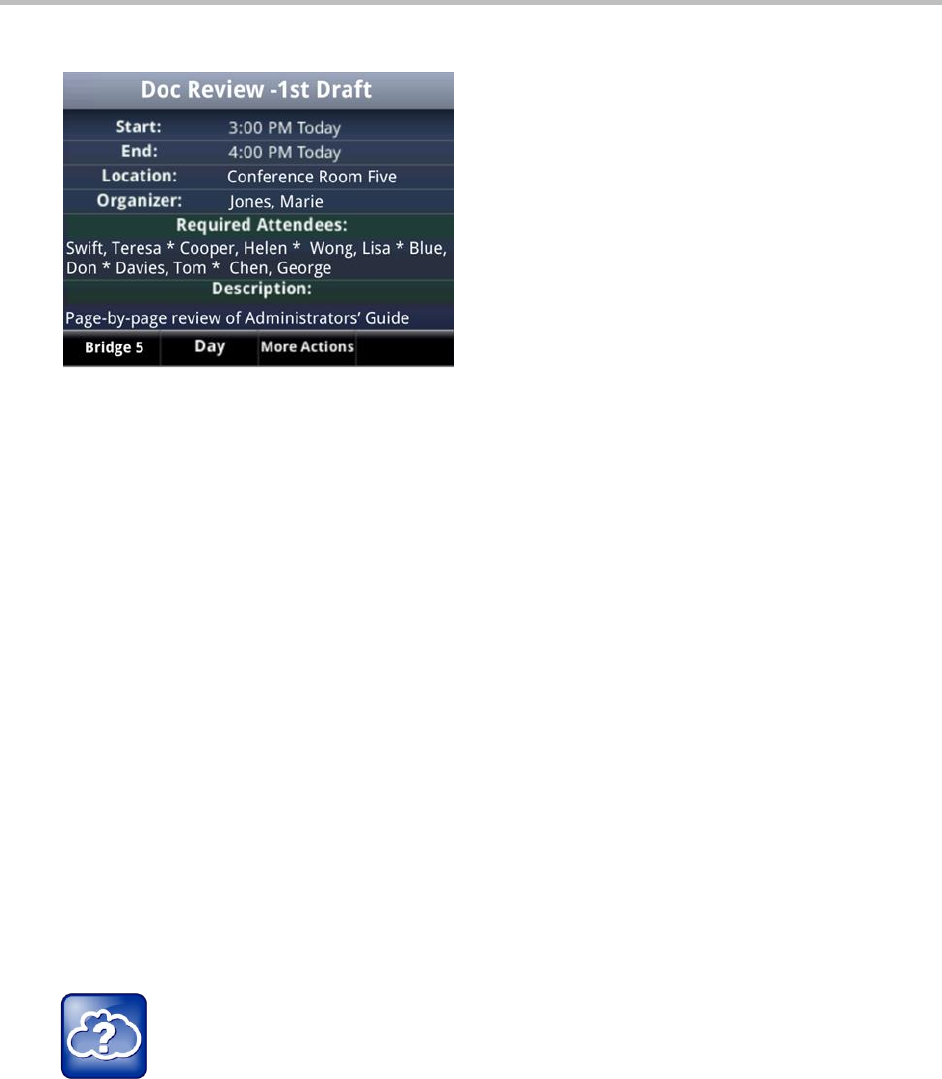
Polycom VVX 400 and 410 Business Media Phones User Guide Version 5.0.0
Polycom, Inc. 70
From Meeting view, press the meeting number, as shown next.
To use another number to join the meeting, and if the meeting organizer has specified alternate
numbers you can call, press More Actions to display a list of numbers you can dial. To join the
meeting, select one of the numbers.
Using a Mouse and Keyboard with Your Phone
You can use your computer’s mouse and keyboard to enter information, select keys, and navigate
screens on your phone using the Polycom Desktop Connector (PDC). The PDC enables you to control
your phone using the keyboard and mouse on your computer.
Using a Mouse and Keyboard with Your Phone
You can use your computer’s mouse and keyboard to enter information and navigate screens on your
phone. For example, you can enter phone numbers, contact directory information, and select touchscreen
objects without using the phone’s keypad. You can move the mouse pointer back and forth with ease
between your computer and your phone depending on your task.
Before you can use your mouse and keyboard with your phone, ensure that the Polycom Desktop
Connector (PDC) application is installed and running on your computer. While the PDC application is
running, you can move your mouse pointer back and forth between your computer and phone.
Web Info: Detailed Information About PDC
For more information about using your computer’s mouse and keyboard to navigate and enter
information on your phone, see Extend Your PC to Your Phone with the Polycom Desktop
Connector (Feature Profile 52855).