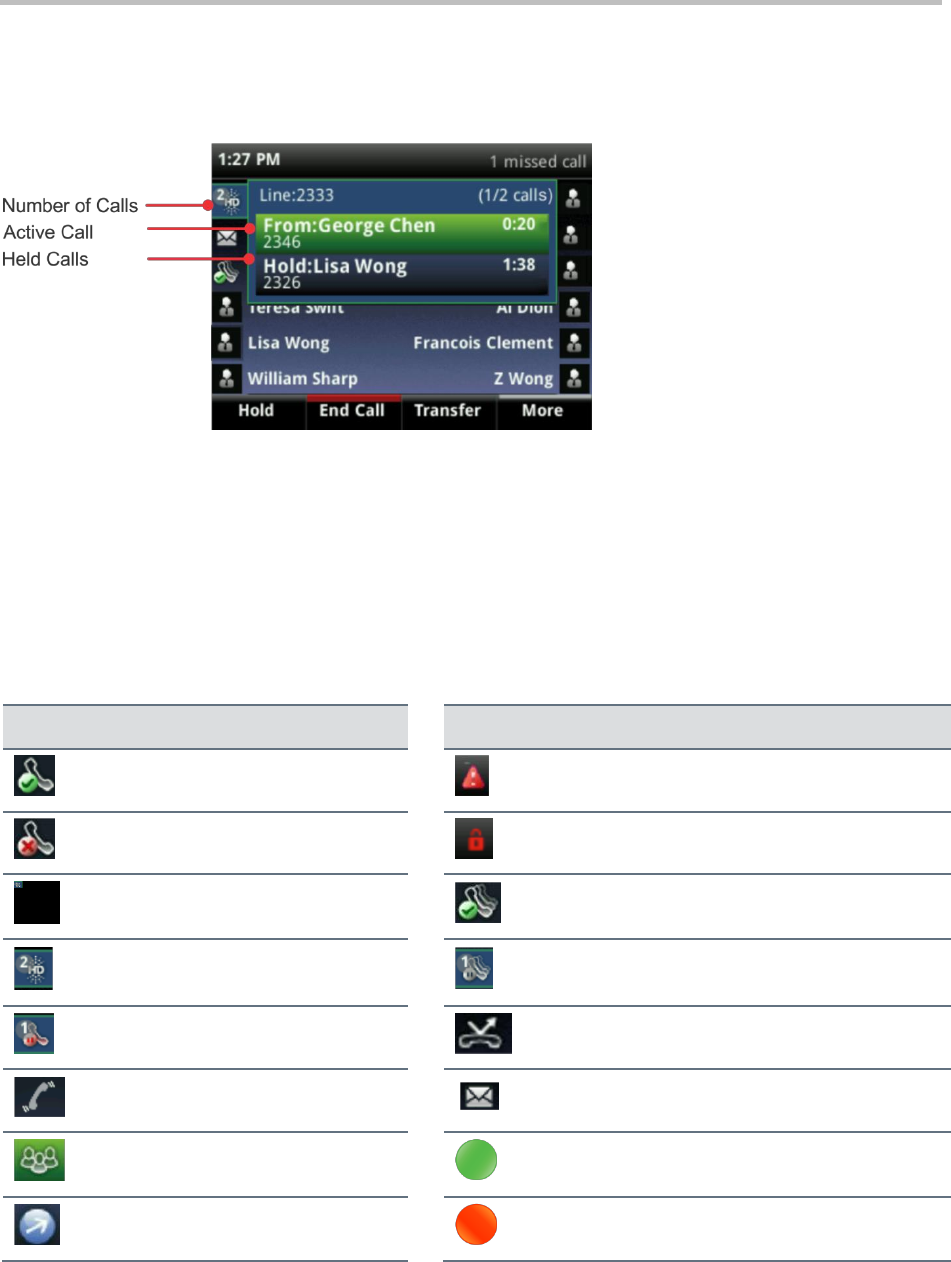
Polycom VVX 400 and 410 Business Media Phones User Guide Version 5.0.0
Polycom, Inc. 15
You can use the up and down arrow keys to highlight a call. When you select a call, available soft keys
display for the call.
Figure 6: Viewing Calls View
Understanding Phone Icons and Status
Indicators
The VVX 400 and 410 has a number of icons that display on your phone screen. The following table
displays the icons and indicators used on the VVX 400 and 410 phone screen.
Table 2: Icons Used on the VVX 400 and 410
Icon
Description
Icon
Description
Registered line
Phone warning
Unregistered line
Login credentials invalid
Placing a call
Shared line
Active call using Polycom HD
Voice
Shared line with a held call
Held call
Call forwarding is enabled
Incoming call
You have messages
Active conference
Presence status (Available)
Placed call
Presence status (Busy or In a Call)


















