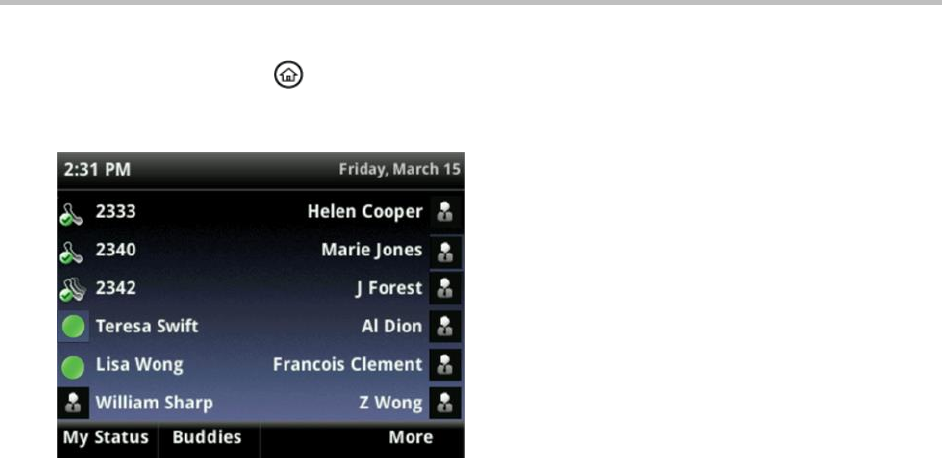
Polycom VVX 400 and 410 Business Media Phones User Guide Version 5.0.0
Polycom, Inc. 55
To view the status of your favorite buddies in Lines view:
» From Home view, press to display Lines view.
The buddies who are favorites display, as shown next.
Integrating with Microsoft Lync Server 2010
Your system administrator can configure your phone to work with Microsoft Lync Server 2010 and
communicate with others using Microsoft Lync. From your phone, you can monitor the status of your
Microsoft Lync contacts. For more information on integrating with Microsoft Lync Server 2010, refer to one
of the following documents available by navigating to your phone from the Polycom Business Media
Phones web page:
For users: Using Polycom Phones in a Microsoft Lync 2010 Environment
For administrators: Deploying Polycom UC Software for Use with Microsoft Lync Server 2010
Using the Browser
You can view an idle browser and a main browser on your phone. Ask your system administrator if your
phone is configured to view the main and idle browser.
The idle browser shows non-interactive web content on the idle screen that displays when your phone is
idle. You cannot display the Idle Browser during an active call. When your phone is idle, you can view an
Idle Browser as you navigate between Home and Lines view. To see the Idle Browser, you need to set up
the screen saver. See Displaying Screen Savers for information on setting up a screen saver.
The Main Browser enables you to search and navigate web pages on your phone.


















