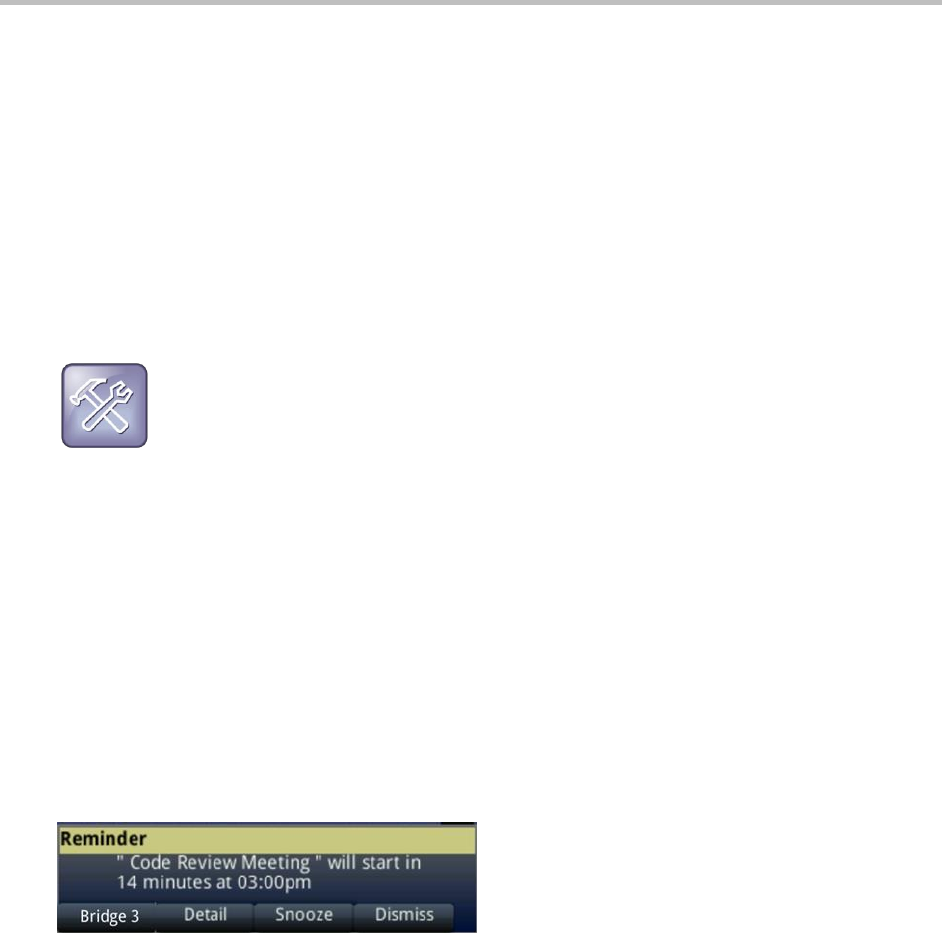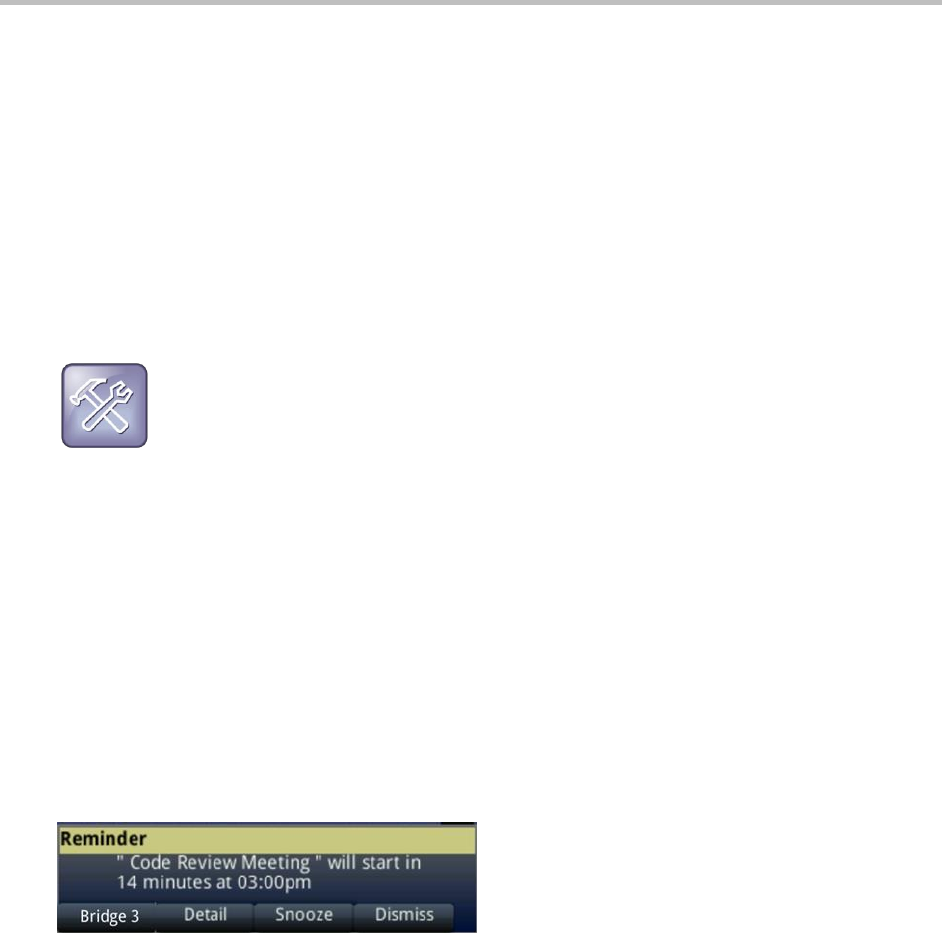
Polycom VVX 400 and 410 Business Media Phones User Guide Version 5.0.0
Polycom, Inc. 69
Press Snooze to temporarily remove the reminder from the screen. The reminder displays every
minute until the meeting starts.
Press Dismiss to permanently remove the reminder from the screen and stop all future reminders
for the meeting.
To enable or disable meeting reminders:
1 From Home view, select Settings> Basic > Preferences > Calendar Settings.
2 From the Calendar Settings screen, select Reminder and enable or disable the setting.
The default setting is Enabled. When enabled, your phone displays reminders for all meetings.
When disabled, the phone won’t display reminders for any meeting.
Troubleshooting: Why Don’t My Meeting Reminders Display?
If you’ve enabled meeting reminders, but your phone isn’t displaying them, make sure that your
Login Credentials are correct (see Accessing Features with Your Login Credentials).
Joining Meetings from the Calendar
You can join meetings from the Calendar either of the following ways:
From a meeting reminder.
From Meeting view.
To join a meeting from a meeting reminder:
» From the reminder, press the meeting number that displays at the far-left of the reminder, as shown
next.
If you want to use another number to join the meeting, and the meeting organizer has specified
alternate meeting numbers you can call, press Detail from the reminder. The Calendar displays
Meeting view, which lists any available alternate numbers you can call. To dial these numbers,
press More Actions, and select one of the numbers.
To join a meeting from Meeting view:
1 Do one of the following:
From Day view, select the meeting you want to join.