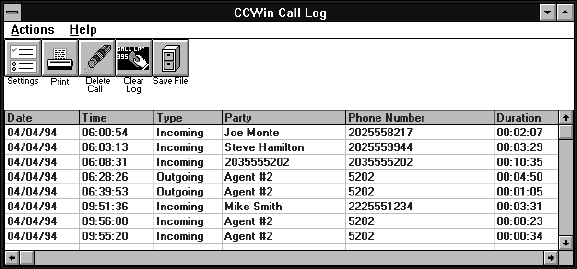
Controlling Your Call Log
You can print the contents of the Call Log, delete a Call Log entry, clear the entire Call Log, and save
your Call Log to a file. Figure 51 shows the pushbuttons used to control your Call Log.
Figure 51. Pushbuttons for Controlling the Call Log
Printing Your Call Log: You can print the contents of your Call Log at any time, including when
the Call Log is sorted, filtered, or both.
Do the following to print the Call Log:
Click on the Print pushbutton.
CallCoordinator for Windows prints your Call Log view. See your system administrator to find out which
printer the log output is sent to.
Deleting a Call Log Entry: You can delete a Call Log entry by using the Delete Call push-
button.
Do the following to delete a Call Log entry:
1. Click on the row of the entry you want to delete.
2. Click on the Delete Call pushbutton.
CallCoordinator for Windows asks if you want to delete the entry.
3. Click on Yes to delete the entry.
CallCoordinator for Windows deletes the entry from your Call Log.
Chapter 4. Using the Call Log and Creating Your Personal Directory 85


















