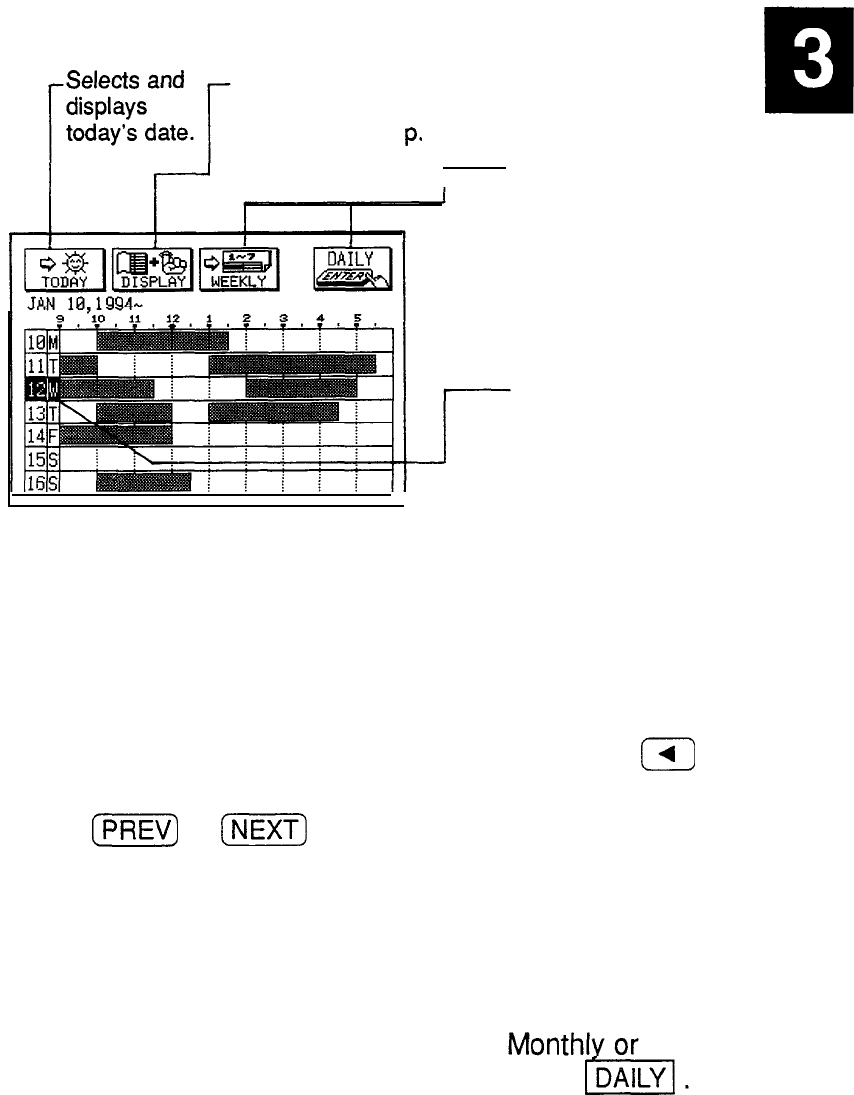
glance. The view must be selected from the application
menu.
Temporarily removes all
Schedule
and
Ann
entries from the Weekly and
Daily views, (see
p.
108).
I
Change to other views.
Selected date
l
Schedule
entries are shown in five-minute blocks.
l
Shaded portions indicate times of the day when you
have appointments or other commitments. Portions that
are blackened indicate that you have more than one
appointment during that period.
l
To see the morning or evening schedule, press
a
or
I,), respectively.
Press
[m)
or
(NEXT)
to display the preceding or
following weeks, respectively.
You can go to a Daily view by touching the required day
twice.
The Daily
view
The Daily view is convenient for viewing all entries for a
single day. It can be accessed from the
Weekly view by selecting a day and touching
89


















