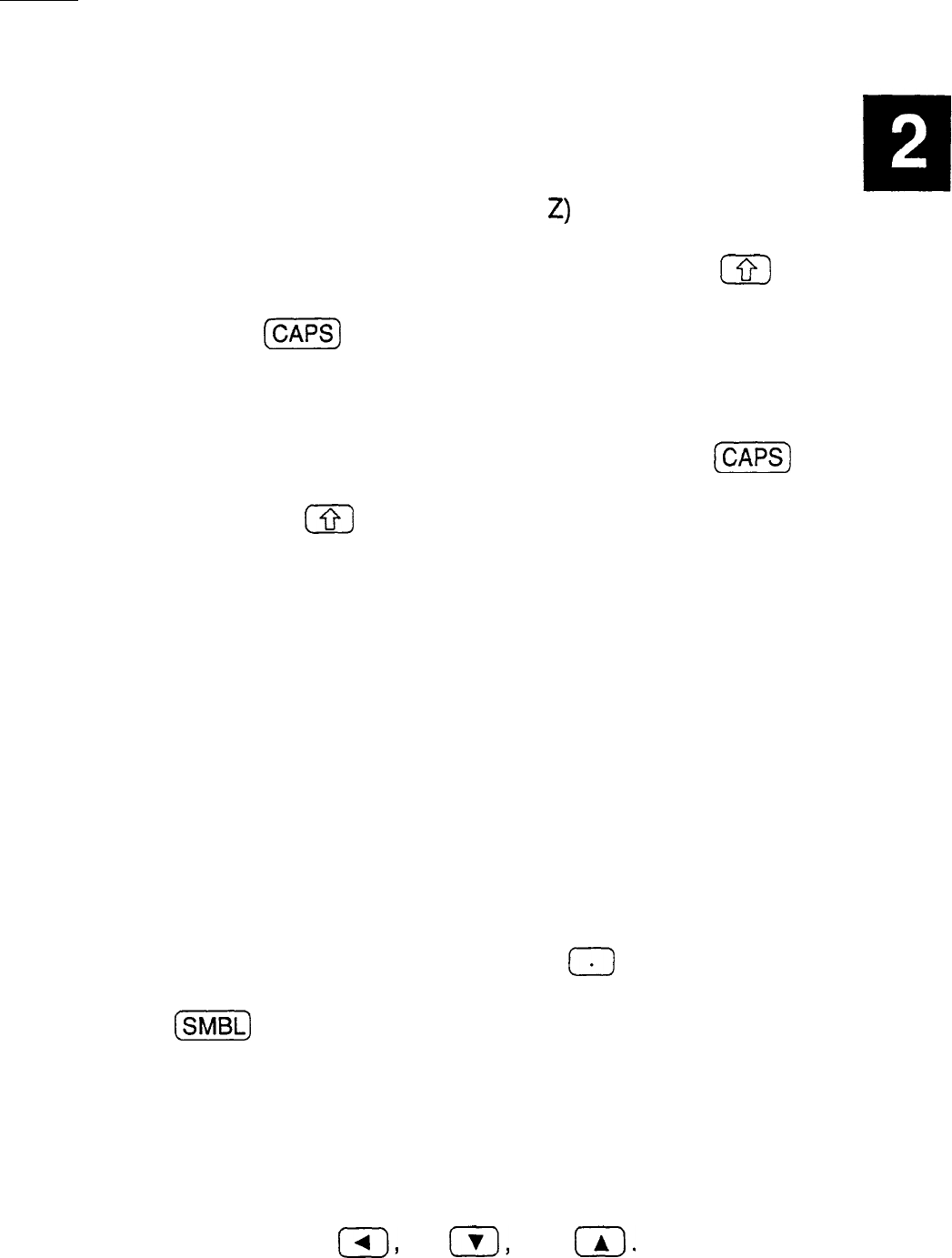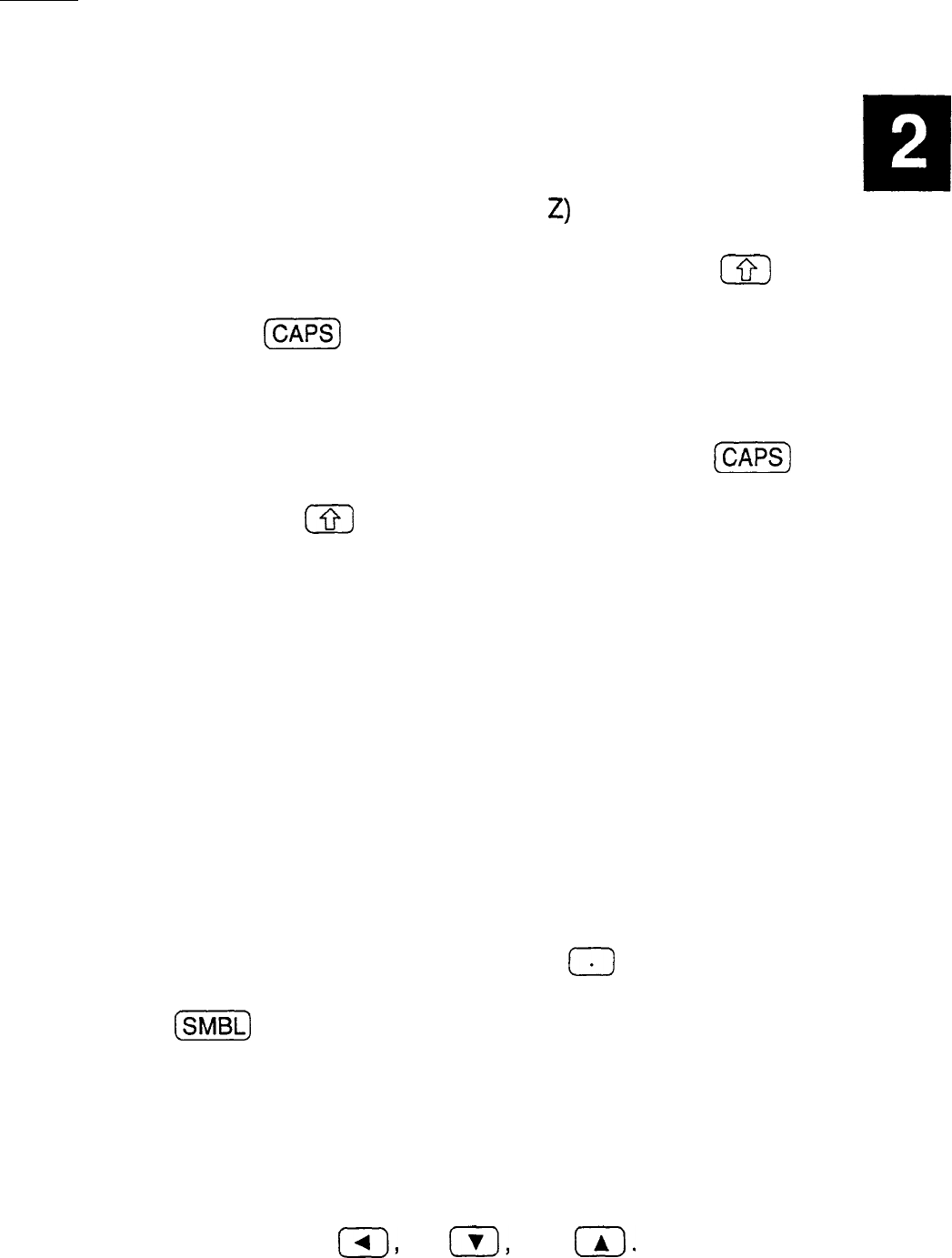
Letters (lowercase and uppercase)
Any of the standard letters (A to
2)
can be entered by
pressing the appropriate key. All letters will normally
appear in lower case.
Hold down either of the
m
keys while pressing letter key(s) to enter upper-case
letters.
(m]
functions as a “CAPS lock” key on a
typewriter or computer. Once pressed, the symbol CAPS
will appear in the display. Any letters typed while the
Organizer is in CAPS mode will appear in uppercase. To
switch back to lower-case mode, simply press
(m)
again. To enter lower-case letters while in CAPS mode,
hold down
m
while pressing a letter key.
Numbers
The unit has numeric keys located on the keyboard
above the letter keys. Regardless of the CAPS mode (on
or off), pressing these keys will enter numbers. Holding
down la) while pressing a numeric key will, however,
enter the symbol printed above that key.
Symbols
The symbols that appear in white above certain keys can
be entered directly from the keyboard. Holding down
(al while pressing a key will allow you to enter these
symbols. One symbol, the semicolon, can be entered by
first pressing (2nd) and then the
a
key. In addition, a
number of special symbols are available by pressing
(m)
(see p. 216).
Moving
When working in an entry, the easiest way to move the
around the
cursor to a specific location on the display is to touch the
display
location with the pen. The cursor will immediately move
to the selected position.
You can also move the cursor around the display with the
cursor keys
m,
I,),
(rl,
and
III.
This may
sometimes be more convenient when you are working
from the keyboard. In addition, you can hold any cursor
key down for rapid movement.
69