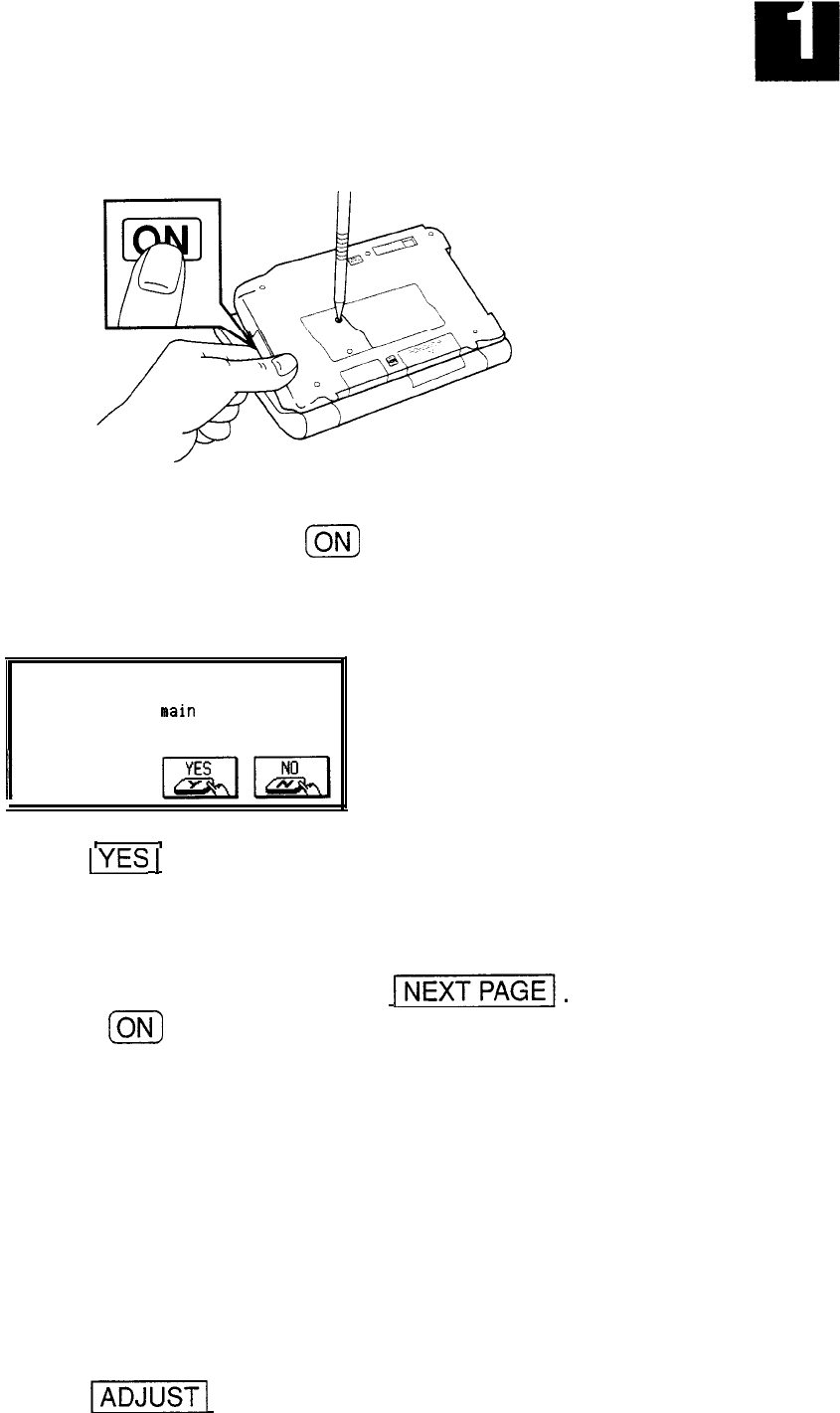
2. While holding down the
@
key, push the RESET
button on the back of the unit using the included touch
pen or a similar object. The following message will appear.
Do you really want to initialize
the organizer’s
stain
memory (this
will delete all main data)?
I
1
3. Touch
IYES
1
to initialize the unit.
An initial display welcoming you to the unit appears.
l
If you want to take a tour and have a demonstration of
some of the features, touch
1-1.
You can
press
(ON]
to leave the demonstration at any time and
go back to the initial display.
l
The welcome display is shown each time the unit is
turned on unless it is set to off (see p. 53).
l
To skip the tour, or after finishing it, proceed to setting
the clock, below.
Setting the
In order for the
Calendar, Schedule, To Do,
and other
clock
time-based applications to be accurate, the built-in clock
must be set to the correct city, time and date.
1. Touch
-1
on the welcome display.
49


















