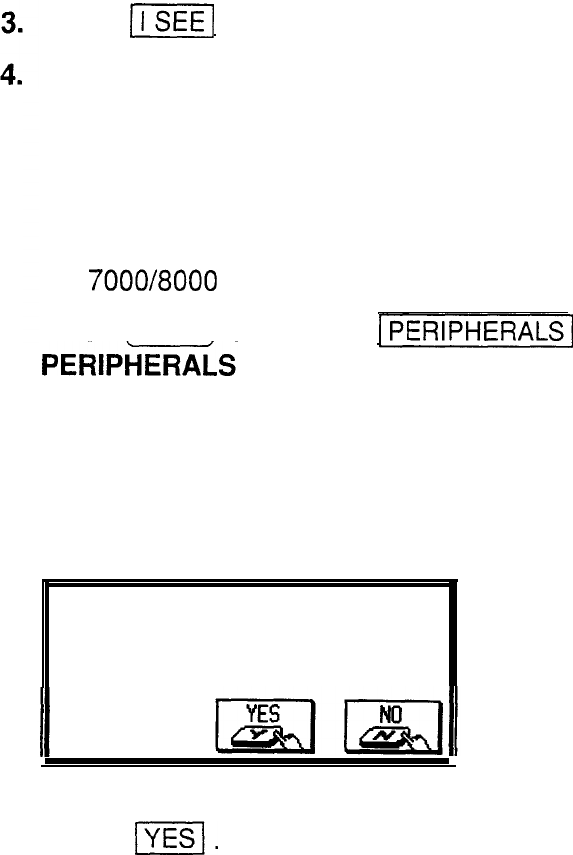
Touch
[q
.
Select the application on the unit that you want to append
the card’s entries to by pressing its application key.
In the
Tel
and
User File
applications, also select the file.
To
receive Business Card entries, make sure that USER
FILE 1 is selected.
Only the entries in the corresponding application or file on
the 7000/8000
Series card will be copied.
5.
Press (MENU) and touch
[P~B~P~EBALS~
to open the
6.
7.
PERIPHERALS-
menu.
Select IMPORT OTHER
A submenu opens.
Select VIA RAM CARD.
A message appears.
Do you really want to add all
data
in this
mode from the RAM card to
the MAIN unit?
8.
Touch
1-1.
FORMAT
All entries of the selected application on the RAM card
are copied to your unit and appended to any existing data
in the application.
Repeat the steps above for all applications you want to
import to your unit.
Transferring Data
There are several ways to transfer information, entire
entries, or files between the unit and other information
processing devices, including personal computers and
other SHARP Organizers. In this way, you can backup
242


















