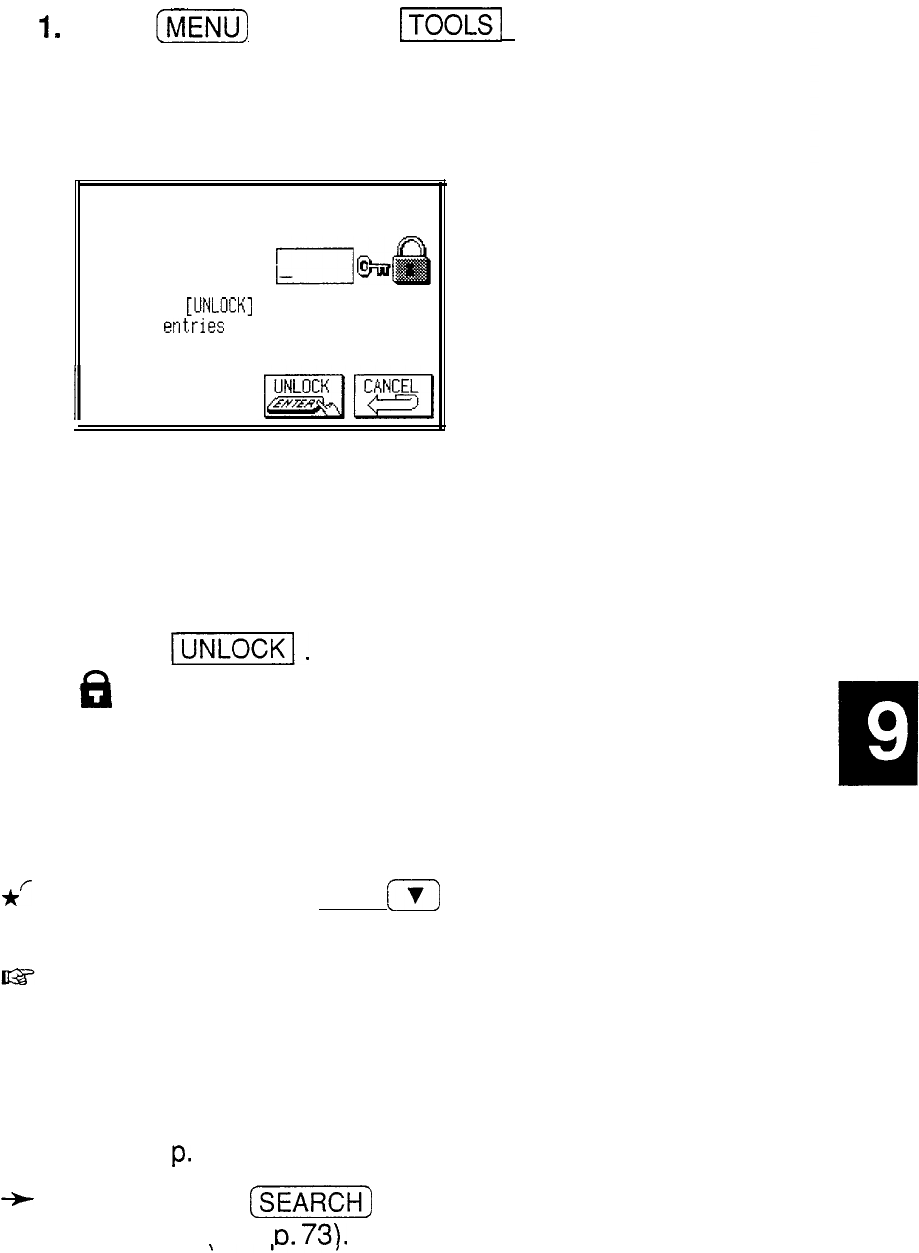
1.
Press
(MENU]
and touch
v[
to open the TOOLS
menu. Select LOCK/UNLOCK ORGANIZER, then
UNLOCK ORGANIZER.
A window appears, prompting you to enter your password.
UNLOCK ORGAN1 ZER
Enter your password:
Touching
[IINLOCK]
will make all
secret
etibies accessible.
2. Enter your password exactly
as you registered it
(remember that the text box is case
sensitive-distinguishing between upper- and lower-case
letters).
3. Touch
-1.
0
disappears.
If the password is incorrect, a message appears
indicating this.
4. After unlocking the unit, access any entry you want using
the normal procedures.
*/
You can also use (2nd)
(7)
to open the UNLOCK
ORGANIZER window.
If you forget your password, it will be impossible to unlock
the unit. If this occurs, you will have to delete the old
password to be able to continue to use the
Secret
function. This will also delete all entries marked as secret.
For a full explanation of what to do if this occurs, see
below,
p.
287.
-f
You can use
Is-1
to find only those entries marked
as secret (see
o.
73).
285


















