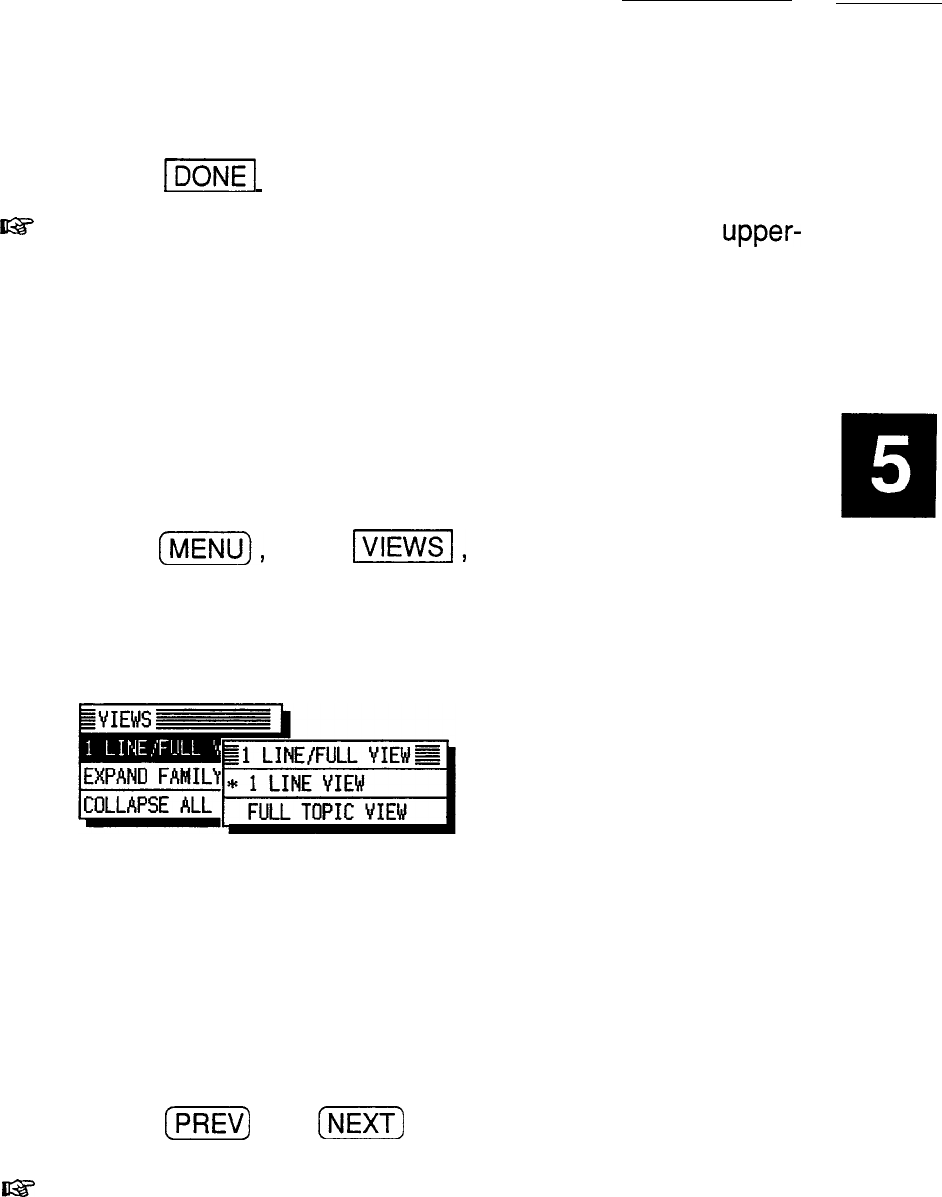
4. Touch
ml
when you find the entry you want.
ua
The Search function does not distinguish between
upper-
and lower-case letters.
Displaying
full topics
In the default settings, the
Outline
is set to display only
the first line of each topic. You can change this to display
an outline in full.
1.
Display the outline you want to work with in the View
mode.
2. Press
[m),
touch
II,
and select 1 LINE/FULL
VIEW.
A submenu appears. An asterisk indicates the current
selection.
3. Select FULL TOPIC VIEW.
All second and subsequent lines of all the topics appear.
To return to the one-line view, follow the above
procedure, but select 1 LINE TOPIC VIEW in step 3.
To see contents that are off the display, scroll the display
using
[i%i%)
and
(m)
or the cursor keys.
us
Changing the view mode in an outline does not affect the
view mode setting of other outlines. However, a new
entry adopts the same view mode as the entry that was
last displayed.
Revising
outlines
Once an outline has been created, it is easy to revise
either the text in the outline or the outline structure itself.
The text of topics and subtopics can be revised one at a
time in the Edit mode. Restructuring outlines is carried
out in the View mode.
161


















