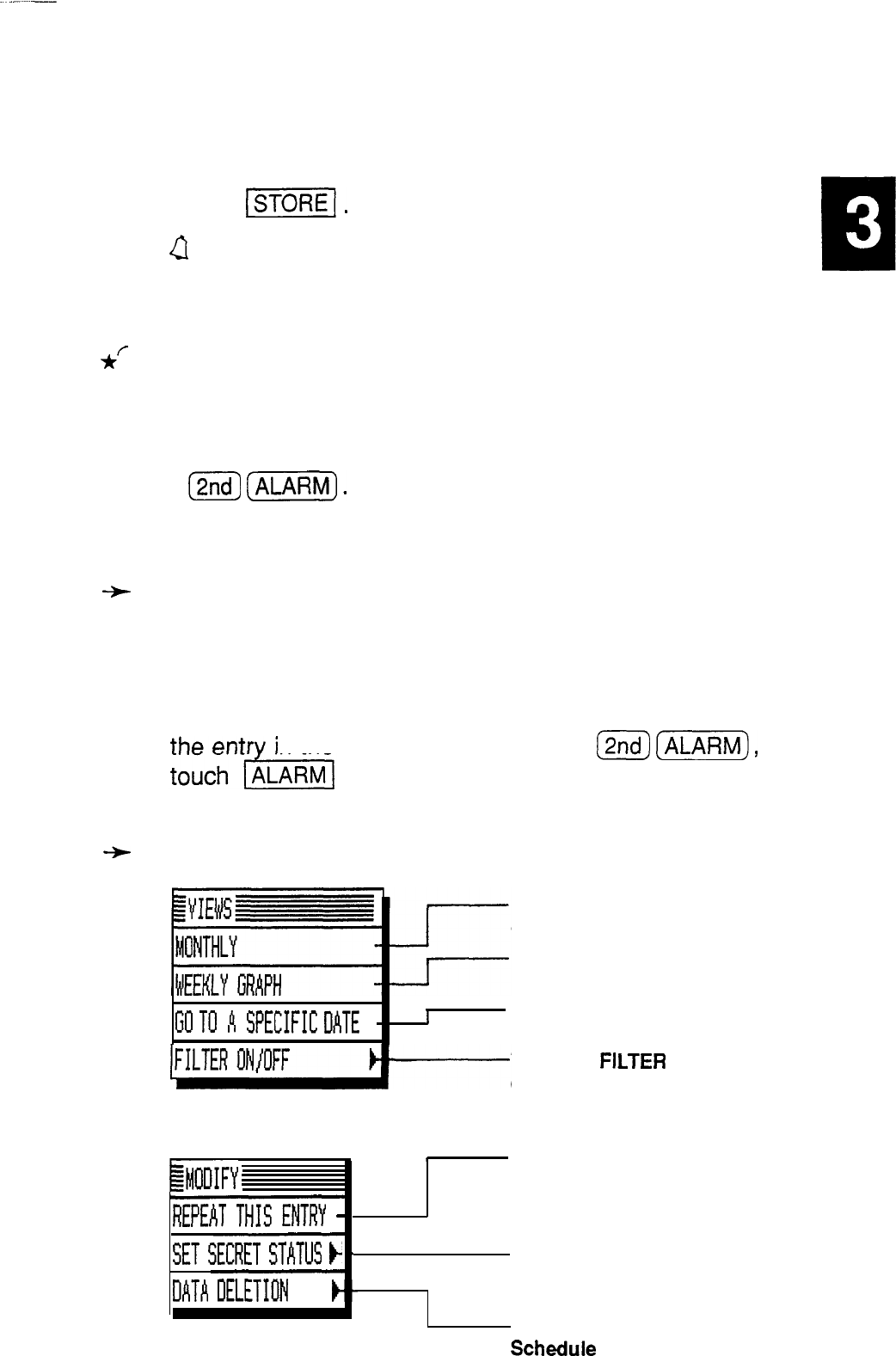
5. Move to the DESCRIPTION field and type Lunch with Jo.
6. Touch
(STOREI.
4
appears at the top of the display indicating that any set
alarms will sound when their respective times are
reached.
*/
l
If you want to set the alarm at the schedule’s starting
time, skip step 3 above.
l
To set an alarm for an entry that has already been
stored, display the entry in the View mode and press
12nd)
(m).
This will set the alarm at the entry’s
starting time. If you want to set a different alarm time,
you must display the entry in the Edit mode.
-t
You can also set alarms separately from
Schedule
entries. See p. 188.
Clearing a set alarm
To clear an alarm that has been set for an entry, display
in the View mode and press
I2nd)
(ALARM),
or
when the entry is displayed in the Edit
mode.
+
You can disable all set alarms at once. See p. 189.
The
Schedule
application
menus
Selects the Monthly view
calendar (see p. 87).
Selects the Weekly Graph view
(see p. 88).
GO
TO
h
SPECIFIC
DATE
I
Goes directly to a particular date
(see p. 91).
Turns the
FILTER
function on or
off (see p. 214 and p. 215).
&lWf
REPEAT
THIS
ENTRY
-
SET
SECRET
STATUS
k
p
DATA
OELETION
b-
1
Use to enter events that occur
regularly, or mark an event that
spans a period of time (see p.
100).
Sets the entry as secret or non
secret. The default setting is non
secret (see p. 284).
Selects specific text, entries, or all
Schedule
data for deletion (see
p. 97 and p. 98).
103


















