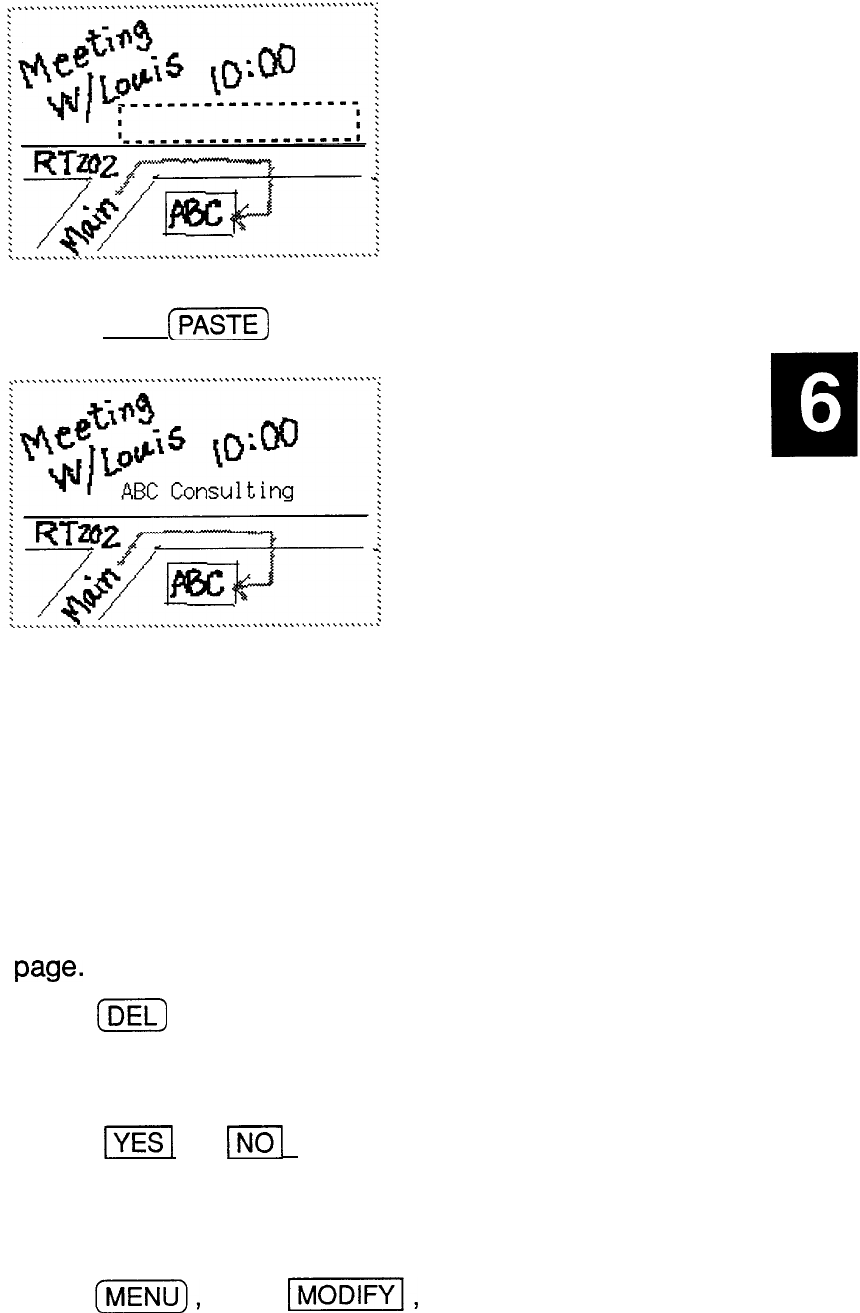
6. Press (2nd)
[%%I
.
The text is reproduced so that it fits in the area you
specify with lines of text split over several lines if
necessary.
If the specified area is not big enough to contain the
entire cut/copied text, only part of it will be pasted.
Deleting
Deleting single entries
entries
1.
Display the drawing you want to delete in the viewing
page-
2. Press
[DEL)
.
A warning message appears asking if you are sure you
want to delete the entry.
3. Touch
IYES]
(or
p]
to cancel the deletion).
Deleting all entries
In any application,
1. Press
[&I,
touch
I-1,
and select DATA
DELETION.
195


















