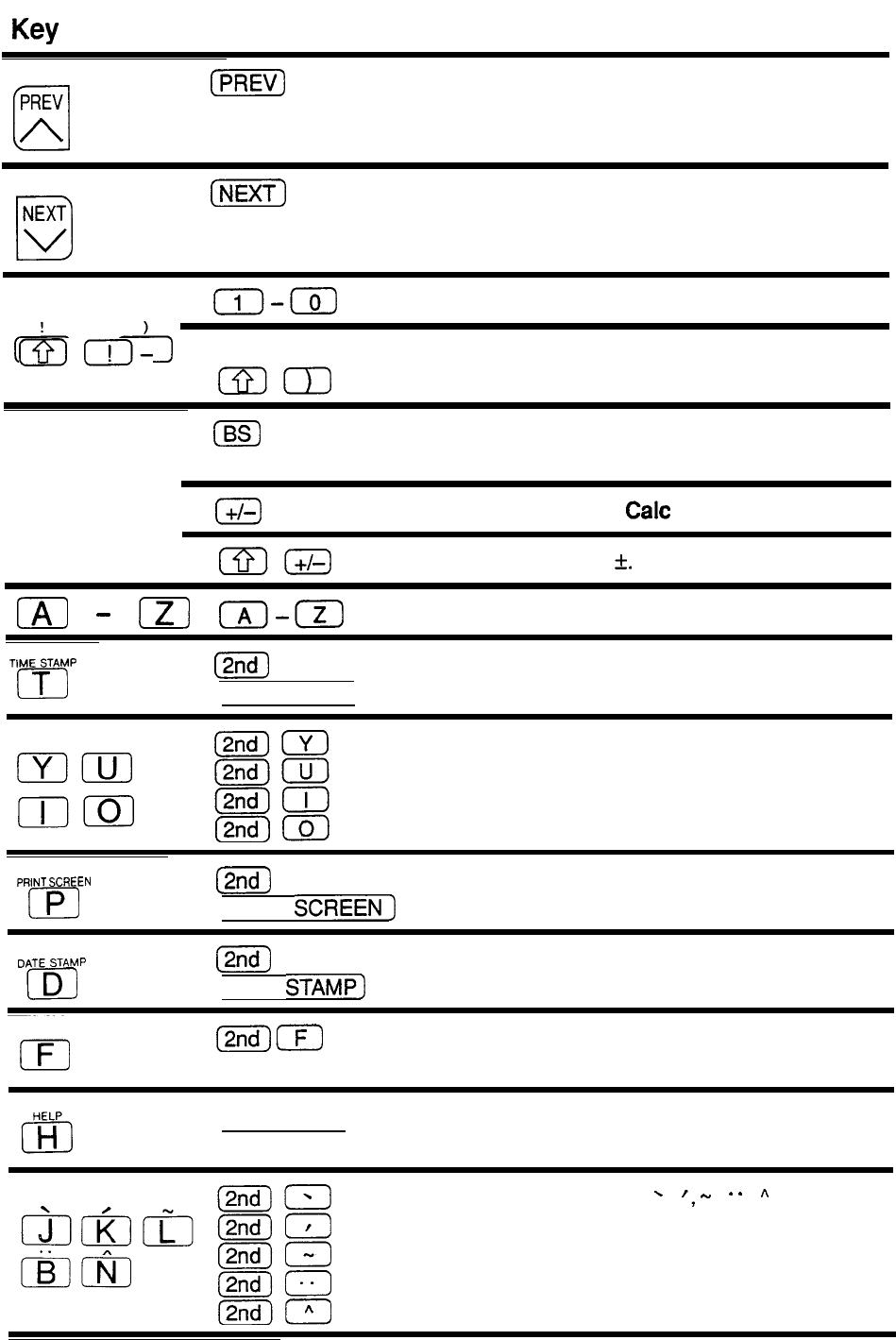
Representation in text
Function
a
PREV
A
IPREV)
Moves the cursor between fields.
Steps up through entries/screens.
Continues to search backwards for a keyword.
D
NEXT
v
(NEXT)
Moves the cursor between fields.
Steps down through entries/screens.
Continues to search forwards for a keyword.
m-m
Enter numerals 1-O.
ri-b&l
rc;)(-
Enter symbols.
mm
+/-
m
a
The backspace key. Deletes the character to
the left of the cursor.
I+/-1
Sign change key in
Calc
mode.
ED0
Enters the symbol
+.
[Al
-
[zl
I-)
Enter the letters A-Z.
TIME
STAMP
[Tl
@g
(TIME STAMP)
Stamps the current local time at the cursor
location in an entry.
Enter font settings in the
Notebook
application: plain, underline, italic and bold,
respectively.
PRINT
SCREEN
Ipl
m
Prints the current display when a printer is
(PRINT
SCREEN)
connected.
DATE
STAMP
12nd)
(DATE
smw~]
Stamps the current local date at the cursor
location in an entry.
(2nd)[F)
Searches for a specific text in the
Notebook
application.
(2nd) [HELP)
Calls the on-line help feature.
Enter accent marks:
\
,
I,
w
,
*
*
,
*
,
respectively.
Press the keys and type a letter to create
accented characters.
295


















