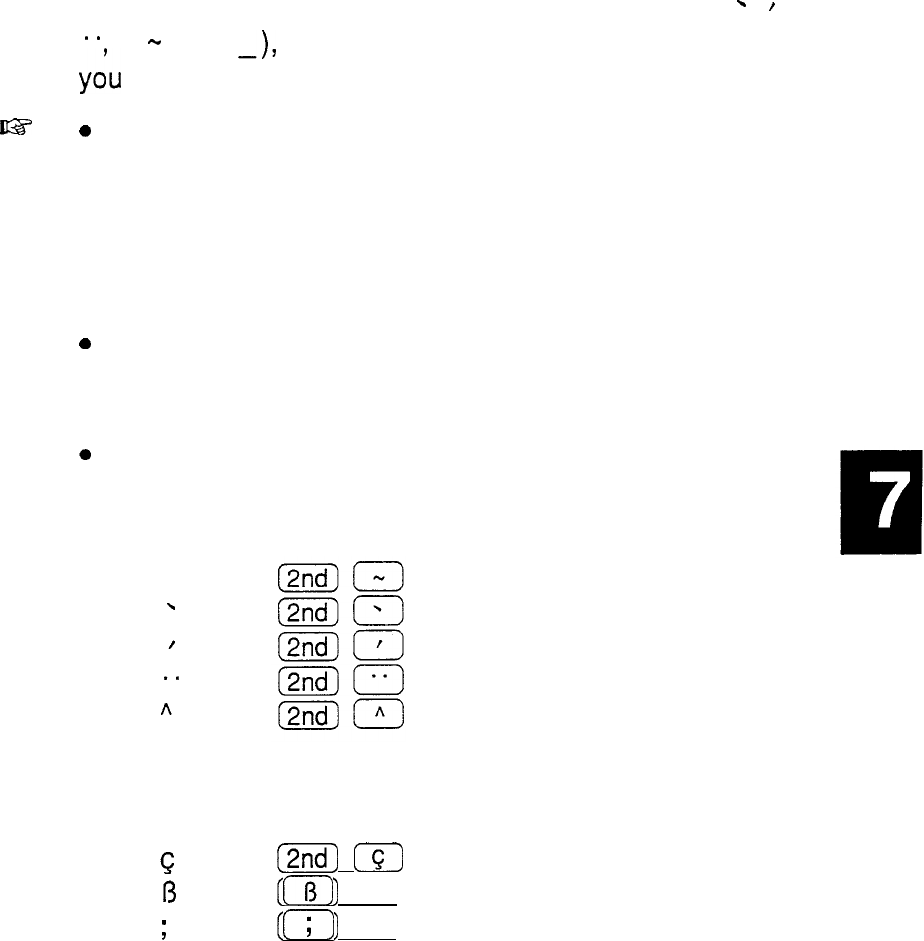
5. If the symbol you just selected is an accent mark (
-
,
1
,
-*
A
h
0
or
-),
it will flash on the display. Type the letter
you
want to enter with that accent mark.
uz
0
0
0
When you next open
the Symbol
menu, the character
you selected is at the top of the first page. The unit
automatically registers the 8 characters most recently
selected from the Symbol menu in its first page, making
it easy to quickly access characters that you use
frequently.
When printing an entry, depending on your printer’s
capability, some selected symbols and characters may
not be printed (consult your printer manual).
You can use the following keyboard shortcuts:
Accent
Keyboard shortcut
(followed by the desired letter)
.
Special
character/
symbol
c
I3
Keyboard
shortcut
(2nd)
n-l
[2nd)
(-i3-)
(2ndj
I;)
.
,
217


















