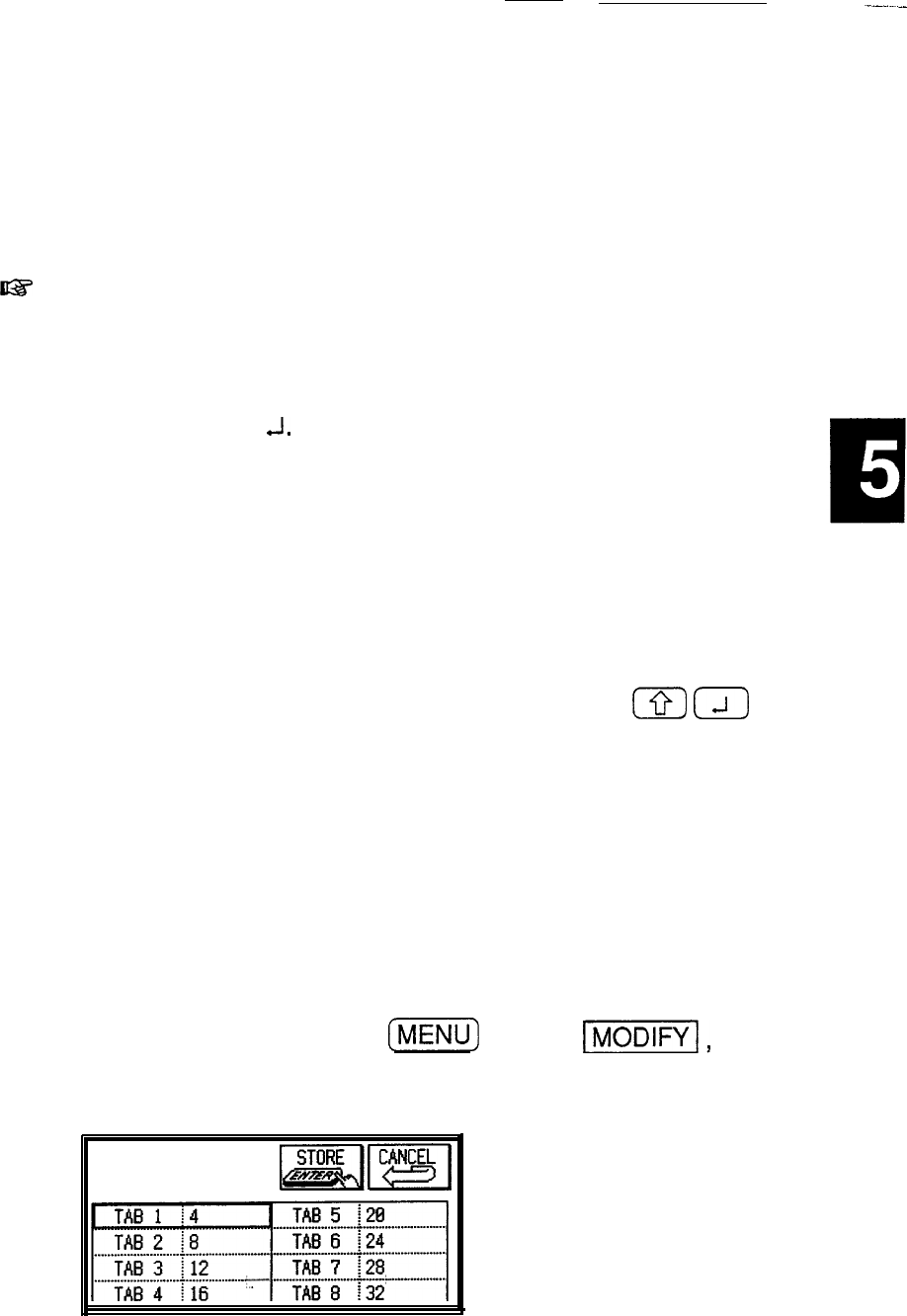
follows or is entered subsequently is laid out according to
the new setting.
I@
l
If the cursor is positioned anywhere within a paragraph,
the whole paragraph and all text following it will be laid
out according to the new setting. A setting change can
only be made starting from a line which is immediately
preceded by J.
l
If you have changed any of the indent settings and
attempt to store the new settings without selecting ON
in the INDENTING field, the unit will prompt you to
recheck the settings.
Tab settings
In the default settings, eight tab positions are specified at
intervals of four characters each. Pressing
IO)
IJ)
moves the cursor to the next tab position to the right. In
the insertion mode, this shifts any text following the
cursor. (This works only in the
Notebook
application.)
You can change the default four-character setting for
each individual entry using SET TABS in the application
menu.
As with indents, the unit for this setting is the number of
characters. You can have up to eight tab settings per line.
1. In the Edit mode, press
CMENU)
, touch
1-1,
and
select SET TABS.
SET TABS
pEf--J~l
~1
. . . . . . . . . . . . . . . . . . . . . . . . . . +.-----
. ..” . . . . . . . . . . . . . . . . . . . . .
+.....
. . . .
I
..I.........
TAB 1 sets the first tab position, TAB 2 sets the second,
etc. Tab position settings are measured by the number of
characters from the beginning of the line.
151


















