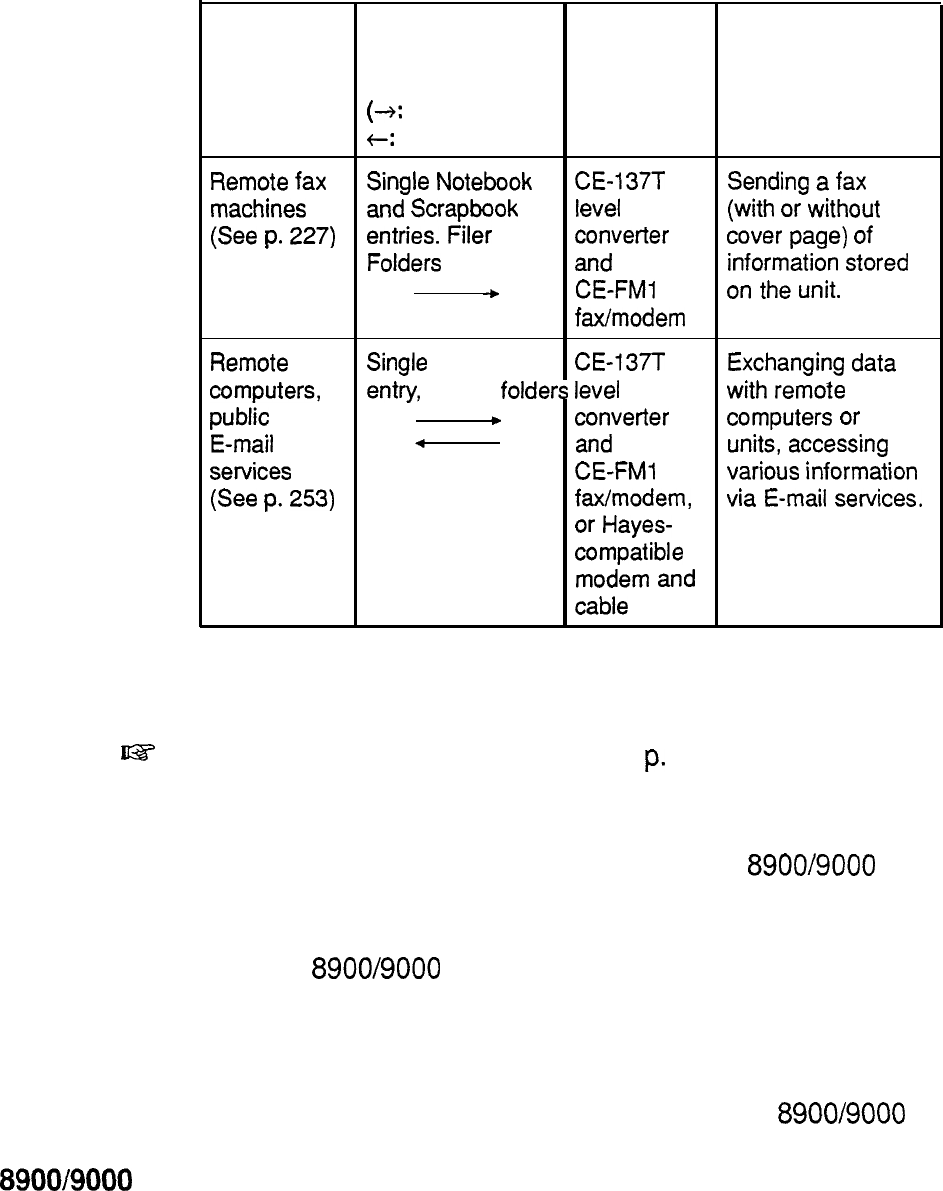
Transfer
Data can be transferred directly between two
8900/9000
between
Series units via the infrared port. Single entries or all the
8900/9000
entries in an application can be transferred in the
Series units Schedule, To Do, Ann, Notebook, Outline,
and
Scrapbook
applications; and single entries or all the
entries in a file can be transferred in the
Tel
and
User
File
applications. Using the
Filer,
a group of entries from
different applications can also be transferred.
The transfer procedure differs according to whether single
entries, complete files, or folders are to be transferred.
244
Transferable
Transfer
device
data and direc-
tion of transfer
(TX
send,
Peripherals
required
Most suitable task
t:
receive)
Remote
fax
Single
Notebook CE-137T Sending
a
fax
machines and
Scrapbook
level
(with
or
without
(See
p.
227) entries.
Filer
converter cover
page)
of
Folders
and
information
stored
+
CE-FM1 on
the
unit.
fax/modem
Remote Single
Notebook
CE-137T Exchanging
data
computers,
entry,
Filer
folders
level
with
remote
public
b
converter computers
or
E-mail
4
and
units,
accessing
services
CE-FM1
various
information
(See
p.
253)
fax/modem,
via
E-mail
services.
or
Hayes-
compatible
modem
and
cable
* Depending upon the SHARP or third party software you
are using, features and capabilities may vary.
us
l
The auto power off function (see
p.
51) is disabled in all
transfer modes.
l
When transferring data from other models, only entries
in a mode (application) supported on the
8900/9000
Series unit can be sent. However, the Memo mode on
other models corresponds to the
Notebook
application
on the
8900/9000
Series unit, and the Business Card
mode on the 8000 Series to USER FILE 1 in the
User
File
application.


















