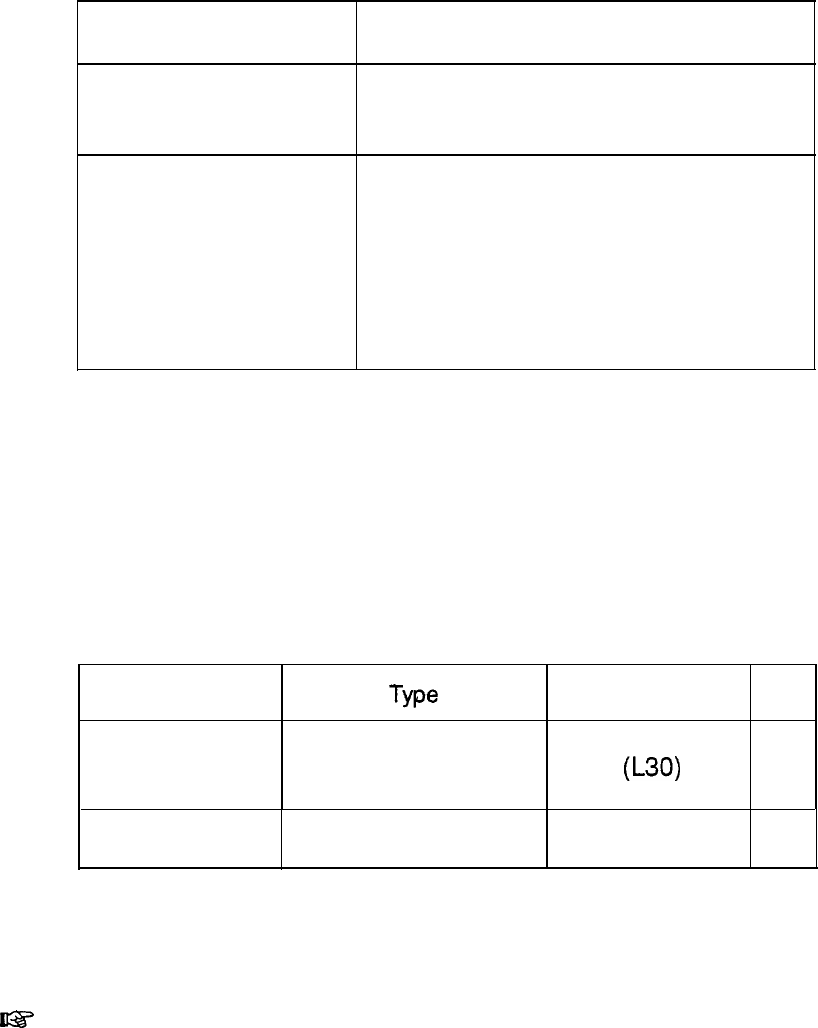
Problem Solution
The alarm does not
Enable alarms using the
TOOLS
sound at the set time.
menu (see p. 189).
Pressing a touch
Calibrate the touch panel (see p. 52).
button or touching the
display has no effect.
Or a function which is
not selected is carried
out.
E. Battery Replacement
General
guidelines
The unit uses the following types of batteries:
Use
General
operation
Type
Size/Model Qty.
Alkaline batteries
LR03
(L30)
2
Memory backup Lithium battery
CR2032
1
There are some extremely important points to remember
when installing new batteries:
Ez
l
Do not remove the operating and backup batteries at
the same time. Doing so will result in the loss of all
data stored in the unit’s memory.
l
Backup all important data before replacing the batteries.
l
Remove any installed IC card before replacing the
301


















