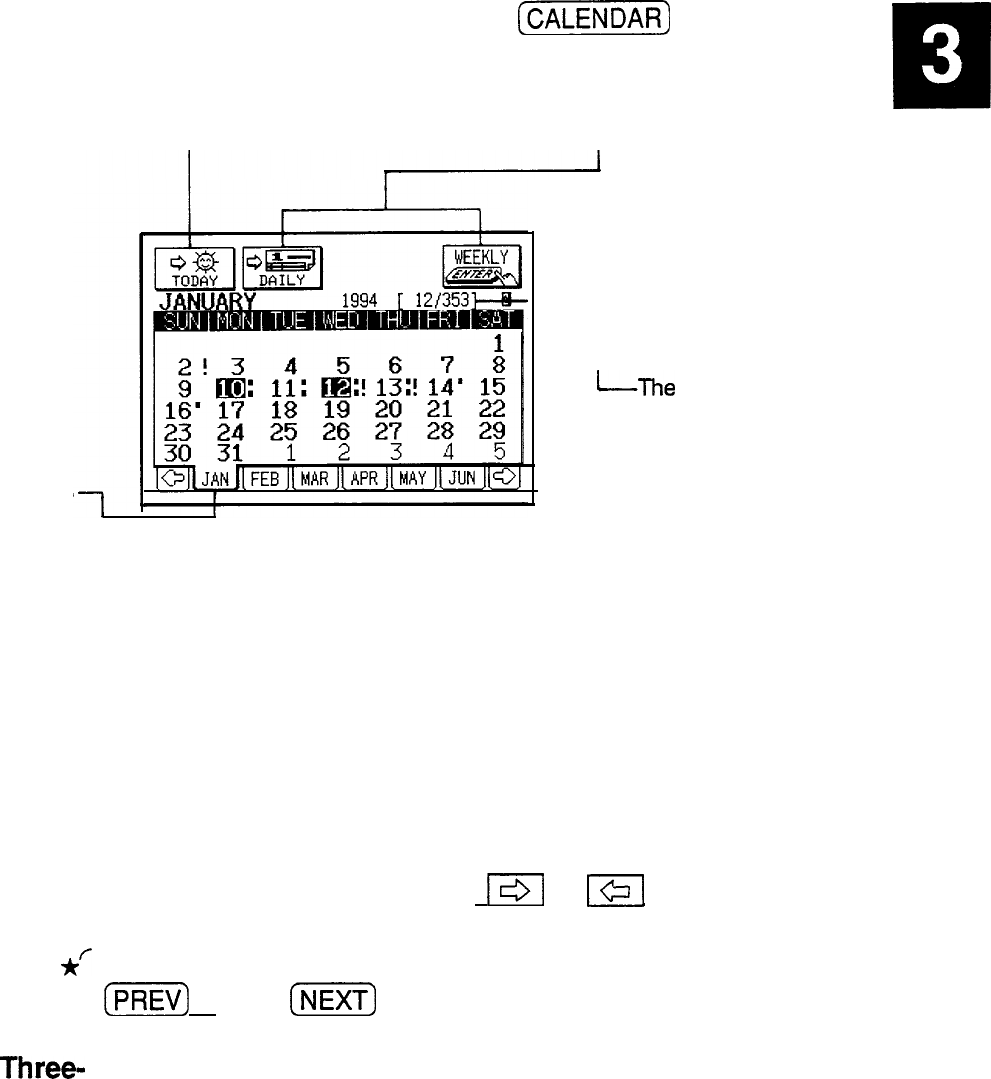
The Monthly
The Monthly view is the
Calendar
application’s default
view
view, and appears every time
[m]
is pressed to
open the application.
Change to other views.
El
r
Selects and displays today’s date.
r
Monthly tabs
1
IThe
number of days
in the year that have
passed, the number
remaining, and in
which week the day
fails.
l
The flashing date indicates the currently selected date.
l
There is an
Ann
entry on the highlighted day (see p.
119).
l
! indicates that the day is a due date for a To
Do
entry
(see p. 104).
l
An upper dot indicates a
Schedule
entry in the
morning, and a lower dot indicates one in the afternoon
or evening (see p. 93).
To display another month, touch the monthly tab for the
desired month. Touching
p1
or
1-1
displays the
following or previous six months, respectively.
You can also step through the months sequentially using
*r
(PREV)
and
(E)
.
The
Three-
The Three-month view gives you an overview of a
month view
selected month and the month preceding and following it.
To open the Three-month view, touch 3 MONTH
CALENDAR in the VIEWS menu.
87


















