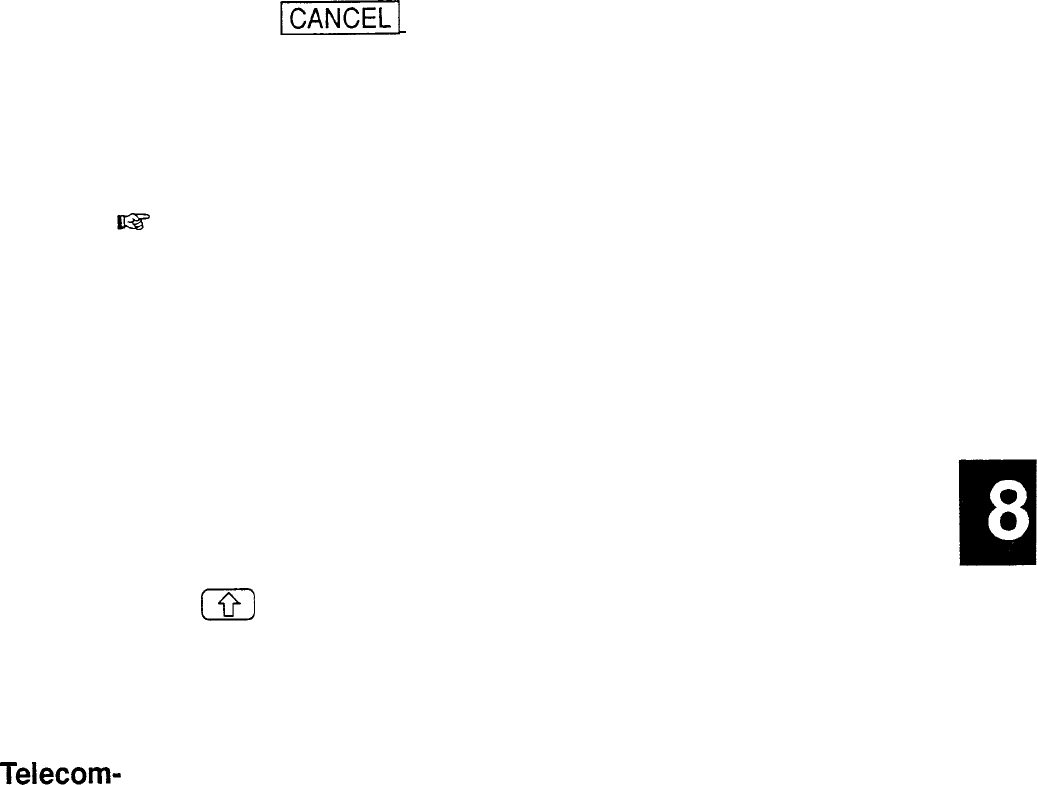
The keypad appears.
2. Touch the keys on the keypad as required.
3. Touch
ICANCEL(
when you have finished with the
keypad.
You can move the keypad to any place on the display.
Touch the upper left-hand corner of the keypad and drag
it to the place where you want it.
as
The
Terminal
menu cannot be accessed while-the
keypad is displayed.
In addition, you can set the unit’s display to FIXED or
VIRTUAL using the menu.
The unit’s display is smaller
than that of standard personal computers. When
VIRTUAL is selected, text transferred from personal
computers will be received in the same format as for a
conventional remote terminal, and the unit’s display will
form a window on the text. Use the cursor keys to view
text that is off the display. In the default setting, pressing
m
+ cursor key will move the display window 40
characters horizontally or 8 lines vertically.
If FIXED is selected, text that cannot fit on one line is
moved to a new line.
Telecom-
A list of common telecommunications problems and their
munications
solutions is provided below.
troubleshoot-
ing
Problem:
Remote unit answers but no
connection is made.
User message: None, or NO CARRIER
Cause:
Settings mismatch between unit and
remote unit.
Solution:
Excessive line noise.
Check configuration (i.e. data speed,
parity, data bits, stop bits) by selecting
CONFIGURATION from the menu.
Wait until line noise subsides and try
again.
271


















