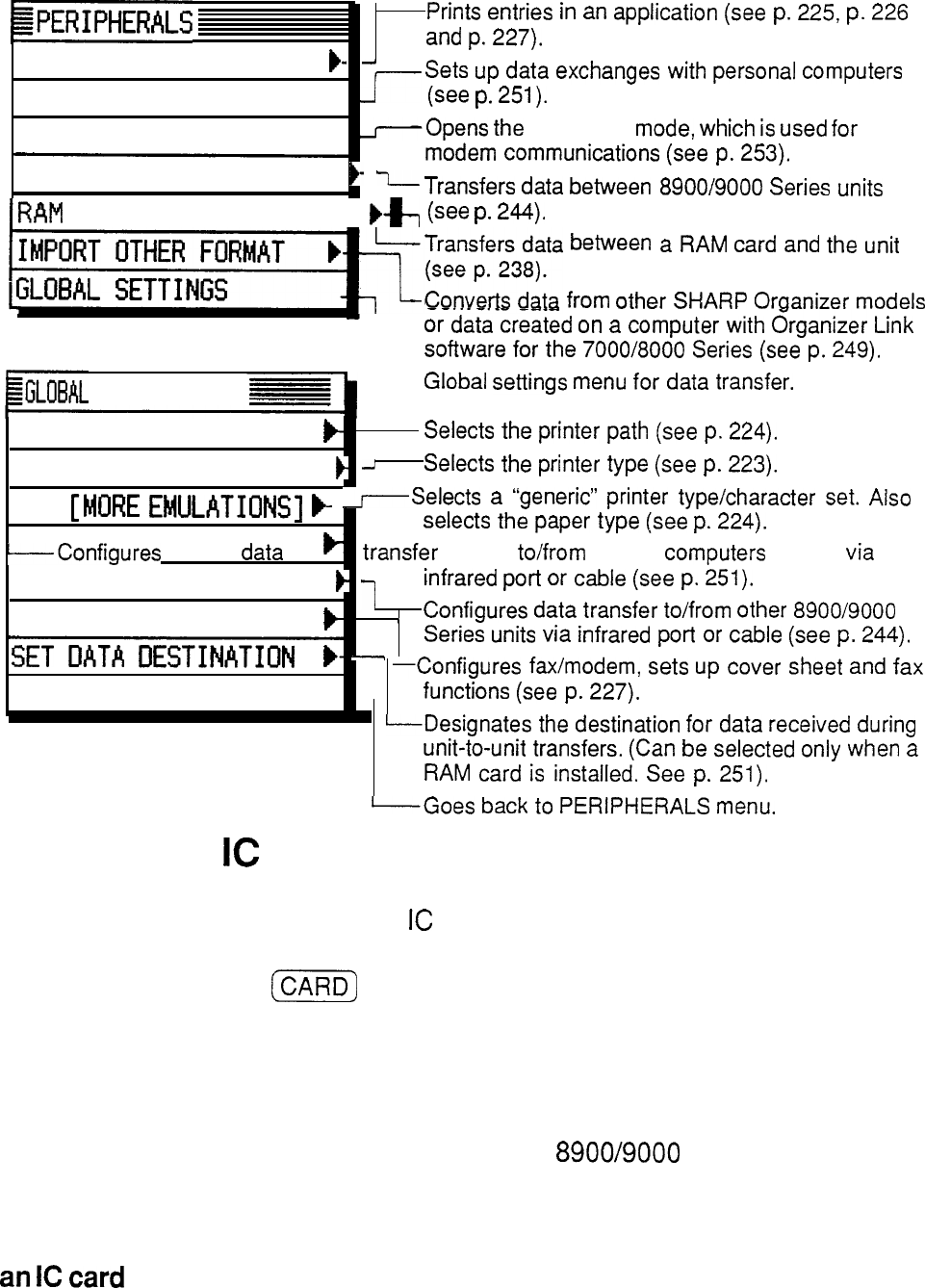
The Peripherals Menu
EPERIPHERALS
Prints
entries
in
an
application
(see
p.
225,
p.
226
PRINT
b-
-
and
p.
227).
PC LINK
MODE
Sets
up
data
exchanges
with
personal
computers
-I--
(see
p.
251).
TERMINAL MODE
7Opens
the
Terminal
mode,
which
is
used
for
UNIT TO UNIT TRANSFER
b-
L
modem
communications
(see
p.
253).
Transfers
data
between
8900/9000
Series
units
IRAM
CARD TRANSFER
,+,
(see
P.
244).
a
RAM
card
and
the
unit
Ipifm=;;;;:;3;y
between
Converts
data
from
other
SHARP
Oroanizer
models
EGLOBAL
SETTINGS
L
or
data
created
on
a
computer
with
&ganizer
Link
software
for
the
7000/8000
Series
(see
p.
249).
Global
settings
menu
for
data
transfer.
SET PRINTER PATH
Selects
the
printer
path
(see
p.
224).
SET PRINTER EMULATION
t
J
Selects
the
printer
type
(see
p.
223).
[MORE
EMULATI~-JNS-J
)-
_---Selects
a
“generic”
printer
type/character
set.
Also
SET PC LINK PATH
)-
selects
the
paper
type
(see
p.
224).
L------Configures
data
transfer
to/from
computers
via
SET UNIT TO UNIT
PATH
t
1
infrared
port
or
cable
(see
p.
251).
SET FA%
OPTIONS
b
(
Configures
data
transfer
to/from
other
8900/9000
SET
DATA
DESTINATION
Series
units
via
infrared
port
or
cable
(see
p.
244).
)-
--
-Configures
fax/modem,
sets
up
cover
sheet
and
fax
PERIPHERALS
functions
(see
p.
227).
-Designates
the
destination
for
data
received
during
unit-to-unit
transfers.
(Can
be
selected
only
when
a
RAM
card
is
installed.
See
p.
251).
-Goes
back
to
PERIPHERALS
menu.
Application
IC
Cards
Many application
IC
cards are available as options for the
unit, as well as RAM cards to add extra memory. Simply
press
[m)
to access the function of an installed IC
card.
The cards can be operated by touching the card keypad
that appears on the display.
There are some restrictions when using IC cards
formatted for units other than
8900/9000
series. (see p.
274).
Installing
1. Turn the unit off.
220
an
”
card
2. Close the unit and turn it over.


















