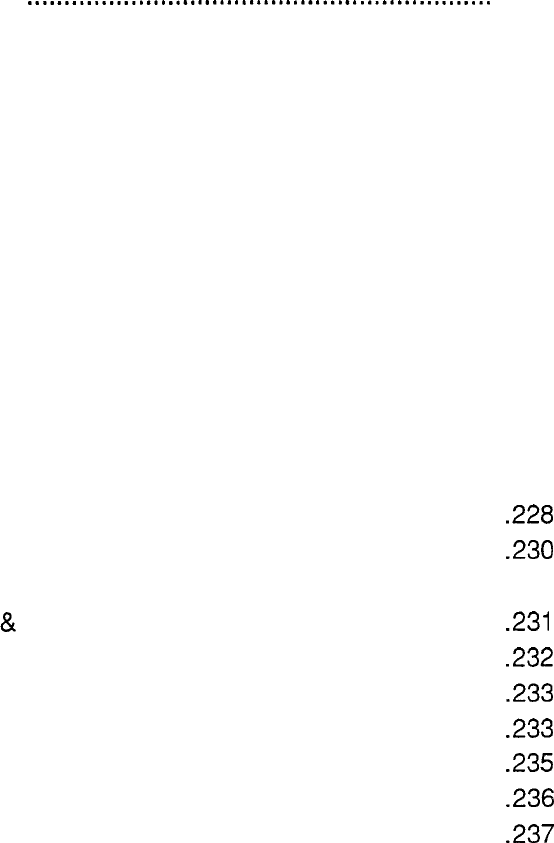
Creating a New Entry Based on an Existing One . . . . . . . . . . . . . . . . . .
210
The Time Stamp and
Date Stamp
Functions . . . . . . . . . . . . . . . . . . . . . . . . .
211
The Word Key
.........................................................................
211
Registering your words or phrases
...........................
212
Inserting a word or phrase with the Word key..
........
213
Editing a word or phrase
...........................................
213
Deleting a word or phrase
.........................................
213
The Filter Function
..................................................................
213
Turning the Filter on
...................................................
214
Turning the
Filter off..
.................................................
215
Deleting filtered entries
..............................................
215
Special Characters
. . .
..*............................................*.....*.........
216
Chapter 8 Using the Optional Peripherals
........................................
219
The Peripherals Menu
.............................................................
220
Application IC Cards
...............................................................
220
Installing an IC card
...................................................
220
Printing
from
the unit..
.............................................................
222
Setting
up the
unit for printing
...................................
223
Printing the current display
........................................
224
Printing
a
single
entry..
..............................................
225
Printing a specified
group
of entries..
........................
225
Printing
all
entries ......................................................
227
Sending
Fax
from
the
unit..
......................................................
227
Connecting the fax/modem
..........................................
228
Setting
fax/modem
options..
.......................................
.228
Setting
up
the Fax directory
.......................................
.230
Setting up your personal information for cover
sheets
&
page header
................................................
.231
Sending a fax (Automatic dialing)
..............................
.232
Making
other changes to the
number
........................
.233
Sending
a
fax (Manual
dialing).
..................................
.233
Using
a
cover
sheet..
..................................................
.235
Speed
buttons..
...........................................................
.236
Editing speed
button
information..
..............................
.237
Making a speed button secret
.....................................
237
34


















