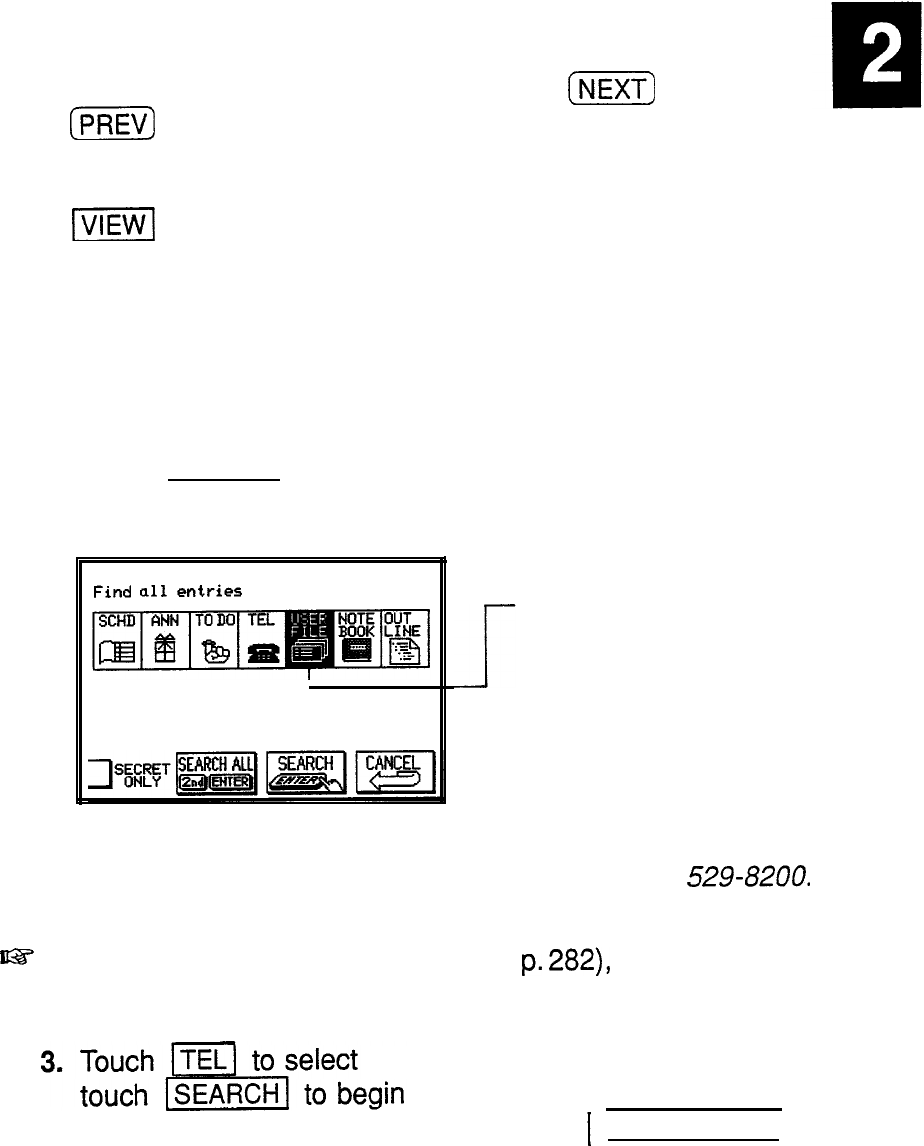
5. If the entry is still not displayed, press
CNEXT)
and
[m)
to scroll the list of entries.
6. When the desired entry is displayed, select it and touch
ml
to see the entry in full.
Using
keywords
If you have no idea where an entry is or what letters it
begins with, you will want to use the Search function.
For example, suppose that you find a phone number
without a name and you want to know whose number it is.
1.
Press (SEARCH).
The SEARCH window will open.
SEARCH
Find
all
entries
containing:
I-
The application you were
previously using is selected
to be searched by default.
2. Enter the phone number you have found. Type
529-8200.
us
To search only secret entries (see
p.
282),
touch the
SECRET ONLY box.
this application to search and
the search operation. If you
are not sure about the application, touch
1
SEARCH ALL]
to search all applications.
The unit will now display the first entry that contains the
text, or “keyword,” that you entered.
73


















