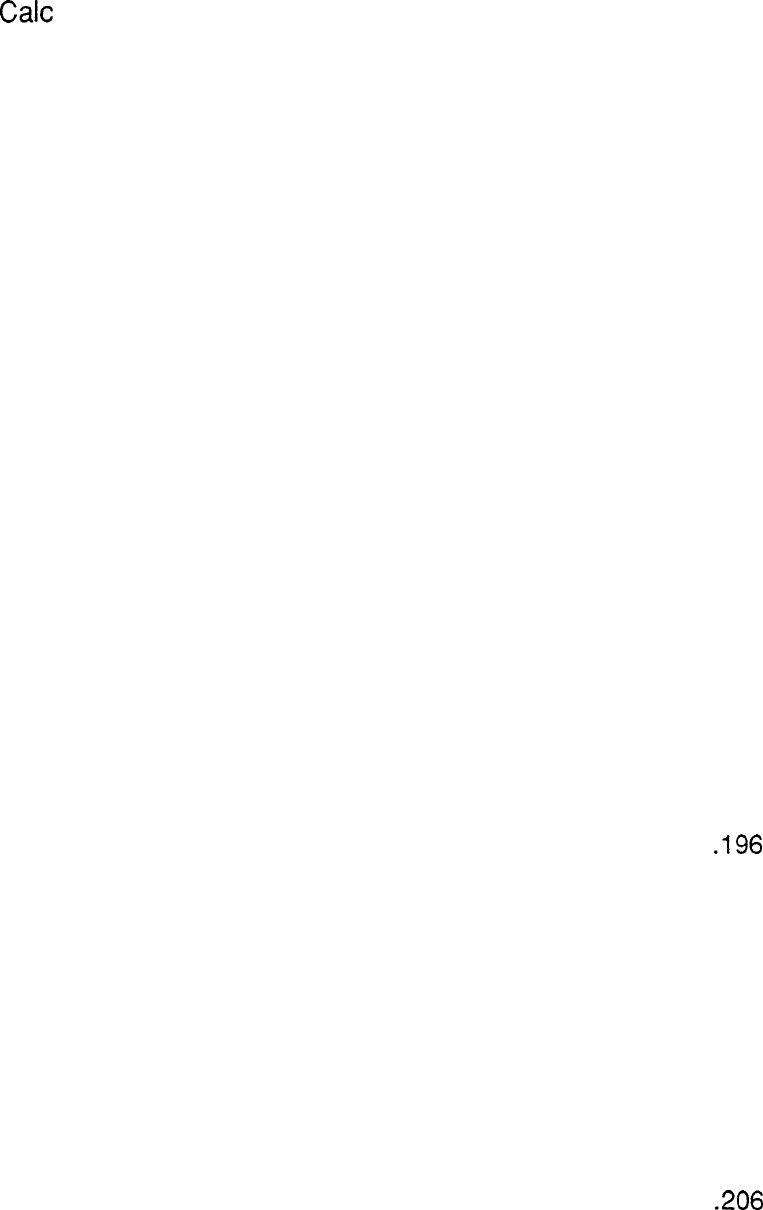
The
Caic
(Calculator) Application
............................................
174
Performing calculations
..............................................
174
The paperless printer
.................................................
175
Date calculation
.........................................................
177
Using the Calculator with other applications..
...........
179
When E appears
........................................................
180
Calculation examples
.................................................
181
The Clock Application
..............................................................
182
Changing the Home city
............................................
182
Setting the time and date
..........................................
184
Checking the time in a city
........................................
185
Adding a User’s city
...................................................
186
Daylight saving time (DST)
........................................
187
Setting daily alarms
...................................................
188
The Scrapbook Application
.....................................................
190
Making new entries
....................................................
191
Using the drawing tools
.............................................
192
Finding entries
...........................................................
192
Editing entries
............................................................
192
Selecting an area
.......................................................
192
Moving or copying sections of graphic entries
..........
193
Adding
text strings to graphic entries..
......................
194
Deleting entries
..........................................................
195
The
scrapbook application
(VIEWS)
menu
................
.I96
Chapter 7 Features and Utilities for Added Power
..........................
197
The Filer Application
................................................................
198
Assigning entries to folders
.......................................
199
Naming or renaming folders
......................................
202
Viewing entries via the Filer
......................................
203
Unassigning entries from folders
...............................
204
Merging folders
..........................................................
205
Deleting all entries in a folder..
..................................
206
Sharing
folders ............................................................
.206
The Filer application menus
......................................
207
Copying or Moving a Block of Text
.........................................
207
Copying or Moving Entries
......................................................
209
33


















