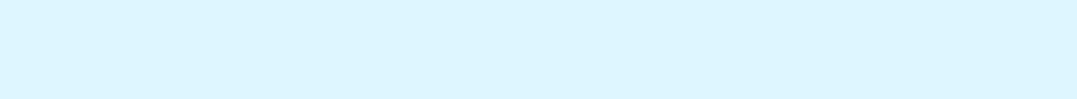
89
Index
I
Init Units 63
Integrated operation 5, 7, 73
Interpretation channels
setting the number of interpre-
tation channels 60
Interpretation system
using the interpretation
system 79
M
Maximum number of simultane-
ously active microphones 57
Media control mode 15
activating the media control
mode 42
Microphone
activating the microphone 33
muting the microphone 38
switching off 34
Multi-function display 15
N
Network 22
O
Operating modes of the selection
keys
media control mode 65
setting 65
volume adjustment mode for
loudspeakers 65
voting mode 65
Override 59
P
Password 52
Password protection 52
Q
Quality 56
R
Request to speak
canceling a request to speak 34
making a request to speak 33
Reset 44
RF configuration 53
RF signal strength
setting the RF signal
strength 53
S
Setup 49
Slave mode operation 5, 7, 73
Spare parts 83
Speaking right
assigning the speaking right 37
Specifications 84
Stand-alone operation 6
Standard operation 5
Summary 49
T
TCP/IP Settings 49
Transport case 72
Troubleshooting 82
U
Unit monitoring 62
Update 67
V
Volume adjustment mode for
loudspeakers 15
Voting mode 15
Voting session
canceling a voting session 40
clearing the voting result 40
ending a voting session 40
participating in a voting
session 34
starting a voting session 38
W
Web server 19, 45
WiCOS BA 17
WiCOS CASE 20
Wired conference system 73
With request 58
With request no clear 58


















