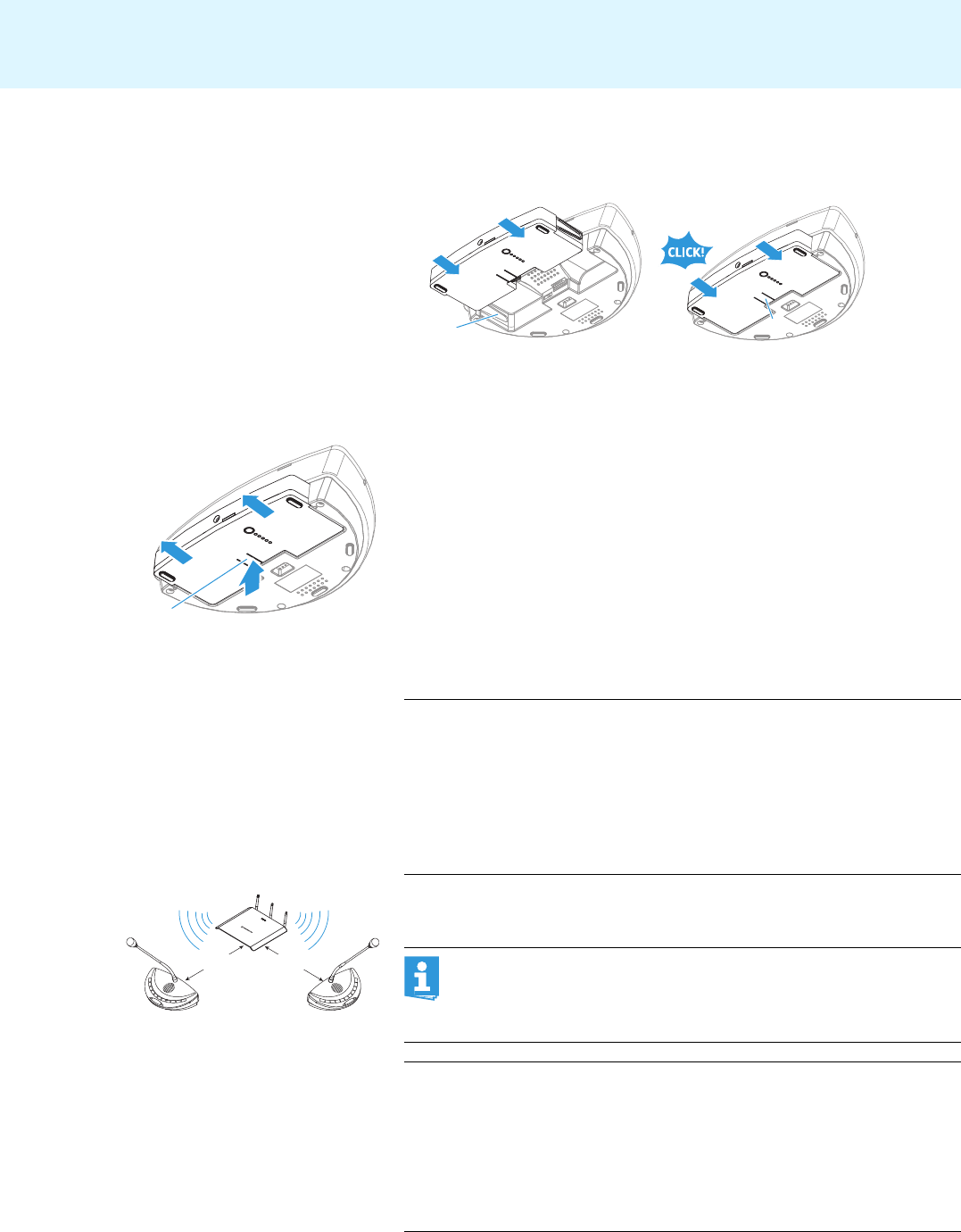
Putting the conference system into operation
28
̈ Slide the battery pack into the battery guide rails W of the conference
unit.
The battery release clip ] locks into place.
̈ Switch the conference unit on (see page 31).
To remove the battery pack from the conference unit:
̈ Press the battery release clip ] and pull the battery pack out of the
battery guide rails.
Setting up the conference units
̈ If possible, set up the devices so that there is a “free line of sight”
between the conference units and the access point.
̈ Place the conference units on a flat, horizontal surface.
W
]
]
CAUTION! Danger of intermodulation!
If you set up the individual components of the conference
system too close to one another, intermodulation can occur.
̈ Observe a minimum distance of 1.5 m between the
conference units and the access point.
̈ Observe a minimum distance of 50 cm between the
conference units.
30 m 30 m
The transmission range of the conference units and the access
point is approx. 30
m. The transmission range can vary depending
on location and environmental conditions such as wall thickness,
wall composition etc.
CAUTION! Risk of staining of furniture surfaces!
Some furniture surfaces have been treated with varnish,
polish or synthetics which might cause stains when they
come into contact with other synthetics. Despite a thorough
testing of the synthetics used by us, we cannot rule out the
possibility of staining.
̈ Do not place the access point on delicate surfaces.


















