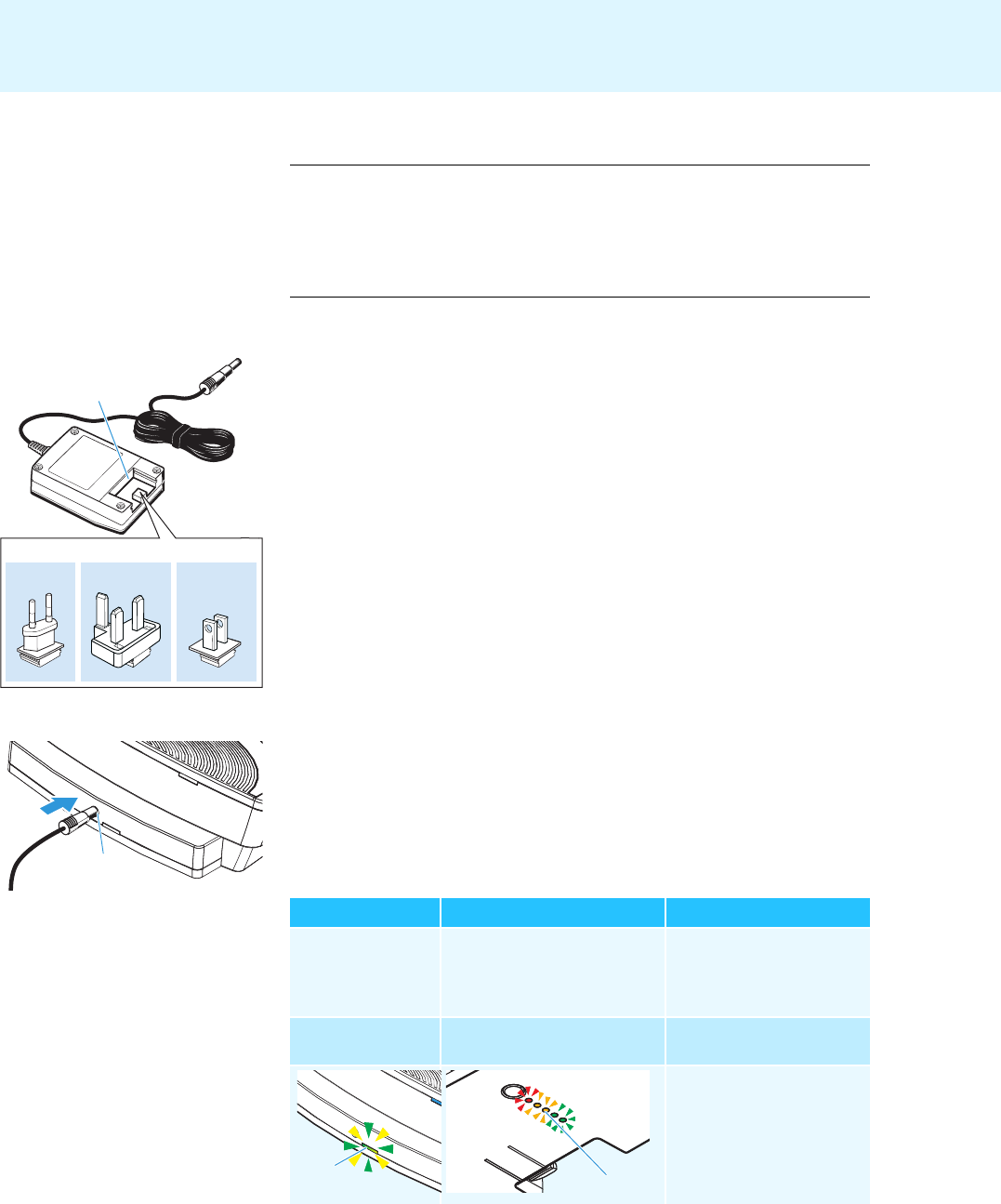
27
Putting the conference system into operation
The conference unit can be operated during the charging process.
To connect the WiCOS NT-BA charging power supply:
̈ Slide the supplied country adapter ~ onto the charging power supply
}.
̈ Plug the charging power supply into a wall socket.
̈ Connect the plug of the charging power supply } to the socket X of
the battery pack.
The charging process starts.
When you have connected the charging power supply to the battery pack,
the status indicator
Y and the charge status indicator Z provide
information on the charging process and on mains operation:
Inserting/removing the battery pack
To insert the WiCOS BA into the conference unit:
̈ Check the battery pack before using it (see page 26) in order to ensure
sufficient battery capacity and to exclude a defective battery pack.
CAUTION! Danger due to electric current!
If you use an unsuitable charging power supply, this can
cause damage to the battery pack.
̈ Only use the WiCOS NT-BA charging power supply to
charge the WiCOS
BA battery pack.
}
NT-BA
EU
UK
US
~
C CV D DV
X
Status indicator Y Charge status indicator Z
Charging process
green and yellow lights up (indicating the
current charge status)
the battery pack is being
charged, a complete
charging process takes
approx. 4
hours
green off the battery pack is fully
charged, mains operation
Y
Z


















