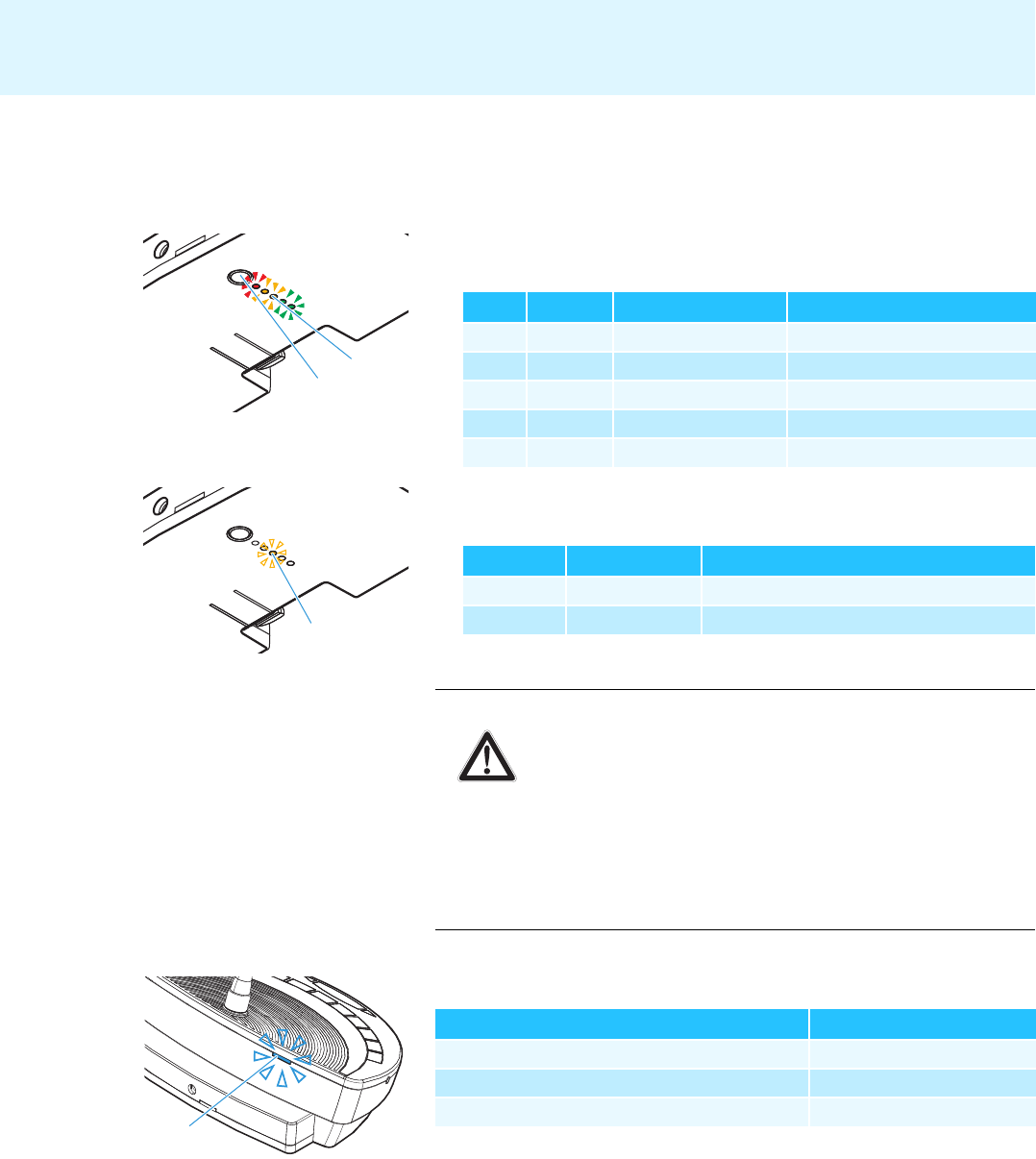
Putting the conference system into operation
26
̈ Tilt the microphone toward the participant.
Checking the charge status of the battery pack
̈ Press the key [.
The charge status indicator Z displays the current charge status:
The charge status indicator Z goes of after approx. 5 seconds. The
LED
3 then display the status of the charging electronics.
The LED 3 goes off after approx. 7 seconds.
When the battery pack is almost flat, the status indicator U indicates the
remaining operating time.
Charging the battery pack
The WiCOS BA Lithium-Ion battery pack is pre-charged upon delivery, i.e.
you can immediately use the conference unit without having to charge the
battery pack first.
There are two ways to charge the battery pack, both using the
WiCOS
NT-BA charging power supply:
• You can charge the battery pack separately.
• You can charge the battery pack when it is inserted into the conference
unit.
Z
[
LED Z
lights up Remaining capacity Remaining operating time
1 red 0-20 % approx. 4 hours
2 orange 20-40 % approx. 4-8 hours
3 orange 40-60 % approx. 8-12 hours
4 green 60-80 % approx. 12-16 hours
5 green 80-100 % approx. 16-20 hours
Z
LED Z
flashes Charging electronics
3 orange functions properly
3 – defective
CAUTION! Danger of burns and damage to the device!
A defective battery pack can ignite and destroy the
conference unit!
̈ Disconnect the charging power supply from the defective
battery pack.
̈ Remove the defective battery pack from the conference
unit.
̈ Dispose of the defective battery pack in accordance with
the regulations.
U
C CV D DV
Red LED U flashes approx. ... per second
Remaining operating time
once approx. 4 hours
twice approx. 2 hours
four times approx. 1 hour


















