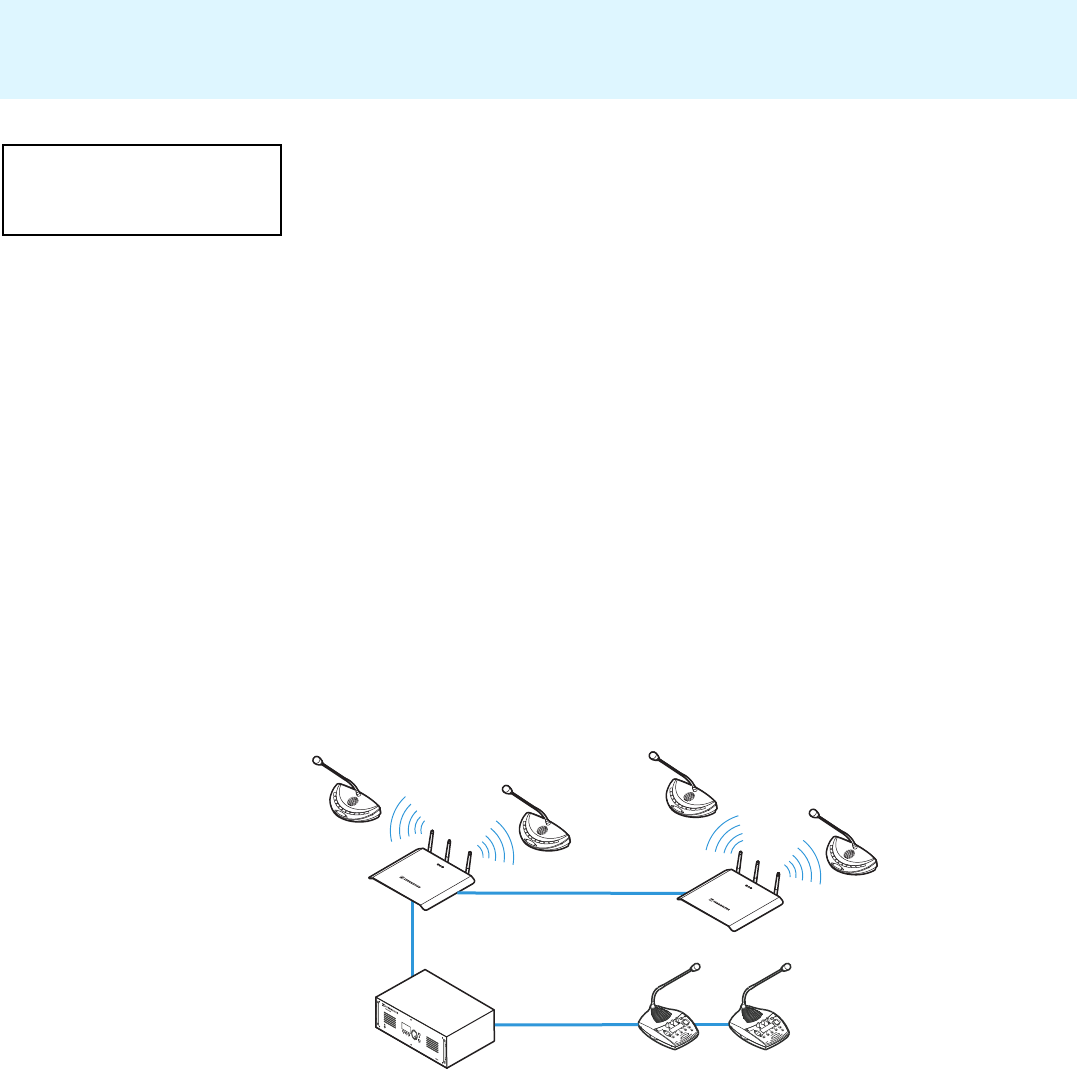
77
Integrating WiCOS into a wired conference system
̈ Choose with the jog wheel ç “Full Init”.
̈ One after the other, press the microphone key A or § of all conference
units in the order in which they are to be initialized.
As soon as the initialization of a wired conference unit is accepted by
the central unit, the signal light ring
¶ and the „Microphone active“
LED
• of this conference unit go off.
With the wireless conference units, the microphone LED 0 and the
signal light ring
2 go off.
̈ Press the ENTER key † on the central unit to save this configuration.
Configuring the complete conference system - slave mode
operation)
If the access point is in slave mode operation, you configure the conference
system including the wireless conference units optionally via the :
•SDC 8200 CU-M central unit
•SDC 8200 CU central unit
•SDC 8200 SYS-M PC control software
•SDC 8200 SYS PC control software
(see the instruction manual of the SDC 8200 conference and interpretation
system).
The web server of the access point offers you all setting and monitoring
options as before. However, only the following settings have an effect on
conference operation:
• In slave mode operation, you have to set the “Maximum number of
active microphones” for the wired conference units via the SDC 8200
CU-M or SDC 8200 CU central unit and for the wireless conference units
via the web server (see
page 57).
• In slave mode operation, the “Number of Interpretation channels” also
affects the maximum number of active microphones of the wireless
conference units (see
page 60).
• As a result of the different speaker limits of the central unit and the
access point, it is not possible to use the “FIFO” conference mode in
slave mode operation.
All other configurations can be changed, but in slave mode operation the
changes do not affect conferencing.
Full Init
Press ENTER to Save
SDC 8200 CU
WiCOS AP
SDC 8200 conference units
WiCOS CV
WiCOS DV
WiCOS C
WiCOS D
WiCOS AP


















