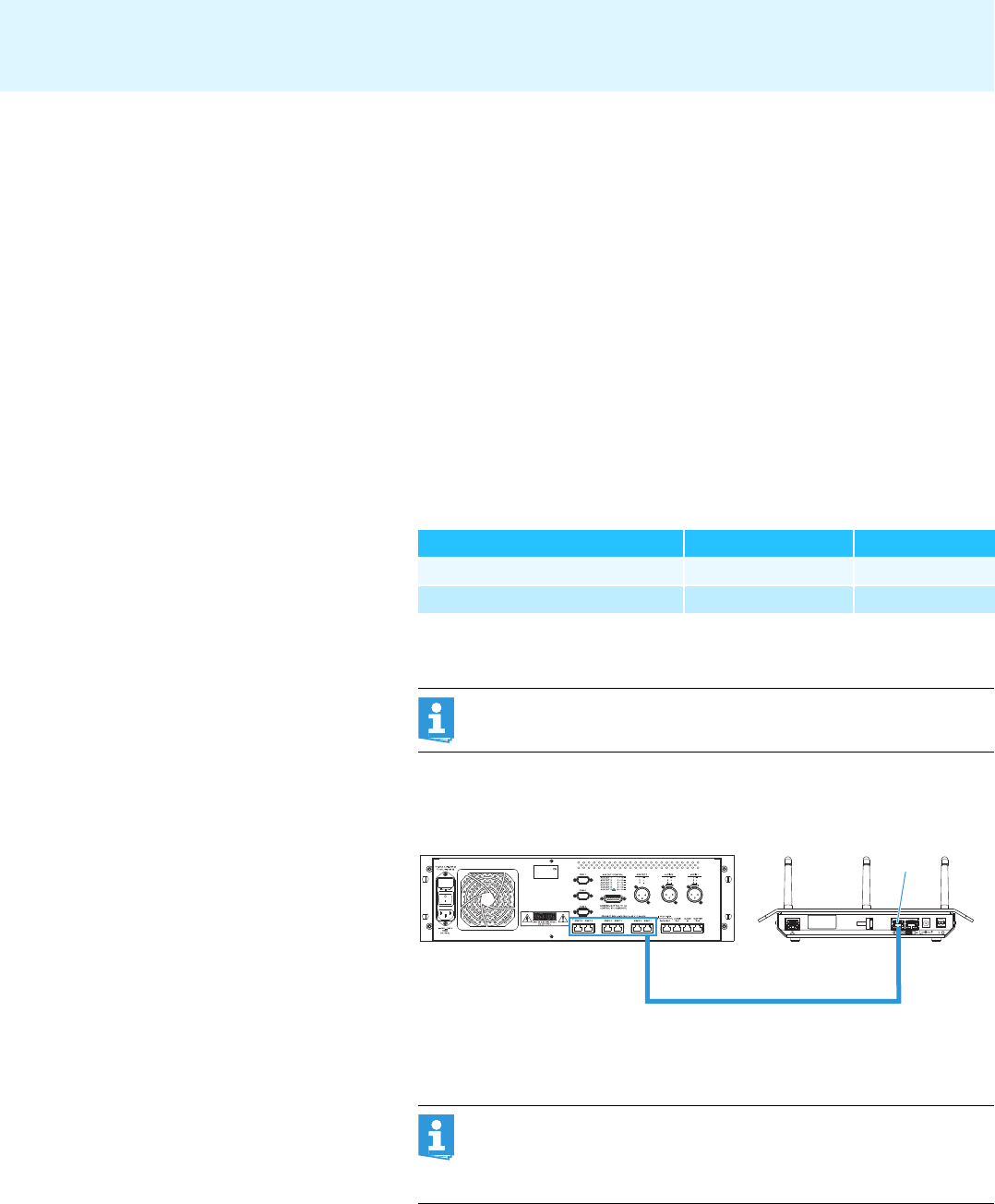
Integrating WiCOS into a wired conference system
74
For information on the configuration of your conference system, refer to
the instruction manual of the SDC
8200 conference and interpretation
system.
You require system cables for slave mode operation of the WiCOS system.
The system cables are available in lengths of 2
m, 3 m, 5 m, 10 m, 20 m
and 50
m (see “Accessories and spare parts” on page 83).
The system cables are used:
• to connect the access point to the SDC 8200 CU-M or SDC 8200 CU
central unit or
• to interconnect several access points.
Several access points connected in series allow you to optimize the radio
coverage, for example in order to hold a conference in several rooms at the
same time.
The number of (wired and wireless) conference units is subject to the
following restrictions in integrated operation (slave mode operation):
Connecting the access point to the central unit
̈ Connect the black RJ 45 plug of the system cable to one of the six RJ 45
sockets (“PORT
1- 6”) of the SDC 8200 CU-M or SDC 8200 CU central
unit.
̈ Connect the grey RJ 45 plug of the system cable to the IN socket
(RJ
45) j of the access point.
The access point is connected to the central unit.
̈ Establish the network connection to your access point in order to be
able to use the web server (see
page 48).
̈ On the web server, set the operating mode of the access point to “Slave
Mode” (see
page 61).
The conference system can now only be configured via the
SDC
8200 CU-M or SDC 8200 CU central unit (see page 77).
Number of conference units SDC 8200 CU-M SDC 8200 CU
< 50 yes yes
> 50 – yes
The length of the system cable between central unit and access
point must not exceed 80
m.
In slave mode operation, the access point is powered via the central
unit and the system cable. However, you can also connect the DC
power supply. In this case, the power supply is automatically
switched off via the system cable.
SDC 8200 CU
Accesspoint
WiCOS AP
j
PORT 1-6


















