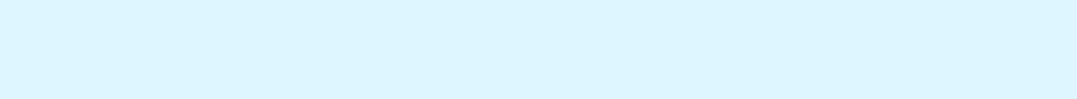
Index
88
Index
A
Access point 9, 18, 21, 22, 23
configuring the access point 48
connecting to the SDC 8200 CU
central unit 73
initializing the conference units
with the access point 63
preparing the access point for
transport 70
setting the country-specific limit
values 51
setting the network address 49
switching off 30
switching on 29
Accessories 83
Address range 45
Admin 52
B
Battery pack
charging 26
checking the charge status 26
inserting 27
removing 27
C
Certifications 85
Chairman Config 65
Function key 65
Start/Stop Voting 65
Volume Control 65
Channel selection display 13, 16
Cleaning 81
Conference Management 57
Conference mode 58
setting the conference mode 58
Conference settings
configuring the conference
settings 57
Conference unit
changing the volume of the con-
ference units’ loudspeakers 41
initialization with the SDC 8200
CU central unit 75
monitoring initialized conference
units 62
muting the conference units
temporarily 38
preparing the conference unit for
transport 71
setting the volume of the confe-
rence units’ loudspeakers 59
setting up 28
switching off all conference units
automatically 32
switching off manually 32
switching on 31
WiCOS C 9, 11
WiCOS CV 9, 14
WiCOS D 9, 10
WiCOS DV 9, 12
Country selection 51
D
Direct access 59
Discussion
ending a discussion 37
Dynamic frequency
management 54
E
Encryption 67
Encryption keys 69
Extended operation 5
F
Factory default settings 44
FIFO 59
Firmware 67
Frequencies
setting the frequencies 53
Frequency ranges
monitoring the frequency
ranges 56
G
General 53
Group 1 59
Group 2 59
Group 3 59
Group 4 59
H
Headphones
adjusting the headphone
volume 35
connecting headphones 35


















