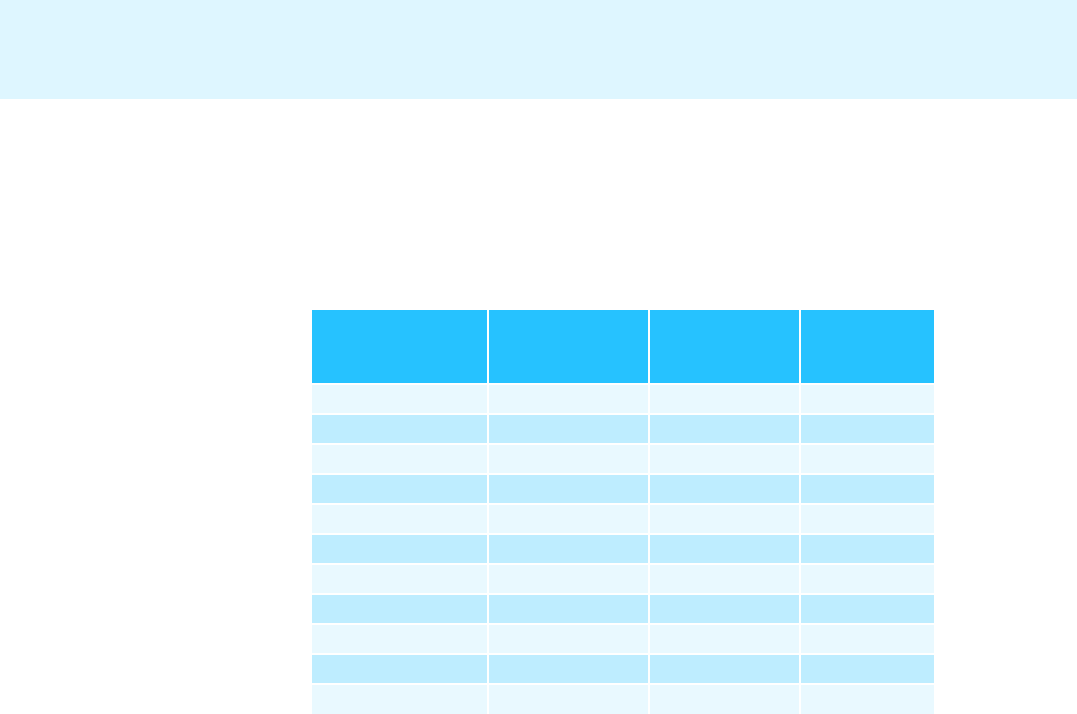
79
Integrating WiCOS into a wired conference system
to the instruction manual of the SDC 8200 conference and interpretation
system.
Only start voting sessions using the voting function with the
parliamentary voting options (“yes”, “no”, “abstain”) as the WiCOS CV and
WiCOS DV conference units support only this voting function. Otherwise,
the result of the voting session could be falsified.
In slave mode operation, the SDC 8200 SYS-M or SDC 8200 SYS PC control
software allows you to:
• conduct a secret ballot (all LEDs next to the voting keys B, C and D
will light up after you have pressed a key)
• log the voting result
• graphically display the voting result
• adjust additional voting options
For detailed information on the voting functions, refer to the instruction
manual of the SDC
8200 SYS-M and SDC 8200 SYS PC control software.
Using the interpretation system
In order to be able to offer interpretations using the WiCOS system, you
require the following components:
•SDC 8200 conference and interpretation system with SDC 8200 CU-M
or SDC
8200 CU central unit
• up to 16 SDC 8200 ID interpreter units
•WiCOS CV chairman units
•WiCOS DV delegate units
In addition, you can also use the following wired SDC conference units:
SDC
8200 DC, SDC 8200 CC, SDC 8200 DV and SDC 8200 CV.
Conference unit Voting function Voting options
Voting
administrator
function
WiCOS CV yes 3 yes
WiCOS DV yes 3 no
WiCOS C no – –
WiCOS D no – –
SDC 8200 C yes 3 no
SDC 8200 D yes 3 no
SDC 8200 CC yes 3 no
SDC 8200 DC yes 3 no
SDC 8200 CV yes 5 yes
SDC 8200 DV yes 5 no
SDC 8200 ID no – –


















