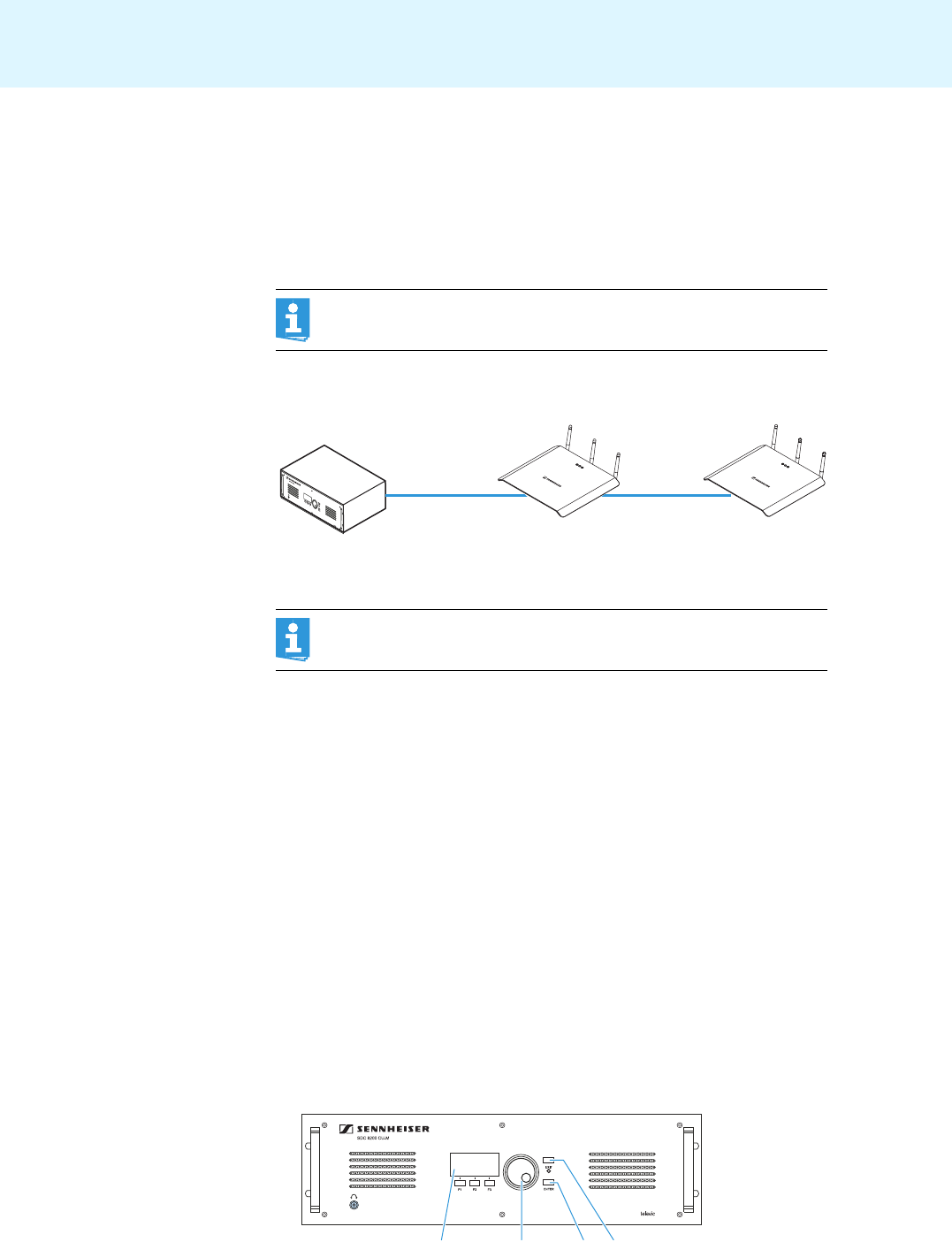
75
Integrating WiCOS into a wired conference system
Interconnecting several access points
Several interconnected access points are used:
• to operate small wireless conference systems in stand-alone operation
in several rooms in parallel and to interconnect these systems for slave
mode operation if required and
• to increase the radio coverage.
̈ Use a system cable to connect the OUT socket (RJ 45) k of one access
point to the IN socket (RJ
45) j of the next access point.
̈ To connect additional access points, proceed as described above.
Initializing the conference units with the SDC 8200 CU
central unit
In slave mode operation, you initialize all conference units (wired and
wireless) with the SDC
8200 CU-M or SDC 8200 CU central unit of the SDC
8200 conference and interpretation system.
Automatically initializing all conference units with the central unit
The automatic initialization allows you to initialize all conference units at
once. In this case, the conference units are assigned microphone numbers
automatically, in an arbitrary order.
̈ Switch on all wireless conference units that you want to use in your
conference system (see
page 31)
̈ Initialize the wireless conference units with the access point integrated
into your SDC
8200 conference and interpretation system (see
page 63).
̈ Press the ENTER key † on the SDC 8200 CU-M or SDC 8200 CU central
unit to get into the central unit’s operating menu.
The first main menu “Conference” appears on the display å.
The length of the system cable between two access points must
not exceed 80
m.
You can connect a maximum of 15 interconnected access point to
one of the six RJ 45 sockets (“PORT
1- 6”) of the central unit.
SDC 8200 CU WiCOS AP WiCOS AP
max. 80 m
max. 80 m
å ç † ¢
SDC 8200 CU


















