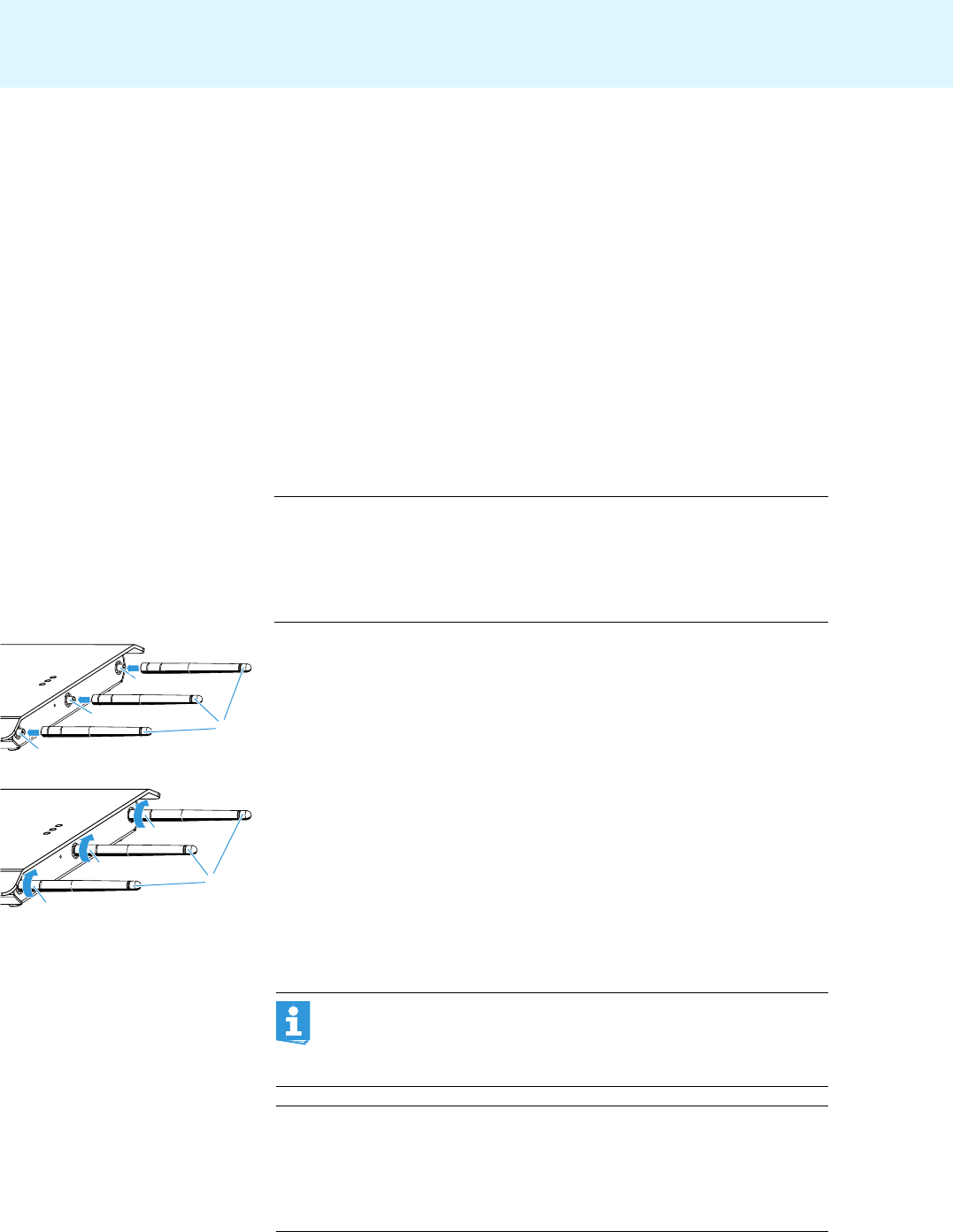
21
Putting the conference system into operation
Putting the conference system into
operation
Putting the access point into operation
The access point controls the wireless communication between the
individual conference units.
Connecting the antennas
The supplied rod antennas are mounted quickly and easily. They ensure
reliable radio transmission within buildings. The transmission range is
approx. 30 m. Always connect all 3 antennas to ensure reliable radio
communication.
̈ Connect the 3 antennas a to the antenna sockets e.
̈ Screw down the 3 antenna coupling rings c as shown.
The antennas are locked.
Connecting the access point to the mains
CAUTION! Radio communication outside the legal requirements!
When connecting antennas other than the supplied ones, the
transmission power of the conference system may not meet
the legal requirements.
̈ Only connect the supplied antennas to the access point.
a
e
e
e
a
c
c
c
When connecting the access point via a system cable to the
SDC
8200 CU-M or SDC 8200 CU central unit of the SDC 8200
conference and interpretation system, you do not require the
WiCOS
NT-AP DC power supply.
CAUTION! Danger due to electric current!
If you use an unsuitable power supply, this can cause damage
to the access point.
̈ Only connect the WiCOS NT-AP DC power supply to the
access point.


















