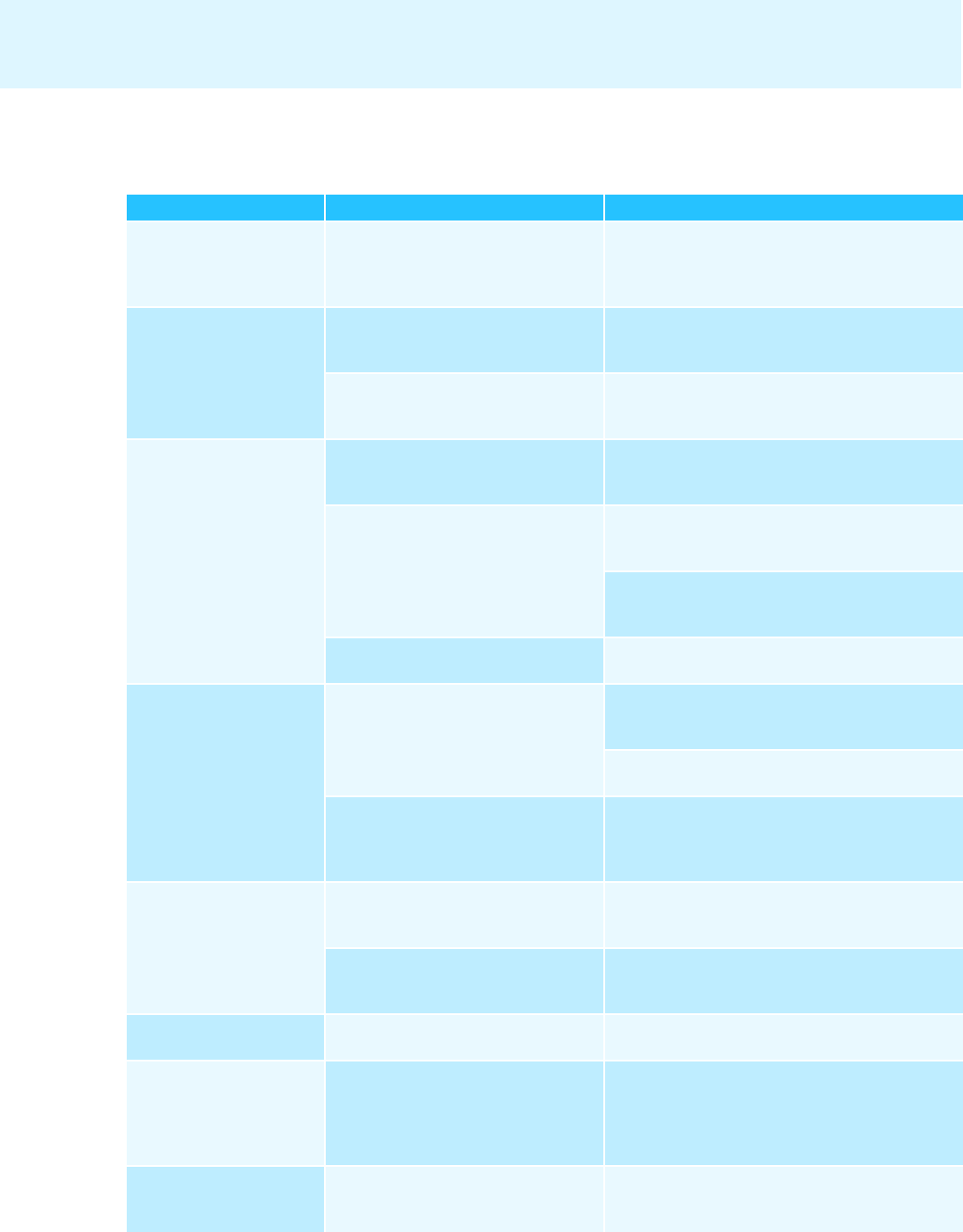
If a problem occurs ...
82
If a problem occurs ...
If a problem occurs that is not listed in the above table or if the problem cannot be solved with the proposed
solutions, please contact your local Sennheiser partner for assistance.
To find a Sennheiser partner in your country, search at www.sennheiser.com under “Service & Support”.
Problem Possible cause Possible solution
Access point cannot be
switched on even though it
is connected to the DC
power supply
The DC power supply is not suitable
(e.g. you are using the WiCOS NT-BA
charging power supply).
Use the WiCOS NT-AP DC power supply for
powering the access point.
Web server cannot be
called up
The network connection is not correctly
established.
Make sure that the access point is correctly
connected to the network/the computer
(see page 22).
The IP address of the access point has
been changed.
Load the factory default settings and call up the
web server using the address 192.168.0.10
(see page 44).
Conference unit does not
establish a transmission
link with the access point
The transmission range is exceeded.
Reduce the distance between conference units and
access point. Place the access point as centrally and
as high as possible (see
page 23).
The access point uses an encryption
key that has not been assigned to the
conference unit.
Set the encryption key of the access point to
“default key” (automatic encryption)
(see page 67).
Assign the conference unit the same custom
encryption key that is used by the access point
(see page 67).
The access point is just scanning the
frequency bands.
Wait until the frequency bands have been scanned
(this takes approx. 60 seconds).
Poor radio communication
between access point and
conference units
The transmission range is exceeded.
Reduce the distance between conference units and
access point. Place the access point as centrally and
as high as possible (see
page 23).
Increase the transmission power or set the
transmission power to “Auto” (see page 53).
The antennas are wrongly aligned or
wrongly connected.
Only use the supplied antennas and make sure that
they are correctly connected to the access point.
Always align the antennas vertically and parallel to
each other (see
page 23).
Battery pack cannot be
recharged
The charging power supply is not
suitable (e.g. you are using the
WiCOS
NT-AP DC power supply ).
Use the WiCOS NT-BA charging power supply for
charging the battery pack.
The battery pack is defective.
Check the status of the charging electronics (see
page 26) and, if necessary, replace the defective
battery pack by a new one.
Charge capacity drops
rapidly
The battery pack is aged. Replace the aged battery pack by a new one.
After switch-on, the
delegate units only indicate
requests to speak
You are using WiCOS D or WiCOS DV
delegate units exclusively. The
conference mode chosen requires a
chairman unit for assigning the
“speaking right” (e.g. “With request”).
Use a chairman unit to assign the “speaking right”
or set a conference mode which does not require
the assignment of the “speaking right” (see
page 57).
Conference unit is
activated but the
microphone does not work
The microphone is wrongly connected.
Make sure that the microphone is correctly
connected to the conference unit (see
page 25).


















