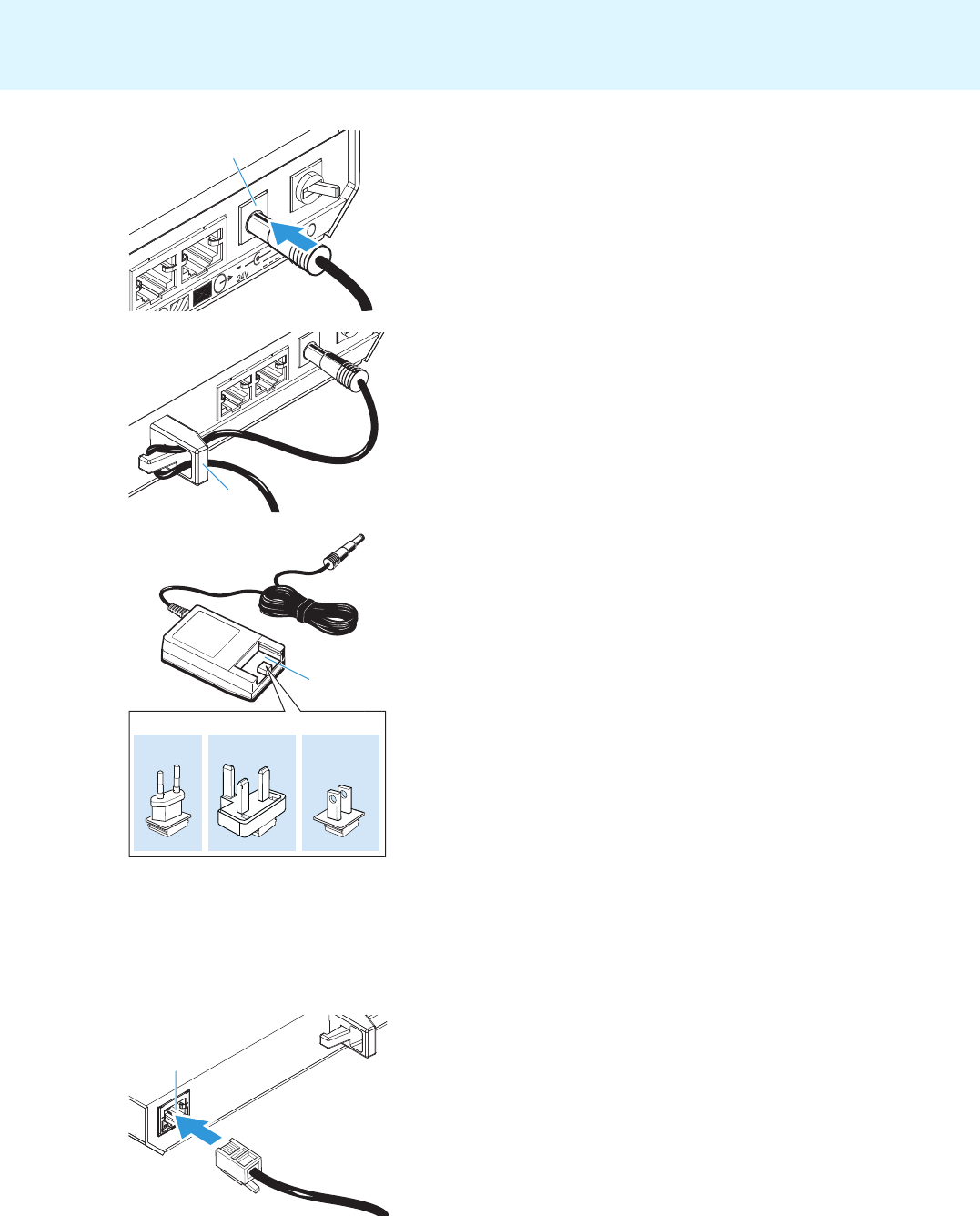
Putting the conference system into operation
22
̈
Connect the DC power supply
}
to the socket
l.
̈ Pass the cable of the DC power supply through the cable grip i as
shown.
̈ Slide the supplied country adapter ~ onto the DC power supply }.
̈ Plug the DC power supply into a wall socket.
Connecting the access point to a computer/network
In order to change the configuration of the access point or to monitor the
conference system, you require a computer with network connection (RJ
45) and a web browser.
̈ Connect the supplied network cable (Cat5) to the network socket
(RJ
45) h.
l
i
}
NT-AP
EU
UK
US
~
h


















