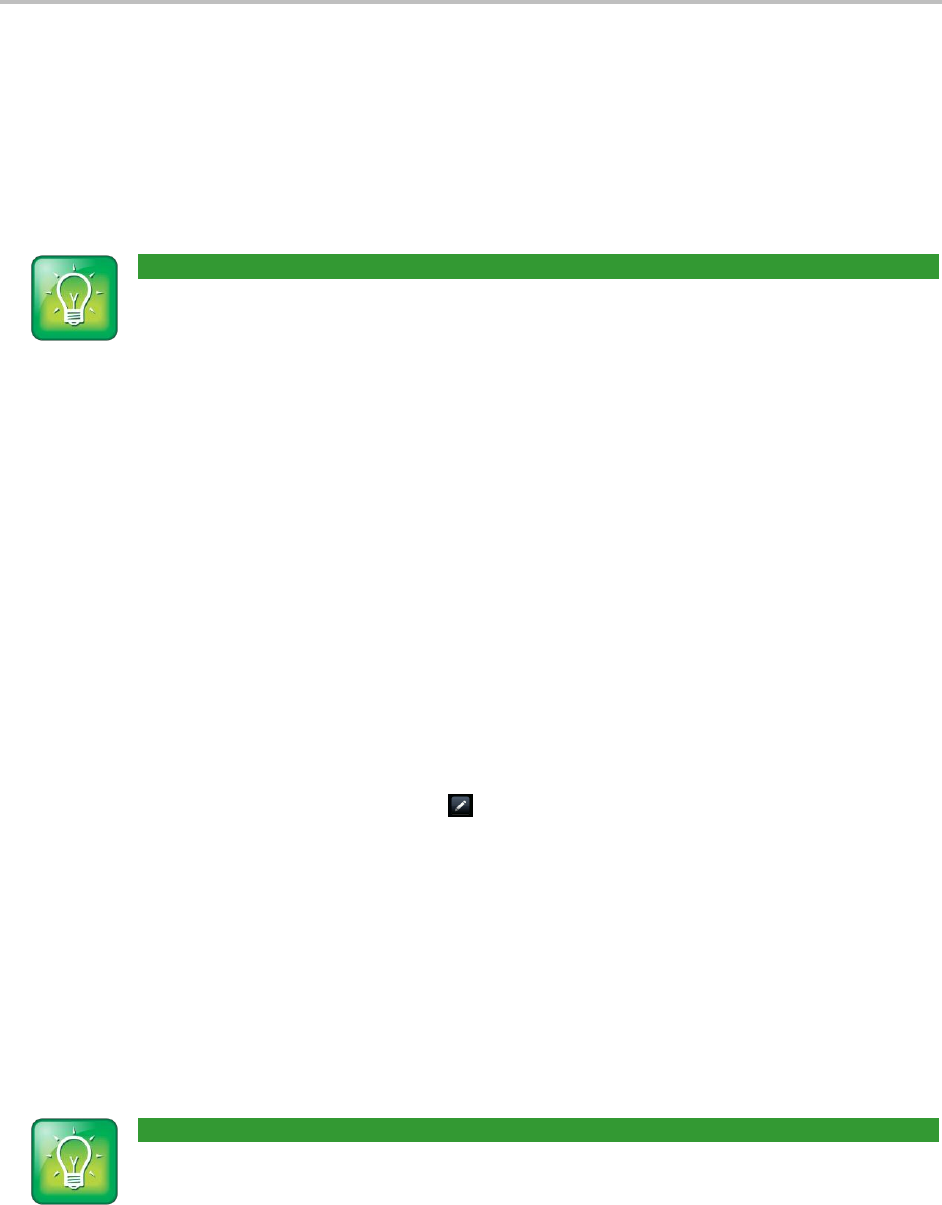
Chapter 3: Using Advanced Features
61
To update your presence setting:
1 From Lines view, tap My Status. Or, tap Settings from Home view, and tap Features > Presence >
My Status.
2 From the My Status screen, tap the status you want.
Your new status is sent to phones watching you.
User Tip: How to Automatically Change Your Status When Your Phone is Idle
You can enable your phone to automatically set your status to Away if your phone is idle for a
certain length of time. After you touch the screen or press a key on your phone, your status
changes to Available again. To enable this feature, tap Settings from Home view, and tap
Basic > Preferences > Presence > Idle Timeout. From the Idle Timeout screen, enable an office
hours and/or off hours timeout period, and enter the number of minutes your phone should be
idle before your status changes to Away. For steps on how to set your office hours, see Changing
Your Office Hours.
Setting Up and Managing a Buddy List
If you want to monitor other people, you need to make sure they’re in your Buddy list. You add people
to your Buddy list from your Contact Directory; therefore, make sure the person you want to monitor
exists in your Contact Directory.
To update your Buddy list:
1 From your Contact Directory, tap the contact you want to start or stop monitoring.
2 From the contact’s information screen, tap .
From the Edit Contact screen, tap Watch Buddy, and enable or disable the field. The default
setting is Disabled. When enabled, the contact is added to your Buddy list so you can monitor the
contact’s status. When disabled, the contact is removed from your Buddy list, and you won’t be
able to monitor the contact’s status.
3 Tap Save.
If you enabled the Watch Buddy setting for a contact, the contact will display in your Buddy list. To view
your Buddy list, tap Buddies from Lines view.
User Tip: Dialing Buddies
You can quickly dial a buddy by accessing your Buddy list. From Lines view, tap Buddies, tap the
buddy you want to call, and tap Dial.


















