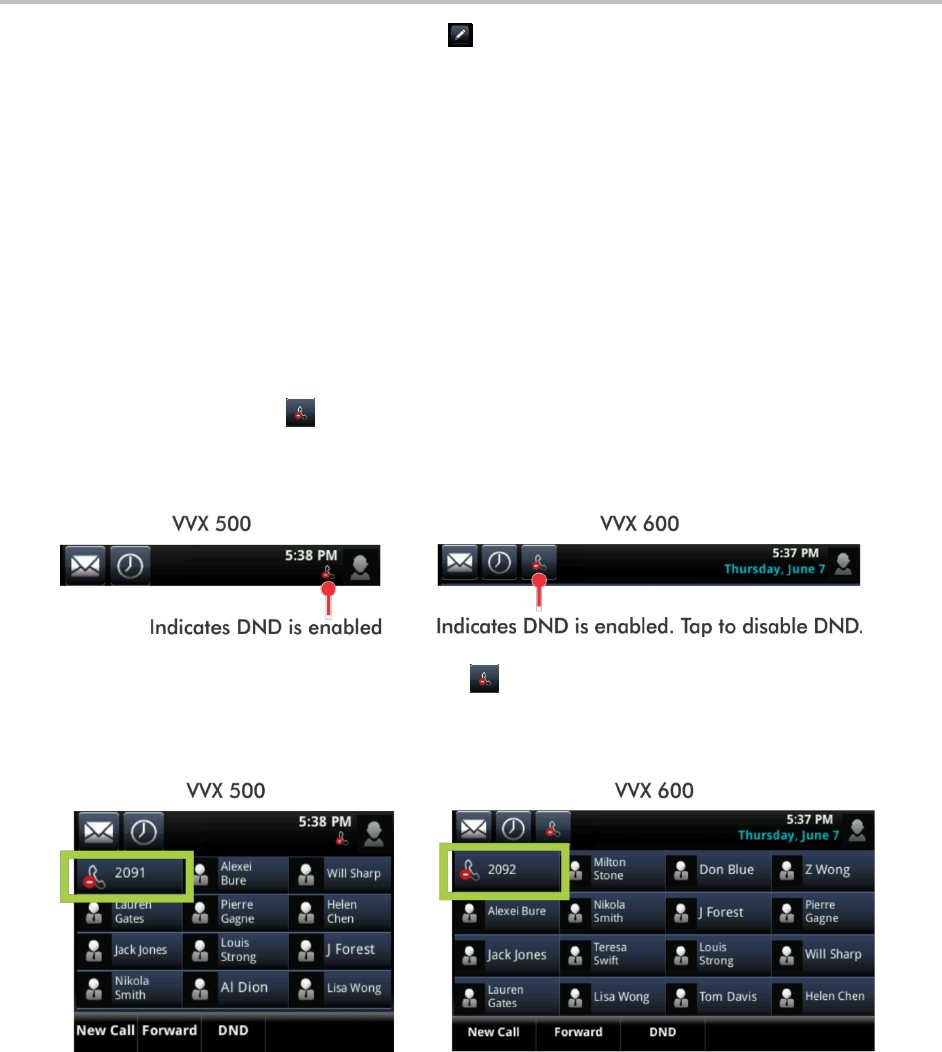
Chapter 2: Using Basic Features
41
3 From the contact’s information screen, tap
.
4 From the Edit Contact screen, do the following:
○ Tap Divert Contact, and enter the number of the person you want the call to go to.
○ Tap Auto Divert, and tap Enabled.
○ Tap Save.
Using Do Not Disturb
Enabling Do Not Disturb (DND) stops your phone from ringing and sends all incoming calls directly to
voicemail. All calls you receive while DND is enabled are logged to your Recent Calls list.
When you enable Do Not Disturb, the following happens:
The Do Not Disturb icon, , displays in the status bar, as shown next. For VVX 500 phones, the
icon scrolls under the time display. For VVX 600 phones, the icon displays at the far right of the
status bar, next to other icons that you can tap.
If your phone is idle, the Do Not Disturb icon, , displays next to your phone line in Lines view,
as shown next. If you have new messages or forwarding enabled, the messages or forwarding icon
will display instead.


















