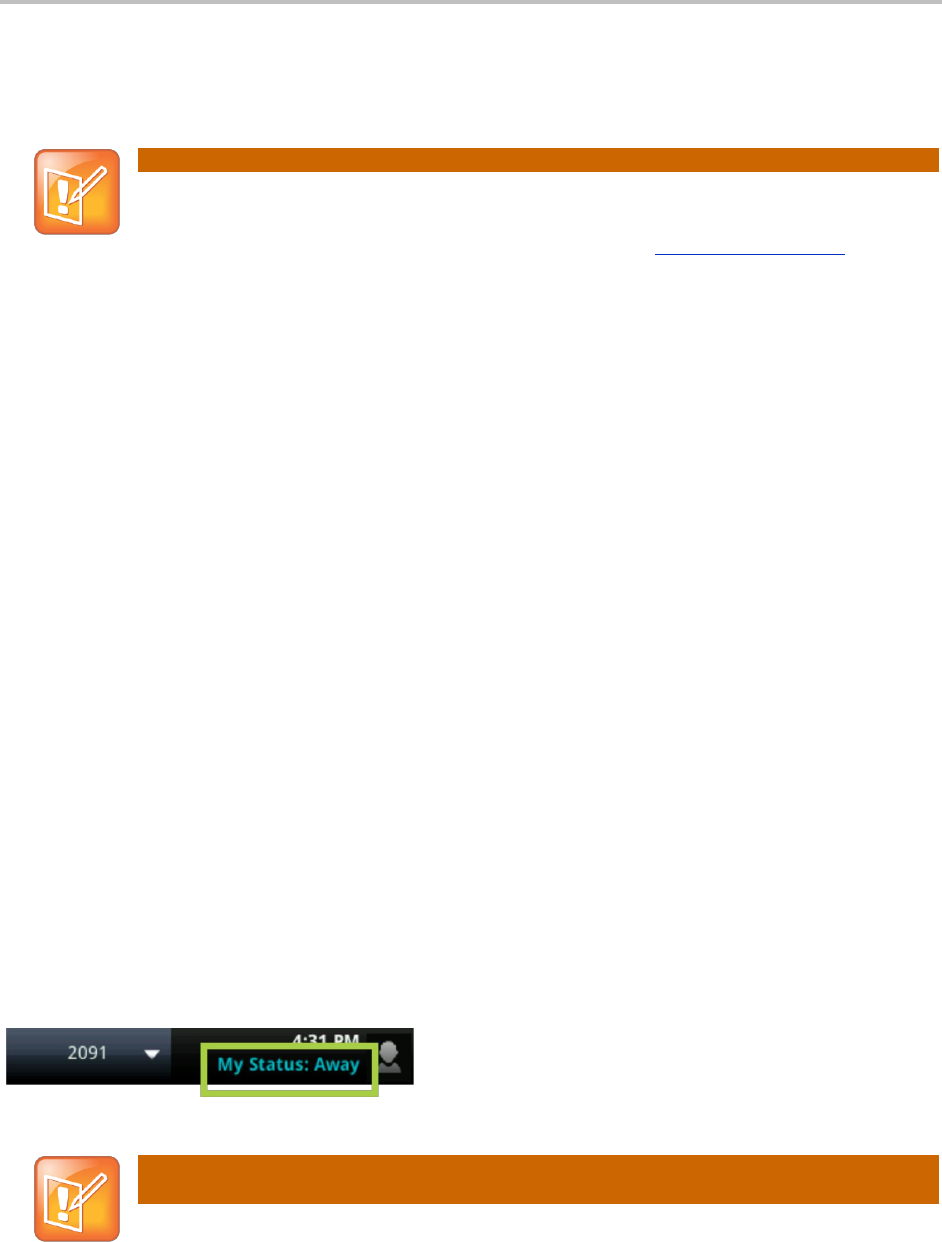
Polycom® VVX® 500 and Polycom® VVX® 600 Business Media Phones User Guide
60
Block people from monitoring your status
Monitor your buddies from your phone
Note: Buddies and Microsoft Lync Server
If your phone is configured to work with Microsoft Lync Server, the way you manage buddies is
different. For more information, see Using Polycom Phones with Microsoft Lync Server Quick User
Guide, available by navigating to your phone from the Polycom Business Media Phones Support
page.
Updating Your Status
Update your status so that other people can monitor your status from their phones. When you update
your status, your status is automatically sent to the people watching you.
You can update your status to one of the following:
Online
Busy
Be right back
Away
On the phone
Out to lunch
Do not disturb
Your phone also sends certain status information to the people watching you automatically—such as if
you’re in a call, enabled Do Not Disturb on your phone, or your phone is offline because you restarted it.
For example, if you enable the Do Not Disturb feature on your phone, your availability automatically
updates to Do Not Disturb.
When you select a presence setting other than online, the setting scrolls under the time display on the
status bar, as shown next.
Note: Your Presence Status When You Enable and Disable the Do Not Disturb Feature on Your
Phone
If you select the status option Do Not Disturb, and then enable and disable the Do Not Disturb
feature on your phone, your status will change to Online.


















