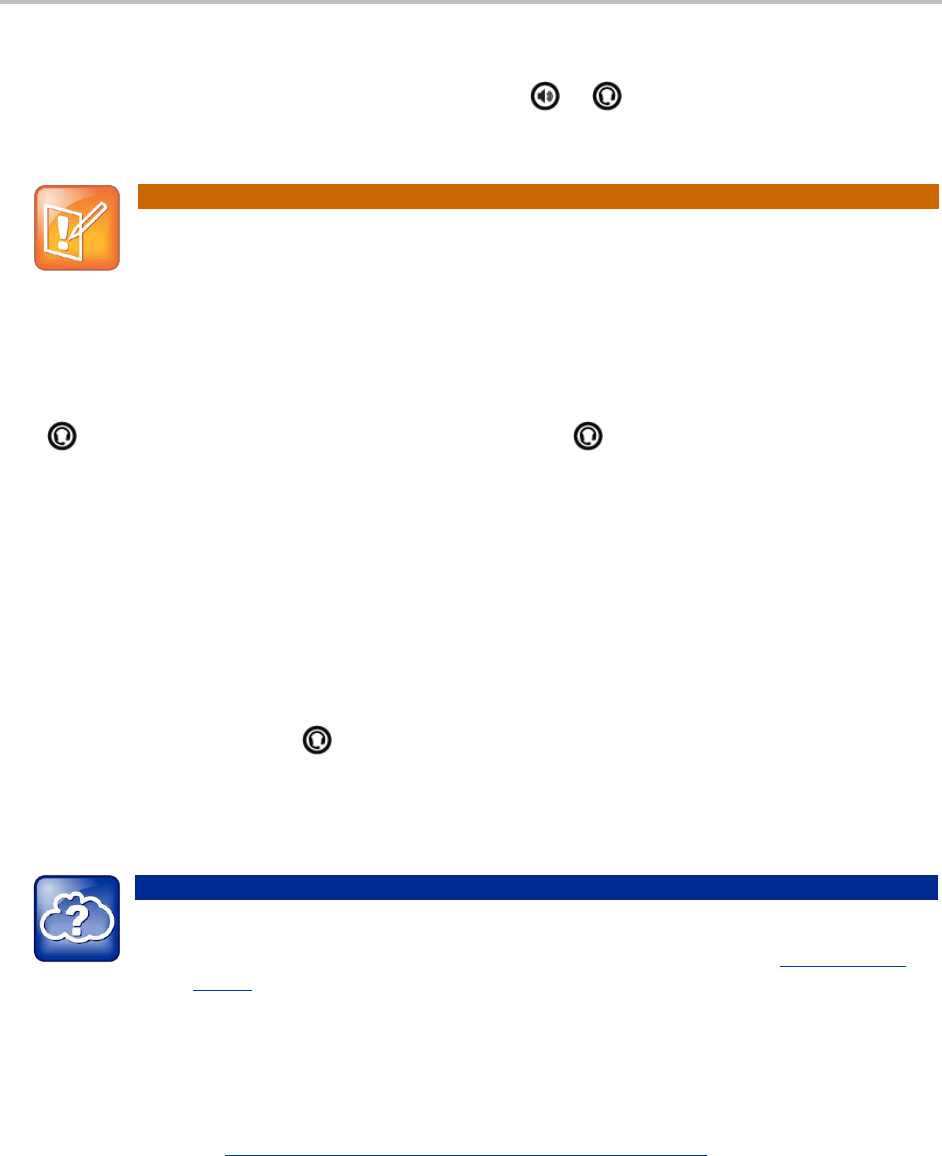
Polycom® VVX® 500 and Polycom® VVX® 600 Business Media Phones User Guide
26
Ending Calls
To quickly end an active call, replace the handset, or press or . Or, from Active Call, Lines, or Calls
view, tap End Call. If you’re in Calls view, be sure to highlight the call first.
Note: How Do I End a Held Call?
A call must be active to end it. To end a held call: From Calls view, tap the held call to highlight it,
tap Resume, and then tap End Call.
Using Headsets
You can connect an analog and/or USB headset to your phone. If an analog headset is connected and in
use, glows green. If a USB headset is connected and in use, glows blue. If both an analog and
USB headset are connected, the USB headset will be used. If two USB headsets are connected, the
headset you connected first will be used.
If you use a headset, you can set up your phone so that all calls use your headset (see Enabling Headset
Memory Mode). If you use a headset that supports electronic hookswitch (EHS), you can use the
controls on your headset to answer and end calls. In addition, you may be able to mute calls and control
volume from your headset.
If you have a VVX 600, your phone supports Bluetooth headsets. If your system administrator enables
Bluetooth capability for your phone, you can use a Bluetooth device to handle calls. If a Bluetooth
headset is connected and in use, glows blue. If analog, digital, and Bluetooth headsets are
connected to your phone at one time, the Bluetooth headset will be used. To use a Bluetooth headset,
see Using Bluetooth Headsets with Your VVX 600 Phone.
Web Info: More Information About Headsets
For information on how to connect a headset to your phone, see the Quick Start Guide for
your phone, available by navigating to your phone’s Web page from the Business Media
Phones Support page.
For information on your headset’s features, as well as how to sync your headset with your
phone, see your headset documentation.
For a list of supported headsets, see Using Headsets with Polycom Phones (Feature Profile
37477). For detailed information about how to use electronic hookswitch, see Using an
Electronic Hookswitch (Technical Bulletin 35150). Both these documents are available from
the Polycom Engineering Advisories and Technical Notifications Support page.


















