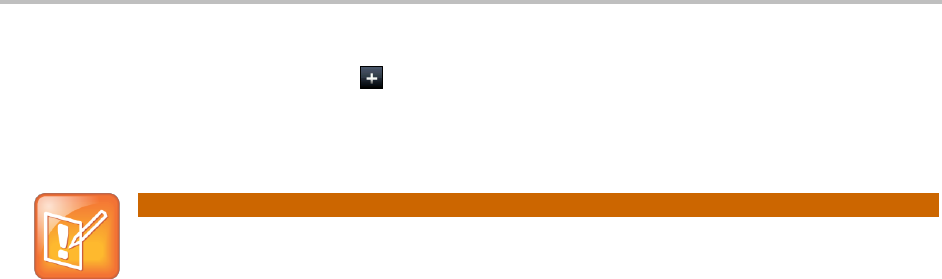
Chapter 2: Using Basic Features
49
To add a contact:
1 From your Contact Directory, tap .
2 From the Add Contact screen, enter contact information:
Note: Directory Fields are Set by Your Administrator
Your phone may not display all contact fields. For more information, see your administrator. The
only required field is the Contact field—the contact’s phone number.
○ For First Name, enter the contact’s first name.
○ Tap Last Name, and enter the contact’s last name.
○ Tap Contact, and enter the contact’s phone number.
The phone number must be unique, and can’t already exist in the directory. If you save an
entry with a non-unique phone number, the entry won’t be saved.
○ Tap Job Title, and enter the contact’s job title, such as Manager.
○ Tap Email, and enter the contact’s email address.
○ Tap Favorite Index, and enter a favorite index number.
The number can be any unused value, up to a maximum value of 9999. A contact that has a
favorite index number will automatically display in your Favorites list. For more information
about favorites, see Managing Favorites.
○ Tap Label, and enter a label for the contact such as, Marketing.
If you specify a label, the label will be the first item that displays for the contact on the
Directory screen, and in your Favorites list if the contact is a favorite.
○ Tap Ring Type, and select the ringtone you want to use for the contact.
○ Tap Divert Contact, and enter the phone number of the third party you want this contact’s calls
sent to.
○ Tap Auto Reject, and enable or disable the setting. The default setting is Disabled.
If enabled, each time the contact calls, the call will be directed to your mail system.
○ Tap Auto Divert, and enable or disable the setting. The default setting is Disabled.
If enabled, each time the contact calls, the call will be directed to the third party you specified
in the Divert Contact field.
○ Tap Watch Buddy, and enable or disable the setting. The default setting is Disabled.
If enabled, you can monitor the contact’s status. For more information on monitoring status,
see Using Buddy Lists.


















