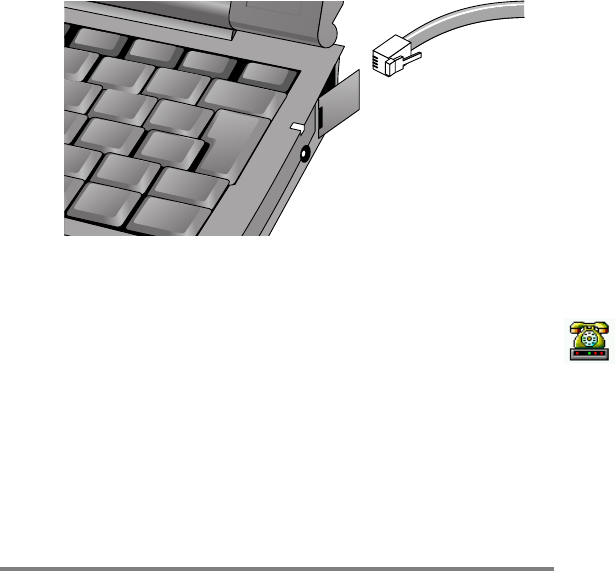
Chapter 6 | Accessing e-mail | 95
Connecting the telephone line
After you have configured your connection to your ISP or LAN,
you are ready to connect your telephone line to your built-in
modem (on models equipped with a built-in modem) or PC Card
modem and then dial in. Use this procedure to connect to an
analog telephone line. If you are using a PC Card modem, follow
the instructions provided by your modem manufacturer for
connecting to a telephone line type supported by your modem.
To connect an analog telephone line to your HP
Jornada
1. Connect the telephone cord to the telephone jack.
2. Connect the other end of the telephone cord to the telephone
connector on the side of your HP Jornada or to your PC Card
modem (following the instructions provided by your modem
manufacturer).
Connecting to your Service Provider
To establish a connection
1. On your Jornada desktop, double-click the HP dialup
icon.


















