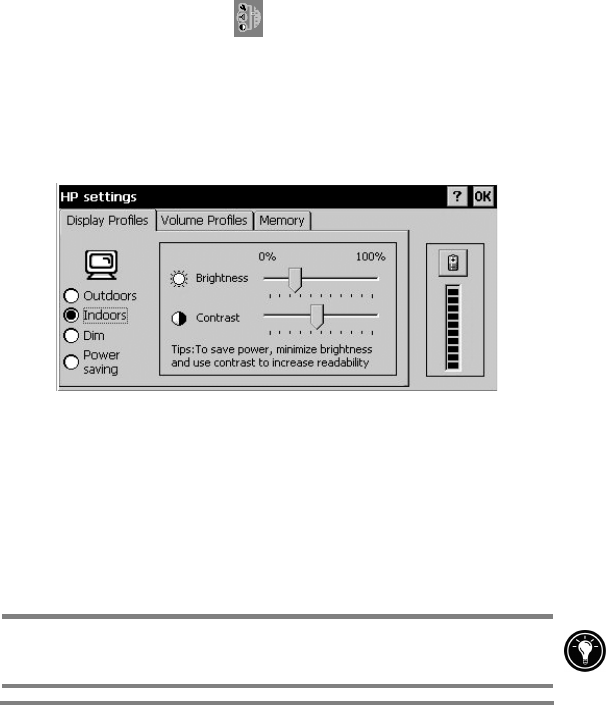
136 HP Jornada 700 Series Handheld PC
Using the HP settings application
The HP settings application allows you to change or adjust
display and sound settings and allows you to check the
status of constantly changing information about your
HP Jornada at a glance, such as available memory and
battery power.
To open HP settings
· On the Start menu, point to Programs, point to HP
Utilities, and then tap Settings.
–or–
Press the HP settings
hard icon.
Setting brightness and contrast.
The Display Profiles tab includes slider controls for brightness
and contrast, and buttons to select saved settings profiles. Move
the sliders to adjust the display settings to a comfortable level.
Setting volume levels.
The
Volume Profiles
tab includes slider controls for audio
volume and modem volume, and buttons to select saved
volume settings profiles. Move the sliders to adjust the
volume settings to a comfortable level.
The modem slider is available only on HP Jornada models with
built-in modem; the modem volume slider is not functional on


















