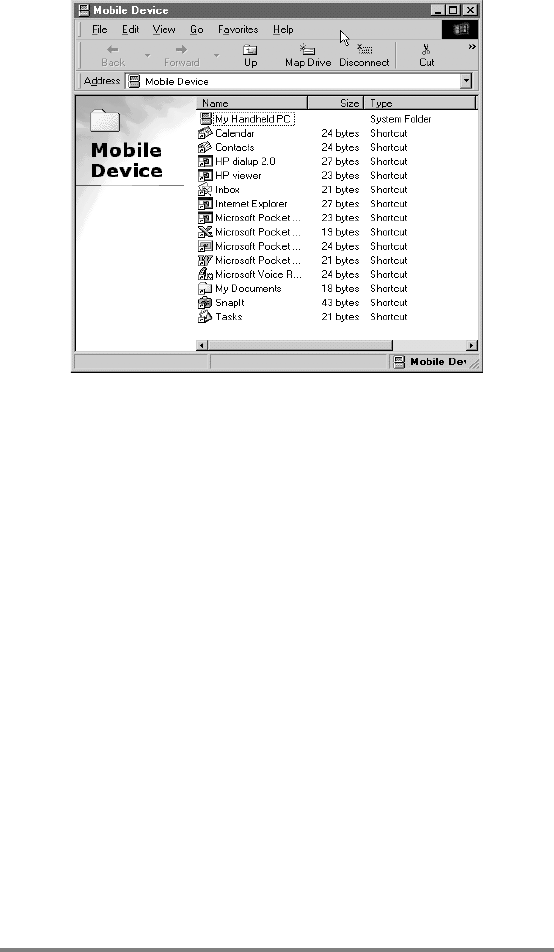
Chapter 3 | Connecting to your desktop PC | 47
ActiveSync displays the properties for that file or program, as if
you had clicked Properties on the File menu.
The Mobile Device window on your desktop PC displays
the contents of your HP Jornada.
Synchronizing data
Synchronizing dataSynchronizing data
Synchronizing data
Microsoft ActiveSync enables you to synchronize data
between your HP Jornada and desktop PC, so the names
you add to your Contacts database and the appointments
you add to your Calendar while traveling can be
automatically updated on your desktop PC when you
return. You can also synchronize messages in your
HP Jornada Inbox with Microsoft Outlook or Microsoft
Exchange on your desktop PC. And, you can synchronize
files in the Synchronized Files folder on your HP Jornada.
with files in a Synchronized Files folder inside your My
Documents folder (Windows 95/98) or Personal folder
(Windows NT and Windows 2000) on your desktop PC.
You can set ActiveSync either to synchronize automatically
each time you connect your HP Jornada to your desktop PC
or to synchronize continuously whenever the synchronized
information changes, for as long as the computers are


















