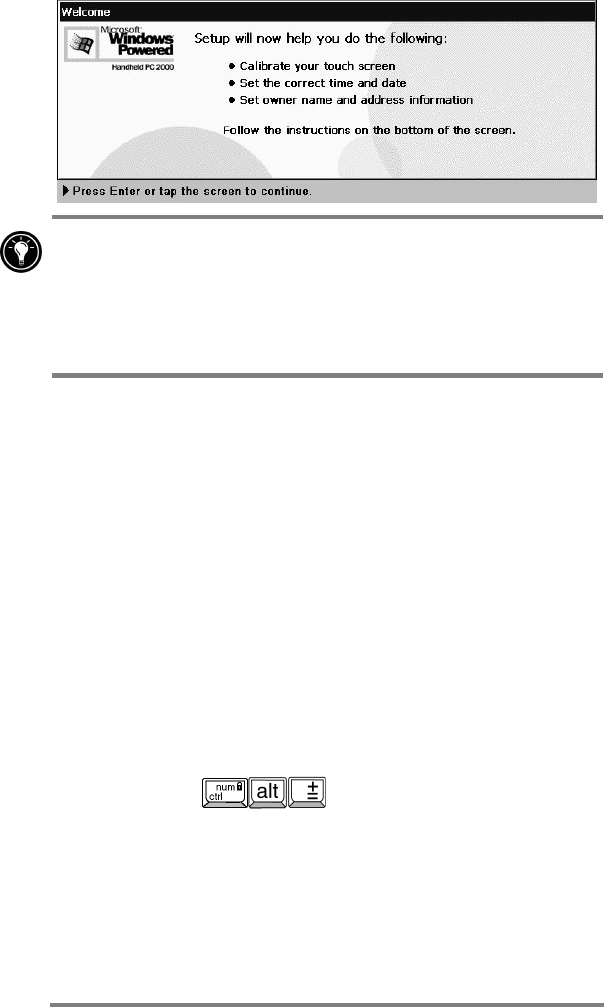
22 HP Jornada 700 Series Handheld PC
If your HP Jornada freezes during operation, you may need to
perform a soft reset. To reset, use the stylus to press the reset
button located on the left side of the HP Jornada keyboard.
Your HP Jornada will restart automatically. Unsaved data in
any open documents will be lost. For more information, see the
Resetting section in chapter 8.
Calibrating the touch screen
Before you can use the stylus to navigate, you must calibrate the
touch screen to align the image on the screen with the touch-
sensitive coating. The first screen of the Welcome Wizard
prompts you to calibrate the touch screen by tapping a series of
targets at different locations on the screen.
From time to time, you might notice that the accuracy of your
stylus tap diminishes. When this happens, you can return to this
screen to calibrate your touch screen.
To calibrate the touch screen
· On the Start menu, point to Settings, tap Control Panel,
and then double-tap the Stylus icon.
–or–
Press
.
You can also use the Stylus control panel to set options for
double-tap rate and physical distance between taps.


















