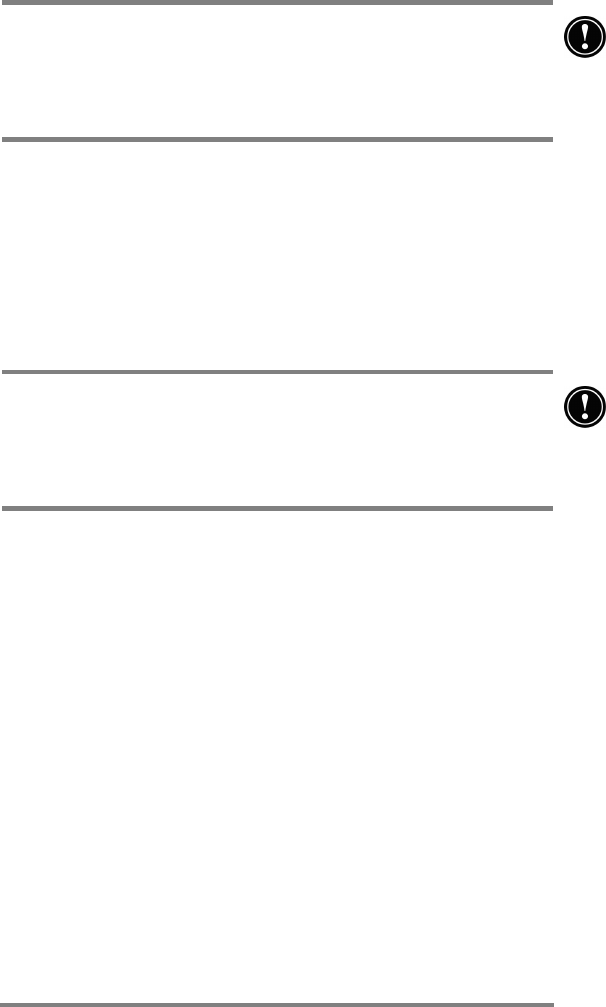
Chapter 2 | Getting started | 19
Do not mutilate, puncture, or dispose of batteries in fire. The
batteries can burst or explode, releasing hazardous chemicals.
Replace batteries only with the types recommended in this
User’s Guide. Discard used batteries according to the
manufacturer’s instructions.
Installing the backup battery
The backup battery protects your data when the main battery
runs out of power. The backup battery does not provide enough
power to operate your HP Jornada, but it will preserve your data
while you replace the main battery or while you connect to ac
power to recharge. The 3-V CR2032 coin-cell backup battery is
attached to the HP Jornada Quick Start Card. Follow the
procedure outlined below to install the backup battery.
To prevent loss of data, replace the backup battery as soon as a
warning message appears on your screen indicating that
backup battery power is low. (For detailed instructions on
replacing the backup battery, see the Managing battery
power section in chapter 7.)
To install the backup battery
1. Remove the backup battery from the HP Jornada Quick
Start Card.
2. Turn the Jornada upside-down and open the
CompactFlash door.
3. Use the tip of the stylus to carefully open the backup
battery cover.
4. Insert the battery printed side up in the battery
compartment.
5. Using the stylus tip, close the backup battery cover to
secure the coin-cell battery, and then close the
CompactFlash door.


















