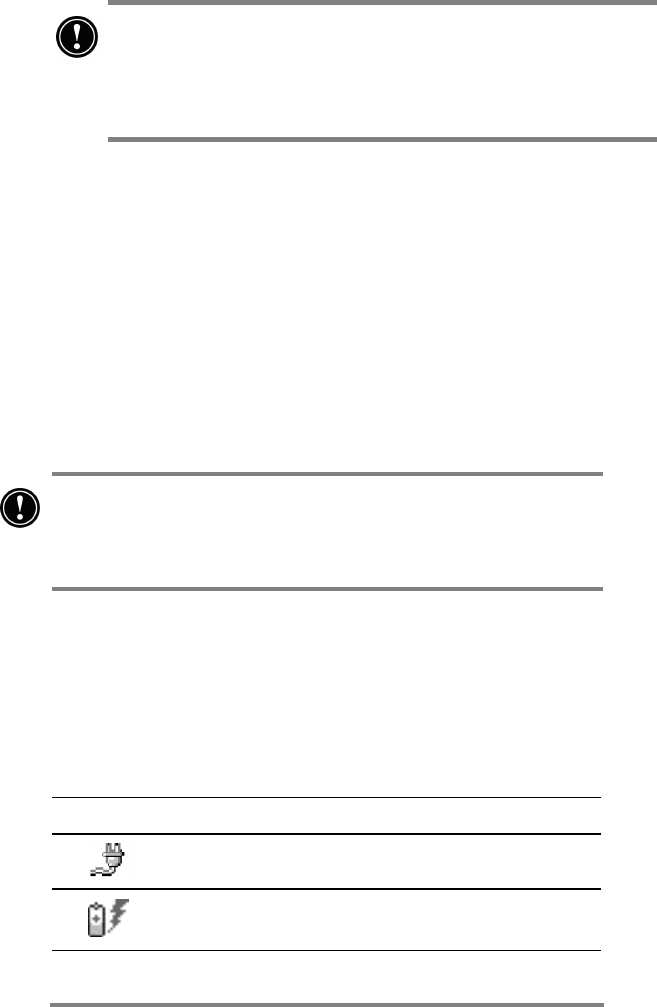
128 HP Jornada 700 Series Handheld PC
Do not mutilate, puncture, or dispose of batteries in fire. The
batteries can burst or explode, releasing hazardous chemicals.
Replace batteries with only the types recommended in this
User’s Guide. Discard used batteries according to the
manufacturer’s instructions.
Using the Power control panel
Use the Power control panel to check the status of your main and
backup batteries and to set options that can increase battery life.
These include setting options for auto-suspend, power on, and
setting controls to automatically dim or turn off the display.
To open the Power control panel
· On the Start menu, point to Settings, tap Control Panel,
and then double-tap the Power icon.
–or–
Double-tap the power status icon in the status area of the
taskbar.
The power status icon appears in the taskbar only under
certain conditions, such as when battery power is low or when
your HP Jornada is connected to external power and charging
the main battery.
Checking battery status
The power area in the Power control panel indicates whether
your HP Jornada is running on battery power or connected to ac
power, and displays the status of both the main and backup
batteries. In addition, the battery icon in the status area of the
taskbar indicates whether the HP Jornada is operating on ac or
battery power and displays the status of the main battery:
Icon Indicates
Running on ac power
Main battery charging


















